使用Sankey的长链连接
通过建立长链连接来演示/测试Sankey类。
import matplotlib.pyplot as pltfrom matplotlib.sankey import Sankeylinks_per_side = 6def side(sankey, n=1):"""Generate a side chain."""prior = len(sankey.diagrams)for i in range(0, 2*n, 2):sankey.add(flows=[1, -1], orientations=[-1, -1],patchlabel=str(prior + i),prior=prior + i - 1, connect=(1, 0), alpha=0.5)sankey.add(flows=[1, -1], orientations=[1, 1],patchlabel=str(prior + i + 1),prior=prior + i, connect=(1, 0), alpha=0.5)def corner(sankey):"""Generate a corner link."""prior = len(sankey.diagrams)sankey.add(flows=[1, -1], orientations=[0, 1],patchlabel=str(prior), facecolor='k',prior=prior - 1, connect=(1, 0), alpha=0.5)fig = plt.figure()ax = fig.add_subplot(1, 1, 1, xticks=[], yticks=[],title="Why would you want to do this?\n(But you could.)")sankey = Sankey(ax=ax, unit=None)sankey.add(flows=[1, -1], orientations=[0, 1],patchlabel="0", facecolor='k',rotation=45)side(sankey, n=links_per_side)corner(sankey)side(sankey, n=links_per_side)corner(sankey)side(sankey, n=links_per_side)corner(sankey)side(sankey, n=links_per_side)sankey.finish()# Notice:# 1. The alignment doesn't drift significantly (if at all; with 16007# subdiagrams there is still closure).# 2. The first diagram is rotated 45 deg, so all other diagrams are rotated# accordingly.plt.show()
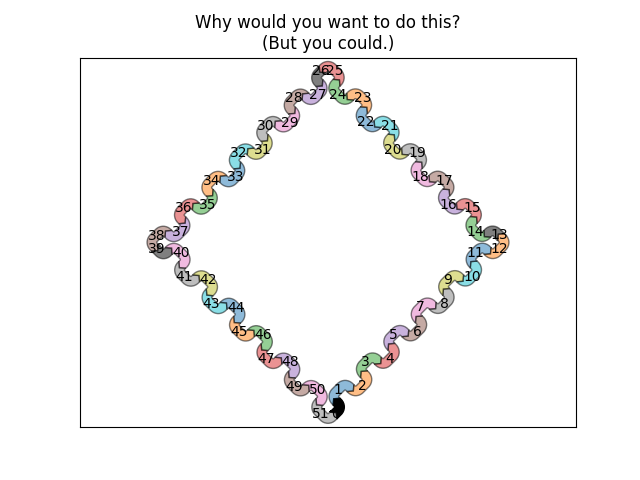
参考
此示例中显示了以下函数,方法,类和模块的使用:
import matplotlibmatplotlib.sankeymatplotlib.sankey.Sankeymatplotlib.sankey.Sankey.addmatplotlib.sankey.Sankey.finish

