生成多边形以填充3D线图
演示如何创建填充线图下空间的多边形。 在这个例子中,多边形是半透明的,产生一种“锯齿状的彩色玻璃”效果。
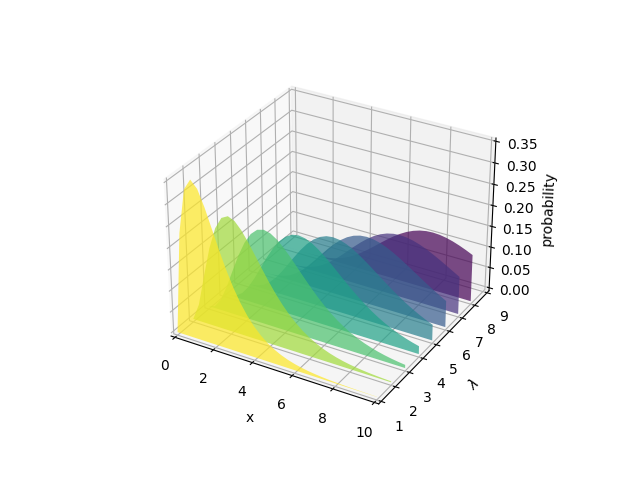
# This import registers the 3D projection, but is otherwise unused.from mpl_toolkits.mplot3d import Axes3D # noqa: F401 unused importfrom matplotlib.collections import PolyCollectionimport matplotlib.pyplot as pltfrom matplotlib import colors as mcolorsimport numpy as np# Fixing random state for reproducibilitynp.random.seed(19680801)def cc(arg):'''Shorthand to convert 'named' colors to rgba format at 60% opacity.'''return mcolors.to_rgba(arg, alpha=0.6)def polygon_under_graph(xlist, ylist):'''Construct the vertex list which defines the polygon filling the space underthe (xlist, ylist) line graph. Assumes the xs are in ascending order.'''return [(xlist[0], 0.), *zip(xlist, ylist), (xlist[-1], 0.)]fig = plt.figure()ax = fig.gca(projection='3d')# Make verts a list, verts[i] will be a list of (x,y) pairs defining polygon iverts = []# Set up the x sequencexs = np.linspace(0., 10., 26)# The ith polygon will appear on the plane y = zs[i]zs = range(4)for i in zs:ys = np.random.rand(len(xs))verts.append(polygon_under_graph(xs, ys))poly = PolyCollection(verts, facecolors=[cc('r'), cc('g'), cc('b'), cc('y')])ax.add_collection3d(poly, zs=zs, zdir='y')ax.set_xlabel('X')ax.set_ylabel('Y')ax.set_zlabel('Z')ax.set_xlim(0, 10)ax.set_ylim(-1, 4)ax.set_zlim(0, 1)plt.show()

