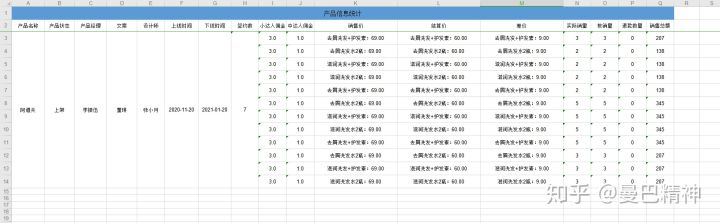最近在做导出Excel,针对数据是一对多形式的对比后还是Easypoi比较好用。然后给大家分享哈
1.添加maven依赖
<dependency><groupId>cn.afterturn</groupId><artifactId>easypoi-base</artifactId><version>3.2.0</version></dependency><dependency><groupId>cn.afterturn</groupId><artifactId>easypoi-web</artifactId><version>3.2.0</version></dependency><dependency><groupId>cn.afterturn</groupId><artifactId>easypoi-annotation</artifactId><version>3.2.0</version></dependency>
2、导出对应的实体类(一对多中的“一”)
package com.zjt.shop.modules.personnel.entity.vo;import cn.afterturn.easypoi.excel.annotation.Excel;import cn.afterturn.easypoi.excel.annotation.ExcelCollection;import com.zjt.shop.common.excel.ExcelField;import com.zjt.shop.modules.order.entity.vo.CodeVo;import io.swagger.annotations.ApiModel;import io.swagger.annotations.ApiModelProperty;import lombok.Data;import java.util.List;/*** 作者:zhuLin* 日期:2020-07-30 17:36* 备注:产品信息 - 实体类*/@Data@ApiModel(value = "产品信息统计导出-实体类")public class ProductSuitTjVo {//需要合并得列添加:needMerge = true 即可@Excel(name = "产品名称",needMerge = true,width = 20)@ApiModelProperty(value = "产品名称")private String msgName;@Excel(name = "产品状态",needMerge = true,width = 20)@ApiModelProperty(value = "产品状态")private String prodState;@Excel(name = "产品经理",needMerge = true,width = 20)@ApiModelProperty(value = "产品经理")private String productManager;//子集@ExcelCollection(name = "")List<SuitTjVo> suitList;}
3、子集对象实体类(一对多中的“多”)
package com.zjt.shop.modules.personnel.entity.vo;import cn.afterturn.easypoi.excel.annotation.Excel;import cn.afterturn.easypoi.excel.annotation.ExcelCollection;import com.zjt.shop.common.excel.ExcelField;import com.zjt.shop.modules.order.entity.vo.CodeVo;import io.swagger.annotations.ApiModel;import io.swagger.annotations.ApiModelProperty;import lombok.Data;import java.util.List;/*** 作者:zhuLin* 日期:2020-07-30 17:36* 备注:产品信息 - 实体类*/@Data@ApiModel(value = "产品信息统计导出-实体类")public class SuitTjVo {@Excel(name = "小达人佣金",width = 10)@ApiModelProperty(value = "小达人佣金")private double talentAmtMin;@Excel(name = "中达人佣金",width = 10)@ApiModelProperty(value = "中达人佣金")private double talentAmtCin;@Excel(name = "销售价",width = 30)@ApiModelProperty(value = "销售价")private String salePrice;@Excel(name = "结算价",width = 30)@ApiModelProperty(value = "结算价")private String settlePrice;}
4、导出Excel的实现方法
/*** 导出Excel数据工具类* @param response* @param workbook* @param fileName* @throws Exception*/public static void setExportExcelFormat(HttpServletResponse response, Workbook workbook, String fileName) throws Exception {response.setHeader("Content-Disposition", "attachment;filename=" + new String(fileName.getBytes(), "ISO8859-1"));response.setHeader("Pargam", "no-cache");response.setHeader("Cache-Control", "no-cache");ServletOutputStream outStream = null;try {outStream = response.getOutputStream();workbook.write(outStream);} catch (Exception e) {e.printStackTrace();log.error("导出Excel异常:" + e.getMessage());} finally {outStream.flush();outStream.close();}}
4、实例
@ApiOperation("产品信息统计-导出")@PostMapping("/productTjExport")public void productTjExport (HttpServletResponse response,@RequestBody ProductStatisticsVo productVo) throws Exception {String title = "产品信息统计";log.info(title + "导出参数:{}",productVo);List<ProductSuitTjVo> list = empInfoService.productTjExport(productVo); //mybatis 一对多数据格式ExportParams params = new ExportParams();params.setTitle(title); //设置表头params.setSheetName(title); //设置sheet名Workbook workbook = ExcelExportUtil.exportExcel(params, ProductSuitTjVo.class, list);ExportExcel.setExportExcelFormat(response, workbook, title);}
导出结果如图