button的字体默认不继承父元素,添加reset
button {font: inherit;}
scss中用&代表自己
.tag {&.selected {color: red;}}
去除input选中时的边框
:focus {outline: none;}
等宽字体
font-family: Consolas, monospace;
按钮布局
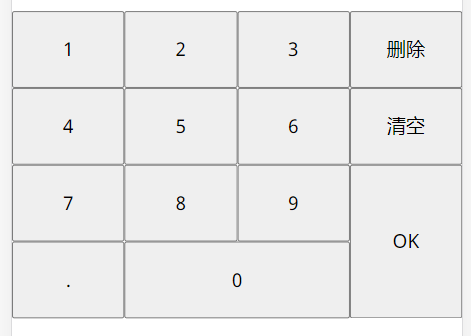
OK按钮float: right, 其他按钮float: left;
.buttons {> button {width: 25%;height: 64px;float: left;}.OK {height: 64*2px;float: right;}.zero {width: 50%;}}
给按钮添加背景色
button {&:nth-child(1){background: $bg;}&:nth-child(2), &:nth-child(5) {background: darken($bg, 4%);}&:nth-child(3), &:nth-child(6), &:nth-child(9) {background: darken($bg, 4*2%);}&:nth-child(4), &:nth-child(7), &:nth-child(10), &:nth-child(13) {background: darken($bg, 4*3%);}&:nth-child(8), &:nth-child(11){background: darken($bg, 4*4%);}&:nth-child(14) {background: darken($bg, 4*5%);}&:nth-child(12) {background: darken($bg, 4*6%);}// 点击时背景色&:active {background: #fff;}}
实现上下内阴影
box-shadow: inset 0 -5px 5px -5px fade-out(black, 0.6),inset 0 5px 5px -5px fade-out(black, 0.6);
在money组件给layout组件加css
思路:money组件给layout传一个classPrefix的prop, layout的每个元素都可以使用这个classPrefix组成一个class名
money添加多一个style元素,去掉scoped, 给这个class设置css样式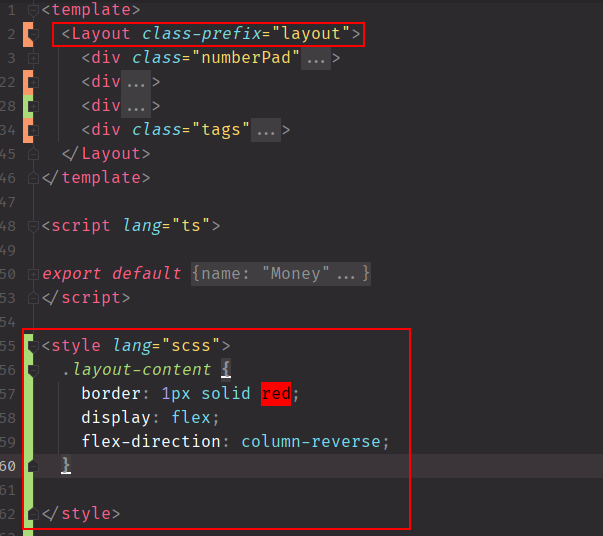
让元素从下往上排列,使用flex-direction: column-reverse;

