html
先按结构写html,
每个模块用div包起来,给class名
再逐一细化每个模块
写html先不要管样式
CSS
reset.scss单独一个文件
@import要用分号结尾
font和全局变量
搜索 “font.css” 中文
https://zenozeng.github.io/fonts.css/
复制font-familiy的值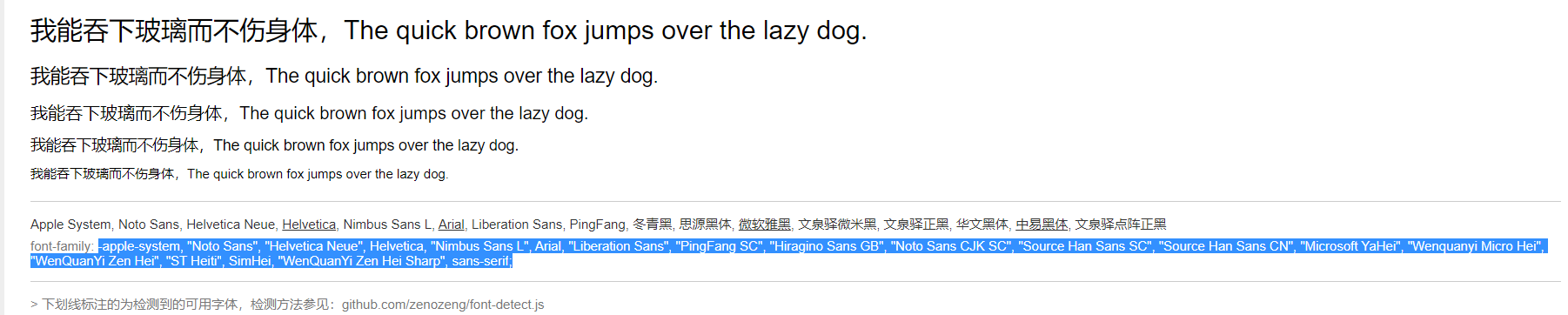
新建helper.scss文件,定义变量$font-hei的值为复制的值,在其他文件中引用,设置body的font-family为$font-hei,
楷体和宋体也引入,方便后面用到($font-kai, $font-song)
line-height一般是1.5
color一般用 #333, 不要用纯黑色
@import "~@/assets/style/helper.scss";@import "~@/assets/style/reset.scss";body{-webkit-font-smoothing: antialiased;-moz-osx-font-smoothing: grayscale;line-height: 1.5;font-family: $font-hei;color: #333;}
helper.scss只放变量或函数,不要放class的样式
**ctrl + shift + F**全局搜索
body和input不会继承body的字体
button, input {font: inherit;}
让文字垂直居中
如果确定只有一行,则让height和line-height相等即可
button

button {background: transparent; /* 默认样式很丑 */border: none;color: #999;border-bottom: 1px solid; /* border不给颜色则和color相同 */padding: 0 4px; /* 让border比文字长 */}
webstorm 直接另起一行的快捷键** shift + enter**
去除input选中时的边框
:focus {outline: none;}
让文字水平居中
text-align: center;
::before和::after不要忘了content
&.selected{&::before{content: '';position: absolute;bottom: 0;left: 0;height: 4px;width: 100%;background: #333;}}
等宽字体
font-family: Consolas, monospace;
当用flex布局行不通时,改用float
父元素要加clearfix
.clearfix::after {content: '';display: block;clear: both}
SCSS使用继承@extend和选择器占位符%x
在helper.scss里写
// place holder// %clearFix只是一个占位符,其他选择器会替换掉这里%clearFix {content: '';display: block;clear: both;}
使用继承
.buttons {@extend %clearFix;}
使用颜色函数
button {$bg: #f2f2f2; // 块级作用域&:nth-child(1) {background: $bg;}&:nth-child(2), &:nth-child(5) {background: darken($bg, 4%);}&:nth-child(3), &:nth-child(6), &:nth-child(9) {background: darken($bg, 4*2%);}&:nth-child(4), &:nth-child(7), &:nth-child(10) {background: darken($bg, 4*3%);}&:nth-child(8), &:nth-child(11), &:nth-child(13) {background: darken($bg, 4*4%);}&:nth-child(14) {background: darken($bg, 4*5%);}&:nth-child(12) {background: darken($bg, 4*6%);}}
内阴影
阴影可以添加多个,用逗号分隔
inset代表内阴影
fade_out函数改变颜色透明度
box-shadow: inset 0 -3px 3px -3px fade_out(black, .75),inset 0 3px 3px -3px fade_out(black, .75);
使用classPrefix
当要用props给一个组件传class时,为避免参数过多,可以使用classPrefix方法
<template><div class="content-wrapper" :class="`${classPrefix}-wrapper`"><div class="content" :class="`${classPrefix}-content`"><slot></slot></div><Nav/></div></template><script lang="ts">export default {name: 'Layout',props:['classPrefix']};</script>

