使用森林结构展示数据
[{title, data: [record1,record2,...]},{title, data: [record1,record2,...]},...]
在组件创建前先获取数据, 别忘了依赖于外部的数据要用计算属性computed, 这里使用getter/setter语法
get recordList() {return this.$store.state.recordList}beforeCreate(){this.$store.commit('fetchRecords')}
在v-for中获取数组index的语法
<ol><li v-for="(record,index) in recordList" :key="index">{{record}}</li></ol>
这个时间格式是ISO8061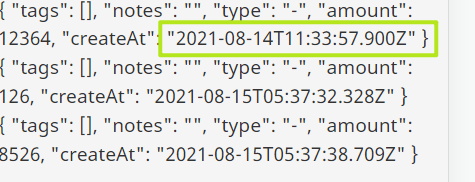
获取森林结构数据
get result(){const {recordList} = this;type HashTableValue = {title: string, items: RecordItem[]}const hashTable: {[key: string]: HashTableValue} = {}for(let i = 0; i < recordList.length; i++){const [date,time] = recordList[i].createAt.split('T')hashTable[date] = hashTable[date] || {title: date, items: []}hashTable[date].items.push(recordList[i])}return hashTable}
注意空对象类型表示方法:
const hashTable: {[key: string]: HashTableValue} = {}
渲染数据
<ol><li v-for="(group,index) in result" :key="index"><h3>{{group.title}}</h3><ol><li v-for="(item,index) in group.items" :key="index">{{item.amount}} {{item.createAt}}</li></ol></li></ol>
reset header
h1, h2, h3, h4, h5, h6 {font-weight: normal;}

