参考:https://www.jianshu.com/p/52da99126db4
前言
事情的起因是师兄群里的一张图:

而我的R 呢?
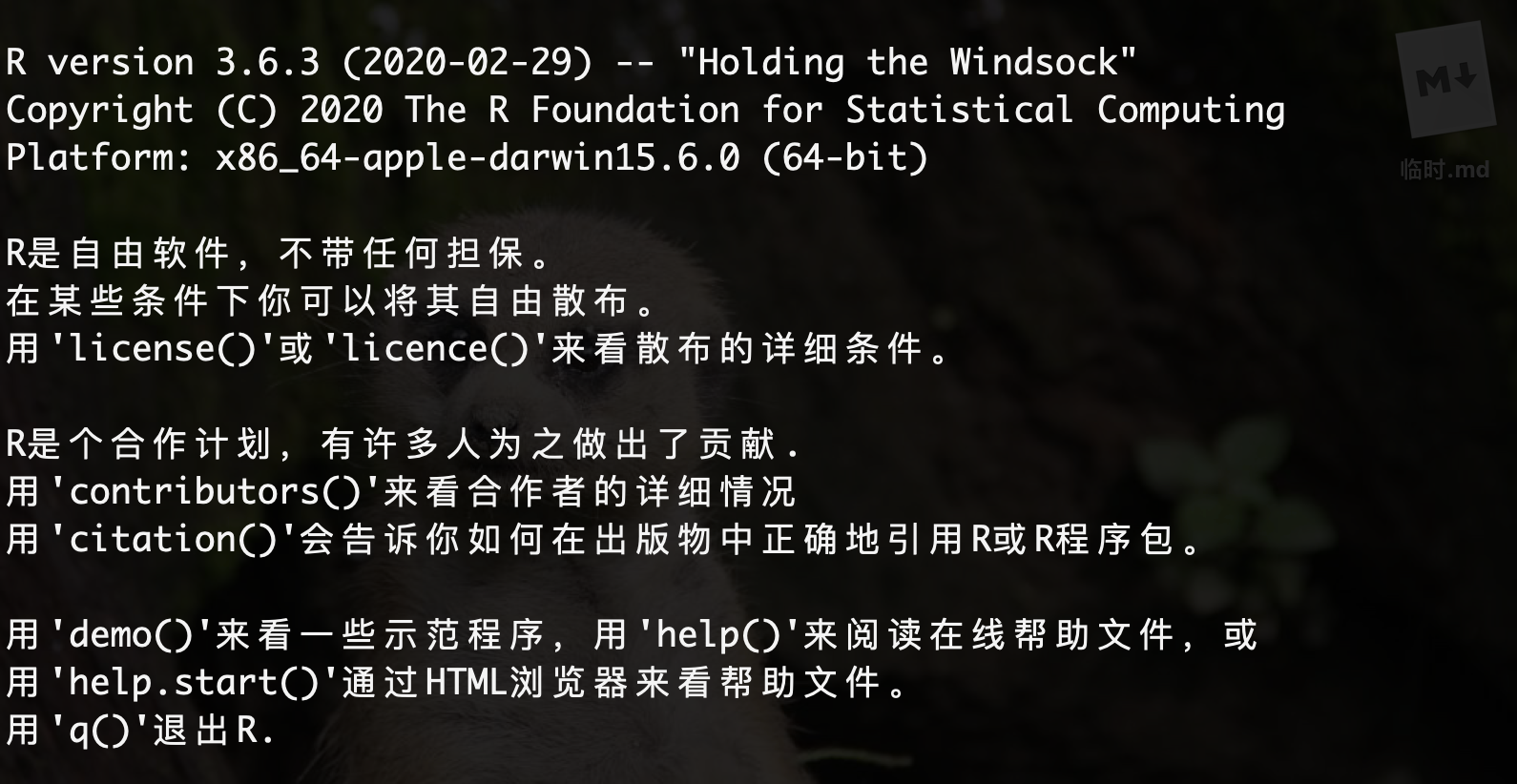
真无情呀。
这里尝试修改一下。
编辑文件
我们可以通过编辑.Rprofile 文件进行配置。类似linux 中的配置文件,R的配置文件编辑后,也会在启动R 时生效。
这里我们修改家目录下的.Rprofile 文件:
file.edit(file.path("~", ".Rprofile"))
如果之前没有配置过,会创建一个新的文件。

这里直接提供一下我的配置:
# start with welcome.First <- function(){message("Hello Peng!")message(paste0("Welcome at ", date()))# 配置install 命令使用的线程n <- parallel::detectCores()options(Ncpus = n-1)n2 <- getOption("Ncpus", 1L)message(paste0("We will use ", n2, " cores for installing.\n"))}# finish with goodbye.Last <- function(){cat("\n Goodbye,", date(), "\n")}
两个函数的效果为,会在进入和退出R 环境时分别执行:
- 进入R

- 退出R

R 的配置优先级
关于R 的配置文件,R 会按照Current project > Home > R_Home的目录顺序读取。
这里我习惯配置在用户Home 目录下。
R 提供了代码可以获取这几个目录:
# 当前工作目录getwd()# 用户家目录~ # 可以直接使用相对路径获取path.expand("~") # 也可以获得全路径# R 安装目录R.home()
自定义R库及R 位置
这里作者提供了一个模版:
#--------------------------------------------# Set custom library and temp directory for R# NOTE: please only change following 2 paths# Any Question, please email to# Shixiang Wang <w_shixiang@163.com>#--------------------------------------------.CUSTOM_LIB = "D:/tools/R/R_Library" # set your custom library location.TMP = "D:/tools/R/Rtmp" # set a temp dir for R running# please do not add '/' at the end !!!if(!dir.exists(.CUSTOM_LIB)){dir.create(.CUSTOM_LIB)}.libPaths(c(.CUSTOM_LIB, .libPaths()))message("Using library: ", .libPaths()[1])if(dirname(tempdir()) != .TMP){if(!dir.exists(.TMP)) dir.create(.TMP)cat(paste0("TMPDIR = ", .TMP), file="~/.Renviron", sep = "\n")}message("Using temp directory: ", .TMP)

