这kubernetes中,这类Volume不是为了存放数据,也不是用来做数据交换,而是为容器提供预先定义好的数据。所以从容器角度来看,这类Volume就像是被投射进容器一样。
到目前为止,kubernetes支持4种这类Volume:
(1)、Secret
(2)、ConfigMap
(3)、DownloadAPI
(4)、ServiceAccountToken
3.1.1、Secret
Secret的作用是把Pod想要访问的加密数据存放到Etcd中,然后可以在Pod容器中通过挂载的方式访问Secret里保存的信息。
一旦Secret被创建,就可以通过下面三种方式使用它:
(1)在创建Pod时,通过为Pod指定Service Account来自动使用该Secret。
(2)通过挂载该Secret到Pod来使用它。
(3)在Docker镜像下载时使用,通过指定Pod的spc.ImagePullSecrets来引用它。
例如,我们定义下面这个Pod:
apiVersion: v1kind: Podmetadata:name: pod-volume-testlabels:app: pod-volume-testspec:containers:- name: volume-secret-testimage: busyboxcommand:- "/bin/sh"- "-c"- "sleep 3600"volumeMounts:- name: my-secretmountPath: "/project-volume"readOnly: truevolumes:- name: my-secretprojected:sources:- secret:name: my-secret-volume
从上面的yaml文件中可以看到定义了一个简单的容器volume-secret-test,它里面挂载了一个my-secret的volume,这个volume是project类型,而这个数据来源是叫user和password得secret对象。
这里的secret对象,可以直接通过文件生成,也可以通过定义YAML文件的方式来创建。
(1)、通过文件生成
cat ./username.txtadmin$ cat ./password.txtc1oudc0w!$ kubectl create secret generic user --from-file=./username.txt$ kubectl create secret generic pass --from-file=./password.txt
(2)、通过YAML方式生成
apiVersion: v1kind: Secretmetadata:name: my-secret-volumetype: Opaquedata:user: cm9vdA==password: UEBzc1cwcmQ=
其中user和password的值是需要经过base64转码,如下:
[root@master ~]# echo -n "root" | base64cm9vdA==[root@master ~]# echo -n "P@ssW0rd" | base64UEBzc1cwcmQ=
这个转码未经过加密,在实际生产中是需要添加一个secret的插件,用来做加密操作。
然后我们来创建这个两个pod:
# kubectl apply -f creat-volume-secret.yaml# kubectl apply -f pod-volume-test.yaml
然后通过如下命令查看创建的secret: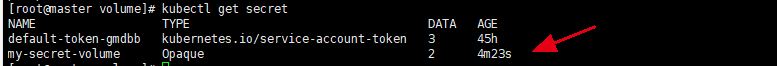
然后通过kubectl exec进去容器查看是否挂载上:
[root@master volume]# kubectl exec -it pod-volume-test -- /bin/sh/ # cd project-volume//project-volume # lspassword user/project-volume # cat passwordP@ssW0rd/project-volume # cat userroot
通过这种方式挂载的Secret,如果某个数据被更新,这些Volume里的内容不会被更新,如果要更新,我们需要重新apply一下或者删除重建。
比如,我们修改password的值:
apiVersion: v1kind: Secretmetadata:name: my-secret-volumetype: Opaquedata:user: cm9vdA==password: cGFzc3dvcmQxMjM0NTY=
然后重新执行一下:
# kubectl apply -f creat-volume-secret.yaml
然后我们进入容器查看password变化(大概等了2分钟):
[root@master volume]# kubectl exec -it pod-volume-test -- /bin/sh/ # cd project-volume//project-volume # cat passwordpassword123456
说明: 每个单独的Secret大小不能超过1MB,Kubernetes不鼓励创建大的Secret,因为如果使用大的Secret,则将大量占用API Server和kubelet的内存。当然,创建许多小的Secret也能耗尽APIServer和kubelet的内存。
综上,我们可以通过Secret保管其他系统的敏感信息(比如数据库的用户名和密码),并以Mount的方式将Secret挂载到Container中,然后通过访问目录中文件的方式获取该敏感信息。当Pod被API Server创建时,API Server不会校验该Pod引用的Secret是否存在。一旦这个Pod被调度,则kubelet将试着获取Secret的值。如果Secret不存在或暂时无法连接到API Server,则kubelet按一定的时间间隔定期重试获取该Secret,并发送一个Event来解释Pod没有启动的原因。一旦Secret被Pod获取,则kubelet将创建并挂载包含Secret的Volume。只有所有Volume都挂载成功,Pod中的Container才会被启动。在kubelet启动Pod中的Container后,Container中和Secret相关的Volume将不会被改变,即使Secret本身被修改。为了使用更新后的Secret,必须删除旧Pod,并重新创建一个新Pod。
3.1.2、ConfigMap
ConfigMap和Serect类似,不同之处在于ConfigMap保存的数据信息是不需要加密的,比如一些应用的配置信息,其他的用法和Secret一样。同样,我们可以使用两种方式来创建ConfigMap:
- 通过命令行方式,也就是kubectl create configmap;
- 通过YAML文件方式;
(1)、通过命令方式创建
如果我们不知道ConfigMap的命令方式,可以使用kubectl create configmap -h查看使用方法,如下:
Examples:# Create a new configmap named my-config based on folder barkubectl create configmap my-config --from-file=path/to/bar# Create a new configmap named my-config with specified keys instead of file basenames on diskkubectl create configmap my-config --from-file=key1=/path/to/bar/file1.txt --from-file=key2=/path/to/bar/file2.txt# Create a new configmap named my-config with key1=config1 and key2=config2kubectl create configmap my-config --from-literal=key1=config1 --from-literal=key2=config2# Create a new configmap named my-config from the key=value pairs in the filekubectl create configmap my-config --from-file=path/to/bar# Create a new configmap named my-config from an env filekubectl create configmap my-config --from-env-file=path/to/bar.env
从上面可以看出,创建ConfigMap可以从给定一个目录来创建。例如,我们定义了如下一些配置文件:
[root@master volume]# cd configmap-daemo/[root@master configmap-daemo]# lltotal 8-rw-r--r-- 1 root root 25 Sep 6 17:07 mysqld.conf-rw-r--r-- 1 root root 25 Sep 6 17:07 redis.conf[root@master configmap-daemo]# cat mysqld.confhost=127.0.0.1port=3306[root@master configmap-daemo]# cat redis.confhost=127.0.0.1port=6379
然后使用一下命令来进行创建:
# kubectl create configmap my-configmap --from-file=configmap-daemo/
然后通过一下命令查看创建完的configmap:
[root@master volume]# kubectl get configmapNAME DATA AGEmy-configmap 2 19s[root@master volume]# kubectl describe configmap my-configmapName: my-configmapNamespace: defaultLabels: <none>Annotations: <none>Data====mysqld.conf:----host=127.0.0.1port=3306redis.conf:----host=127.0.0.1port=6379Events: <none>
我们可以看到两个key对应的是文件的名字,value对应的是文件的内容。如果要看键值的话可以通过如下命令查看:
[root@master volume]# kubectl get configmap my-configmap -o yamlapiVersion: v1data:mysqld.conf: |host=127.0.0.1port=3306redis.conf: |host=127.0.0.1port=6379kind: ConfigMapmetadata:creationTimestamp: "2019-09-06T09:10:49Z"name: my-configmapnamespace: defaultresourceVersion: "252070"selfLink: /api/v1/namespaces/default/configmaps/my-configmapuid: cd8d3752-c1c4-48e0-b523-bafa20f1ba1f
当然,我们还可以通过文件来创建一个configmap,比如我们定义一个如下的配置文件:
[root@master configmap-daemo]# cat nginx.confuser nobody;worker_processes 1;error_log logs/error.log;error_log logs/error.log notice;error_log logs/error.log info;pid logs/nginx.pid;events {worker_connections 1024;}http {include mime.types;default_type application/octet-stream;log_format main '$remote_addr - $remote_user [$time_local] "$request" ''$status $body_bytes_sent "$http_referer" ''"$http_user_agent" "$http_x_forwarded_for"';access_log logs/access.log main;sendfile on;tcp_nopush on;keepalive_timeout 65;gzip on;server {listen 80;server_name localhost;location / {root html;index index.html index.htm;}error_page 500 502 503 504 /50x.html;location = /50x.html {root html;}}}
然后启动如下命令创建一个nginx的configmap:
# kubectl create configmap nginx-configmap --from-file=nginx.conf
然后查看创建后的信息:
[root@master configmap-daemo]# kubectl get configmap nginx-configmap -o yamlapiVersion: v1data:nginx.conf: |user nobody;worker_processes 1;error_log logs/error.log;error_log logs/error.log notice;error_log logs/error.log info;pid logs/nginx.pid;events {worker_connections 1024;}http {include mime.types;default_type application/octet-stream;log_format main '$remote_addr - $remote_user [$time_local] "$request" ''$status $body_bytes_sent "$http_referer" ''"$http_user_agent" "$http_x_forwarded_for"';access_log logs/access.log main;sendfile on;tcp_nopush on;keepalive_timeout 65;gzip on;server {listen 80;server_name localhost;location / {root html;index index.html index.htm;}error_page 500 502 503 504 /50x.html;location = /50x.html {root html;}}}kind: ConfigMapmetadata:creationTimestamp: "2019-09-06T09:25:42Z"name: nginx-configmapnamespace: defaultresourceVersion: "253356"selfLink: /api/v1/namespaces/default/configmaps/nginx-configmapuid: c4804bb0-dec3-461e-8fc4-0b0bb516815c
注:在一条命令中—from-file可以指定多次。
另外,通过帮助文档我们可以看到我们还可以直接使用字符串进行创建,通过—from-literal参数传递配置信息,同样的,这个参数可以使用多次,格式如下:
[root@master configmap-daemo]# kubectl create configmap my-cm-daemo --from-literal=db.host=localhost --from-literal=db.port=3306configmap/my-cm-daemo created[root@master configmap-daemo]# kubectl get configmap my-cm-daemo -o yamlapiVersion: v1data:db.host: localhosydb.port: "3306"kind: ConfigMapmetadata:creationTimestamp: "2019-09-06T09:29:49Z"name: my-cm-daemonamespace: defaultresourceVersion: "253713"selfLink: /api/v1/namespaces/default/configmaps/my-cm-daemouid: ee8823e7-f2b3-46bf-ba6c-2f32303622c4
(2)、通过YAML文件创建
通过YAML文件创建就比较简单,我们可以参考上面输出的yaml信息,比如定义如下一个YAML文件:
[root@master configmap-daemo]# cat my-cm-daemo2.yamlapiVersion: v1kind: ConfigMapmetadata:name: my-cm-daemon2labels:app: cm-daemondata:redis.conf: |host=127.0.0.1port=6379
查看结果信息:
[root@master configmap-daemo]# kubectl apply -f my-cm-daemo2.yamlconfigmap/my-cm-daemon2 created[root@master configmap-daemo]# kubectl describe configmap my-cm-daemon2Name: my-cm-daemon2Namespace: defaultLabels: app=cm-daemonAnnotations: kubectl.kubernetes.io/last-applied-configuration:{"apiVersion":"v1","data":{"redis.conf":"host=127.0.0.1\nport=6379\n"},"kind":"ConfigMap","metadata":{"annotations":{},"labels":{"app":"cm...Data====redis.conf:----host=127.0.0.1port=6379Events: <none>
(3)、使用ConfigMap
ConfigMap中的配置数据可以通过如下方式进行使用:
- 设置环境变量值
- 在容器里设置命令行参数
- 在数据卷中创建config文件
1、通过设置环境变量值来使用ConfigMap
定义如下YAML文件:
[root@master configmap-daemo]# cat env-configmap.yamlapiVersion: v1kind: Podmetadata:name: env-configmaplabels:app: env-configmap-mysqlspec:containers:- name: test-configmapimage: busyboxcommand:- "/bin/sh"- "-c"- "env"env:- name: DB_HOSTvalueFrom:configMapKeyRef:name: my-cm-daemokey: db.host- name: DB_PORTvalueFrom:configMapKeyRef:name: my-cm-daemokey: db.portenvFrom:- configMapRef:name: my-cm-daemo
查看配置结果:
[root@master configmap-daemo]# kubectl apply -f env-configmap.yamlpod/env-configmap created[root@master configmap-daemo]# kubectl logs env-configmapKUBERNETES_PORT=tcp://10.68.0.1:443KUBERNETES_SERVICE_PORT=443HOSTNAME=env-configmapDB_PORT=3306DB_HOST=localhost......
我们可以看到我们期望得到的变量信息已经从ConfigMap中得到了。
2、在容器中设置命令行参数来获取ConfigMap配置信息
定义YAML问价如下:
[root@master configmap-daemo]# cat command-configmap.yamlapiVersion: v1kind: Podmetadata:name: command-configmapspec:containers:- name: command-configmap-testimage: busyboxcommand:- "/bin/sh"- "-c"- "echo $(DB_HOST) $(DB_PORT)"env:- name: DB_HOSTvalueFrom:configMapKeyRef:name: my-cm-daemokey: db.host- name: DB_PORTvalueFrom:configMapKeyRef:name: my-cm-daemokey: db.port
查看结果
[root@master configmap-daemo]# kubectl logs command-configmaplocalhosy 3306
3、在数据卷中使用ConfigMap
定义YAML文件如下:
[root@master configmap-daemo]# cat volume-configmap.yamlapiVersion: v1kind: Podmetadata:name: volume-configmap-testspec:containers:- name: volume-configmap-testimage: busyboxcommand: [ "/bin/sh", "-c", "cat /etc/config/redis.conf" ]volumeMounts:- name: config-volumemountPath: /etc/configvolumes:- name: config-volumeconfigMap:name: my-configmap
运行Pod,查看结果
[root@master configmap-daemo]# kubectl logs volume-configmap-testhost=127.0.0.1port=6379
我们也可以在ConfigMap值被映射的数据卷里去控制路径,如下Pod定义:
[root@master configmap-daemo]# cat volume-path-configmap.yamlapiVersion: v1kind: Podmetadata:name: volume-path-configmapspec:containers:- name: volume-path-configmap-testimage: busyboxcommand: [ "/bin/sh","-c","cat /etc/config/path/to/msyqld.conf" ]volumeMounts:- name: config-volumemountPath: /etc/configvolumes:- name: config-volumeconfigMap:name: my-configmapitems:- key: mysqld.confpath: path/to/msyqld.conf
然后运行Pod,查看执行结果:
[root@master configmap-daemo]# kubectl logs volume-path-configmaphost=127.0.0.1port=3306
另外需要注意的是,当ConfigMap以数据卷的形式挂载进Pod的时,这时更新ConfigMap(或删掉重建ConfigMap),Pod内挂载的配置信息会热更新。这时可以增加一些监测配置文件变更的脚本,然后reload对应服务。
3.1.3、DownloadAPI
让这个Pod里的容器可以直接获取这个Pod API对象本身的信息。
比如:
apiVersion: v1kind: Podmetadata:name: test-downwardapi-volumelabels:zone: us-est-coastcluster: test-cluster1rack: rack-22spec:containers:- name: client-containerimage: k8s.gcr.io/busyboxcommand: ["sh", "-c"]args:- while true; doif [[ -e /etc/podinfo/labels ]]; thenecho -en '\n\n'; cat /etc/podinfo/labels; fi;sleep 5;done;volumeMounts:- name: podinfomountPath: /etc/podinforeadOnly: falsevolumes:- name: podinfoprojected:sources:- downwardAPI:items:- path: "labels"fieldRef:fieldPath: metadata.labels
通过这样的声明方式,就可以把Pod的labels字段值挂载成kubernetes容器中/etc/podinfo/labels文件。
当前DownloadAPI支持的字段如下:
1. 使用 fieldRef 可以声明使用:spec.nodeName - 宿主机名字 通过envstatus.hostIP - 宿主机 IP 通过envmetadata.name - Pod 的名字metadata.namespace - Pod 的 Namespacestatus.podIP - Pod 的 IP 通过envspec.serviceAccountName - Pod 的 Service Account 的名字 通过envmetadata.uid - Pod 的 UIDmetadata.labels['<KEY>'] - 指定 <KEY> 的 Label 值metadata.annotations['<KEY>'] - 指定 <KEY> 的 Annotation 值metadata.labels - Pod 的所有 Labelmetadata.annotations - Pod 的所有 Annotation2. 使用 resourceFieldRef 可以声明使用:容器的 CPU limit容器的 CPU request容器的 memory limit容器的 memory request
注意:DownloadAPI能够获取到的信息一定是Pod里的容器进程启动之前就能够确定下来的信息。
3.1.4、ServiceAccountToken
ServiceAccountToken是kubernetes内置的一种”服务账户”,它是Kubernetes进行权限分配的对象。ServiceAccount的 授权信息和文件实际上是保存在Secret对象中,它是一个特殊的Secret对象。任何运行在Kubernetes集群上的应用,都必须使用ServiceAccountToken里保存的授权信息,也就是Token,这样才能合法的访问API Server。
目前,Kubernetes已经提供了一个默认的”服务账户”(Default Service Account),任何一个运行在Kubernetes里的Pod,都可以无显示声明的挂载这个ServiceAccount并使用它。
我们随意找一个Pod查看其详细信息,就可以看到一个default-token-xxxx的Volume自动挂载到容器的/var/run/secrets/kubernetes.io/serviceaccount目录上。如下:
[root@master k8s]# kubectl describe pod nginx-deployment-6f655f5d99-q4fhk......Containers:nginx:.......Mounts:/var/run/secrets/kubernetes.io/serviceaccount from default-token-gmdbb (ro)Conditions:......Volumes:default-token-gmdbb:Type: Secret (a volume populated by a Secret)SecretName: default-token-gmdbbOptional: falseQoS Class: BestEffort
我们可以看到这个Volume是Secret类型,正式默认Service Account对应的ServiceAccountToken,所以说,Kubernetes在每个Pod创建的时候,自动为其添加默认的ServiceAccountToken的定义,然后自动为每个容器加上对应的VolumeMounts字段,这个过程对应用户来说是透明的,一旦这个Pod创建完成,容器里的应用可以直接从这个默认的ServiceAccountToken挂载的目录里访问到授权信息和文件,这个路径在Kubernetes里是固定的。
我们进入Pod会看到挂载的目录下的文件信息如下:
[root@master k8s]# kubectl exec -it nginx-deployment-6f655f5d99-q4fhk -- /bin/sh# ls /var/run/secrets/kubernetes.io/serviceaccountca.crt namespace token#
所以,应用程序只要加载这些授权文件,就可以直接访问Kubernetes API了,而且,如果是直接使用Kubernetes官方的包(k8s.io/client-go),是可以直接加载这些授权文件的。
这种把Kubernetes的配置信息以容器的方式运行在集群中,然后使用ServiceAccountToken方式自动授权,被称为”InClusterConfig”。

