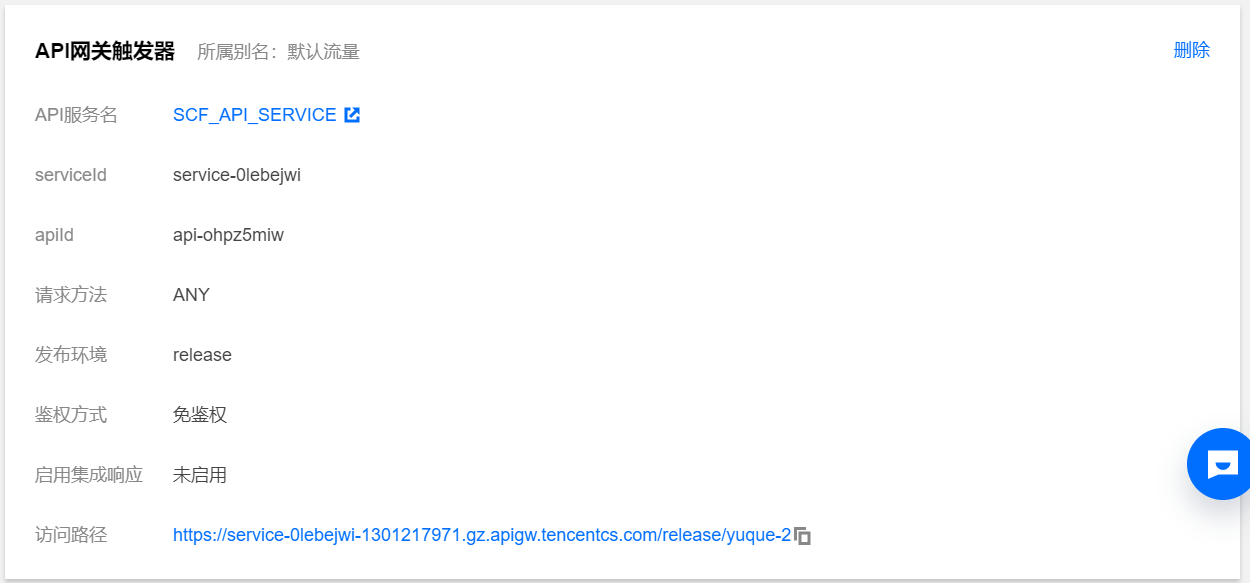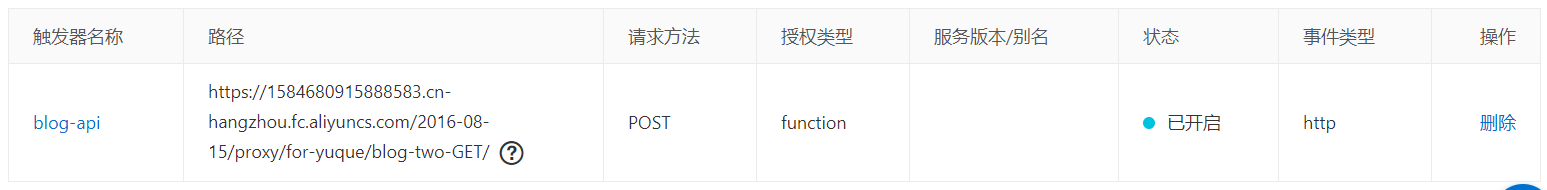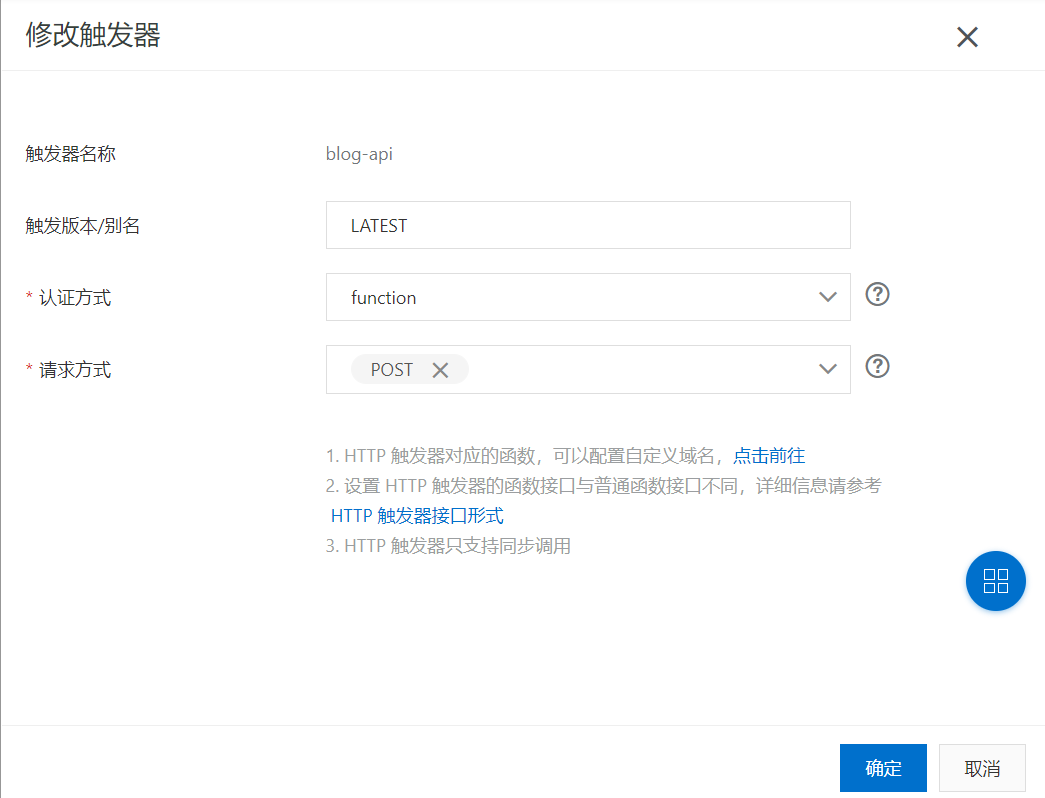一、整体思路
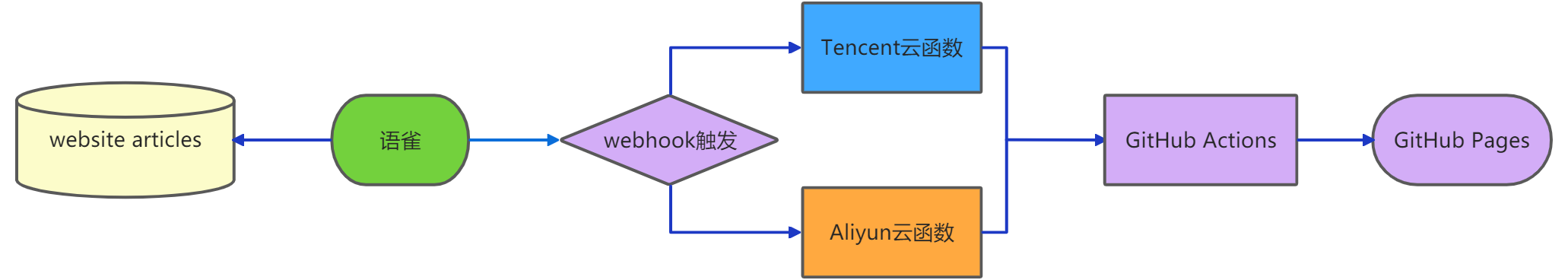
- 【1】利用
npm插件yuque-hexo-lyrics将语雀云端的文章同步到博客源码source/_posts文件夹下。 - 【2】再利用
GitHub Actions自动化部署将GitHub私有仓库(website)的博客源文件编译成静态博客文件并部署push到静态博客仓库(wztlink1013.github.io)下。
:::danger 但是以上【1】【2】两种方式并不能解决语雀一发布文章就触发GitHub源码仓库的GitHub Actions :::
- 【3】所以需要中间
TencentCloud云函数/Aliyun云函数,云函数的作用就是,语雀文章一经正式发布就触发云函数,从而云函数再触发GitHub私有的源码仓库下的GitHub Actions达到编译静态博客的效果。二、网站源文件配置
插件npm地址【暂未GitHub开源】:https://www.npmjs.com/package/yuque-hexo-lyrics
yuque-hexo-lyrics插件使用
:::info 本人基于yuque-hexo项目修改的进阶插件 :::
【1】在开发环境当中下载插件(全局安装)
npm i -g yuque-hexo-lyrics
【2】相关hexo命令
yuque-hexo-lyrics clean # 清缓存删除yuque文件夹 删除yuque.json文件(更新之后的插件不删除yuque.json)yuque-hexo-lyrics sync # 从云端拉取到本地
【3】特别需要注意的是:开发环境语雀Token变量的传入
语雀为了防止用户恶意多次拉取数据,出于对知识库安全性的调整,使用第三方 API 访问知识库,需要传入环境变量 YUQUE_TOKEN,如果是本地使用建议使用环境变量,也可以是终端的方式输入。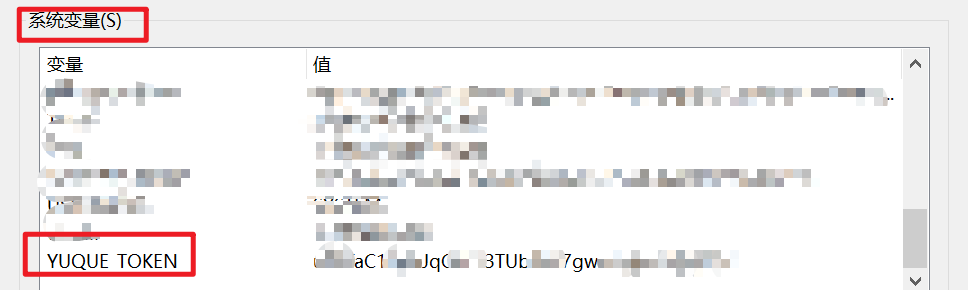
如果是在GitHub Actions里面的环境执行yuque-hexo-lyrics sync命令的时候,通过如下命令传入语雀的token
YUQUE_TOKEN=${{ secrets.YUQUE_TOKEN }} yuque-hexo sync
【4】最后的配置样式(本插件可以同时下载多个知识库)
"yuqueConfig_blog": {"baseUrl": "https://www.yuque.com/api/v2","login": "wztlink1013","repo": "blog","postPath": "source/_posts/blog","cachePath": "yuque_blog.json","mdNameFormat": "slug","onlyPublished": false,"onlyPublic": false,"adapter": "hexo","timeout": "150s"},"yuqueConfig_essay": {"baseUrl": "https://www.yuque.com/api/v2","login": "wztlink1013","repo": "essay","postPath": "source/_posts/essay","cachePath": "yuque_essay.json","mdNameFormat": "slug","onlyPublished": false,"onlyPublic": false,"adapter": "hexo","timeout": "150s"},"yuqueConfig_dsal": {"baseUrl": "https://www.yuque.com/api/v2","login": "wztlink1013","repo": "dsal","postPath": "source/_posts/blog","cachePath": "yuque_dsal.json","mdNameFormat": "slug","onlyPublished": false,"onlyPublic": false,"adapter": "hexo","timeout": "150s"},"yuqueConfig_javascript": {"baseUrl": "https://www.yuque.com/api/v2","login": "wztlink1013","repo": "javascript","postPath": "source/_posts/blog","cachePath": "yuqueConfig_javascript.json","mdNameFormat": "slug","onlyPublished": false,"onlyPublic": false,"adapter": "hexo","timeout": "150s"},"scripts": {"build": "hexo generate","clean": "hexo clean","deploy": "hexo deploy","server": "hexo server"}
更详细使用参考官方官方仓库。
GitHub Actions文件的配置
在博客源文件夹下新建如下GitHub Actions文件.github/workflows/main.yml
文件内容配置如下
# workflow namename: website to wztlink1013.github.io CI/CDon: [repository_dispatch, watch]jobs:Deploy-Pages:name: website to wztlink1013.github.ioruns-on: ubuntu-lateststeps:# check it to your workflow can access it# from: https://github.com/actions/checkout- name: Checkout Repository master branchuses: actions/checkout@main# from: https://github.com/actions/setup-node- name: Setup Node.js 10.xuses: actions/setup-node@mainwith:node-version: "10.x"- name: add Git infomationsrun: |git config --global user.name '${{secrets.GIT_NAME}}'git config --global user.email '${{secrets.GIT_EMAIL}}'- name: submit commit infomationsrun: |git log --pretty=format:"%s from Github Actions at `date +"%Y-%m-%d %H:%M:%S"`" --date=short -n 1 > commit-message.log- name: npm istall hexo-cli、yuque-hexo、*env:YUQUE_TOKEN: ${{ secrets.YUQUE_TOKEN }}run: |npm install hexo-cli -gnpm install yuque-hexo-lyrics -gnpm install- name: generate articlesrun: |hexo cleanyuque-hexo-lyrics cleanYUQUE_TOKEN=${{ secrets.YUQUE_TOKEN }} yuque-hexo-lyrics synchexo generate- name: push wztlink1013.github.io repositoryenv:Github_Pages: github.com/wztlink1013/wztlink1013.github.ioGithub_Token: ${{ secrets.token_GithubAPI }}run: |git clone https://${Github_Token}@${Github_Pages} .github_pagesmv .github_pages/.git/ ./public/cd ./public/git add .git commit -F ../commit-message.loggit push --force --quiet "https://${Github_Token}@${Github_Pages}" master:master
三、Serverless云函数配置
腾讯云serverless
:::info python2.7的配置 :::
# -*- coding: utf8 -*-import requestsdef main_handler(event, context):r = requests.post("https://api.github.com/repos/wztlink1013/website/dispatches",json={'event_type': "run-it"},headers = {"User-Agent":'curl/7.52.1','Content-Type': 'application/json','Accept': 'application/vnd.github.everest-preview+json','Authorization': 'token ***********'})if r.status_code == 204:return "This's OK!"else:return r.status_code
阿里云serverless
记录一下Hexo自动化部署过程中阿里云平台的原函数配置的python代码 :::info python2.7 :::
# -*- coding: utf-8 -*-import loggingimport requests# To enable the initializer feature (https://help.aliyun.com/document_detail/158208.html)# please implement the initializer function as below:# def initializer(context):# logger = logging.getLogger()# logger.info('initializing')def handler(event, context):# logger = logging.getLogger()# logger.info('hello world')# return 'hello world'r = requests.post("https://api.github.com/repos/wztlink1013/blog-source/dispatches",json={'event_type': "run-it"},headers = {"User-Agent":'curl/7.52.1','Content-Type': 'application/json','Accept': 'application/vnd.github.everest-preview+json','Authorization': 'token f43964836a33dce244385bc303c8c20adc1bd52194'})if r.status_code == 204:return "This's OK!"else:return r.status_code# # -*- coding: utf8 -*-# import requests# def main_handler(event, context):# r = requests.post("https://api.github.com/repos/wztlink1013/blog-source/dispatches",# json={'event_type': "run-it"},# headers = {"User-Agent":'curl/7.52.1',# 'Content-Type': 'application/json',# 'Accept': 'application/vnd.github.everest-preview+json',# 'Authorization': 'token 144a87bd45e62ff1cf30dc18880787917bc7865417'})# if r.status_code == 204:# return "This's OK!"# else:# return r.status_code
:::info python3版本 :::
# -*- coding: utf-8 -*-import loggingimport requestsOK = b'ok\n'def handler(environ, start_response):status = '200 OK'response_headers = [('Content-type', 'text/plain')]sync_yuque()start_response(status, response_headers)return [OK]def sync_yuque():requests.post("https://api.github.com/repos/wztlink1013/Blog3.0/dispatches",json={'event_type': "run-it"},headers={"User-Agent":'curl/7.52.1','Content-Type': 'application/json','Accept': 'application/vnd.github.everest-preview+json','Authorization': 'token f43964836a33dce415385bc303c8c20adc1bd52194'})
:::info
-
【推荐】Vercel的serverless
https://github.com/wztlink1013/yuque-github-api
四、语雀云端的配置
在所需要拉取的仓库中webhook中填入云函数所留下的那串网址,勾选所需要触发的选项即可。
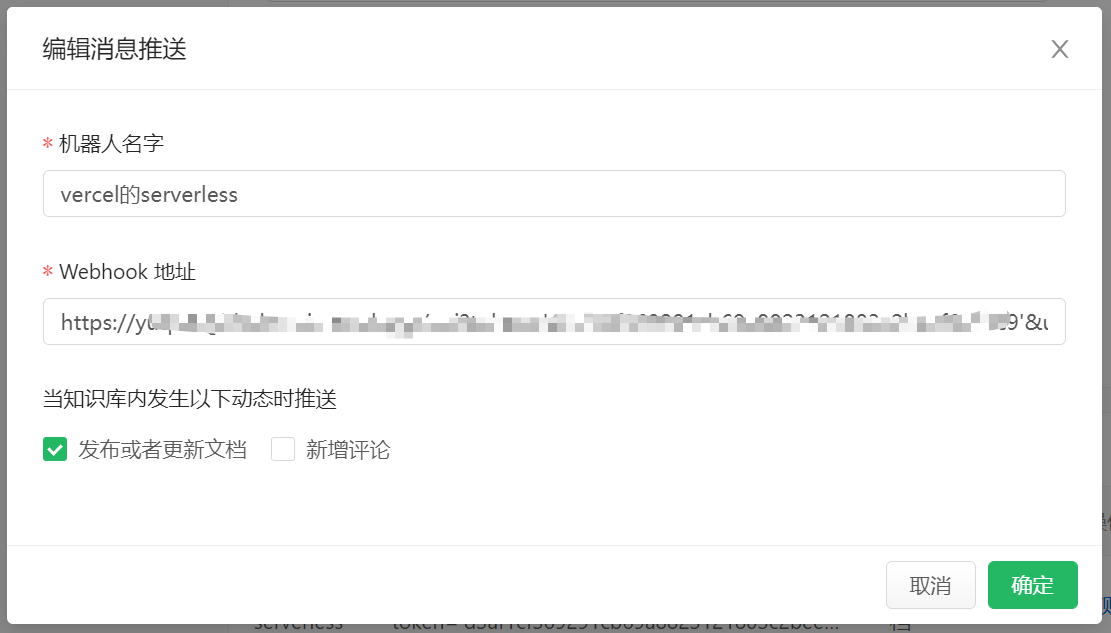
参考
- Hexo:语雀云端写作,Github Actions持续集成
- Hexo 博客终极玩法:云端写作,自动部署
- 阿里云云函数使用用户
- [原创]自动同步语雀文档到你的hexo博客
- https://github.com/Zfour/yuque_vercel_webhook_api