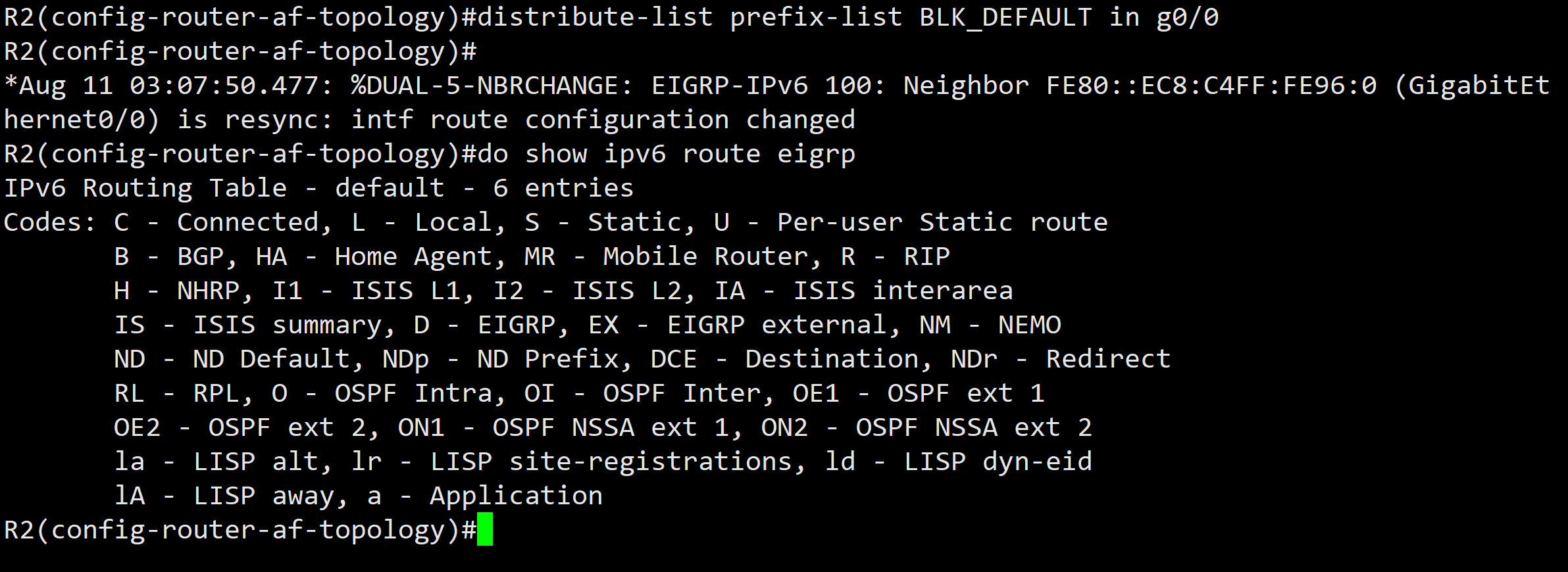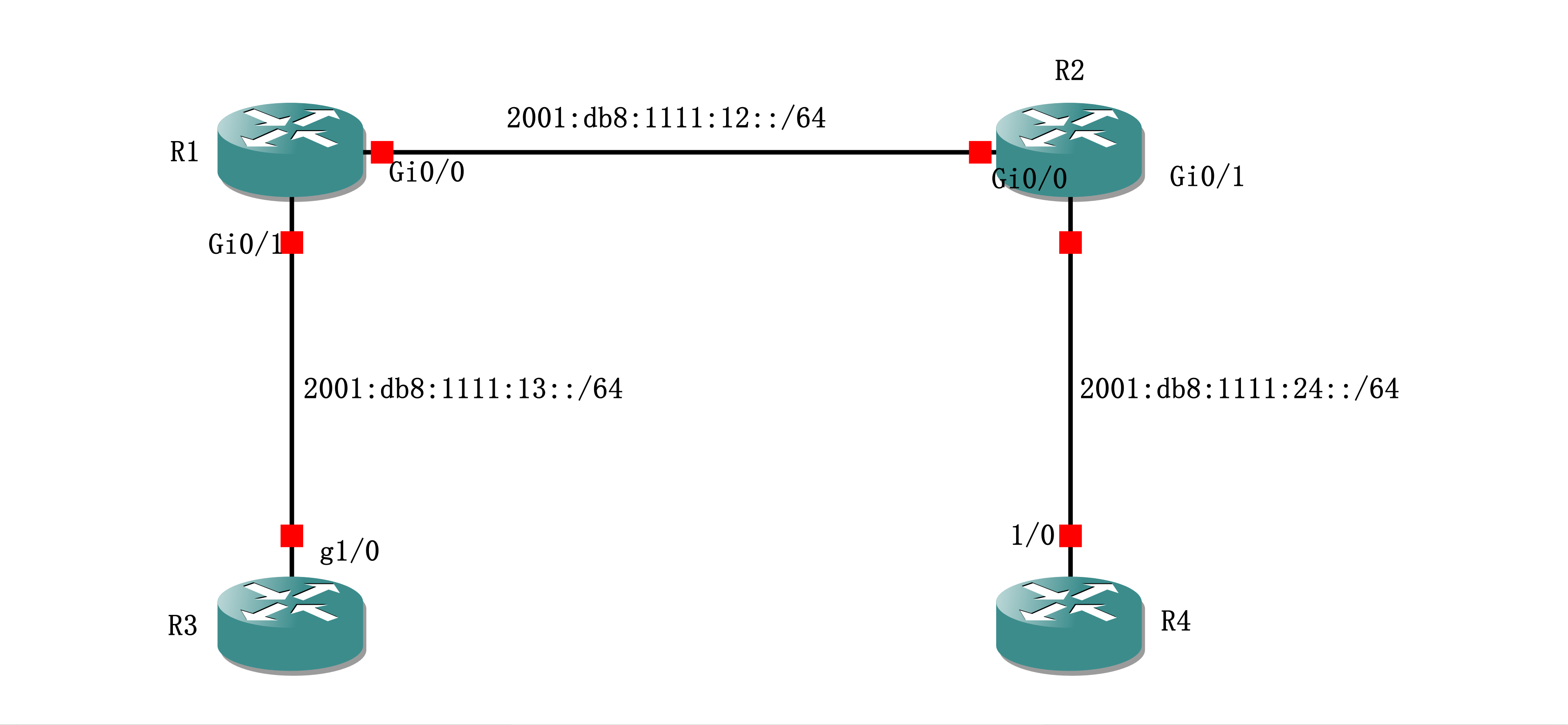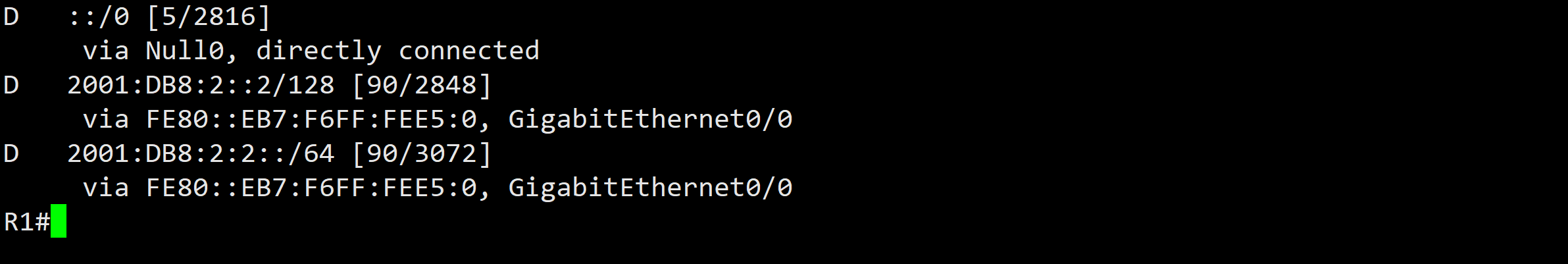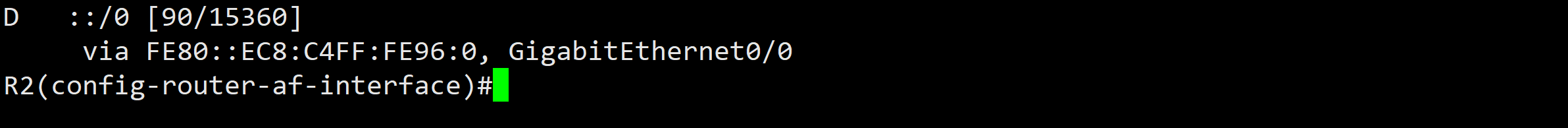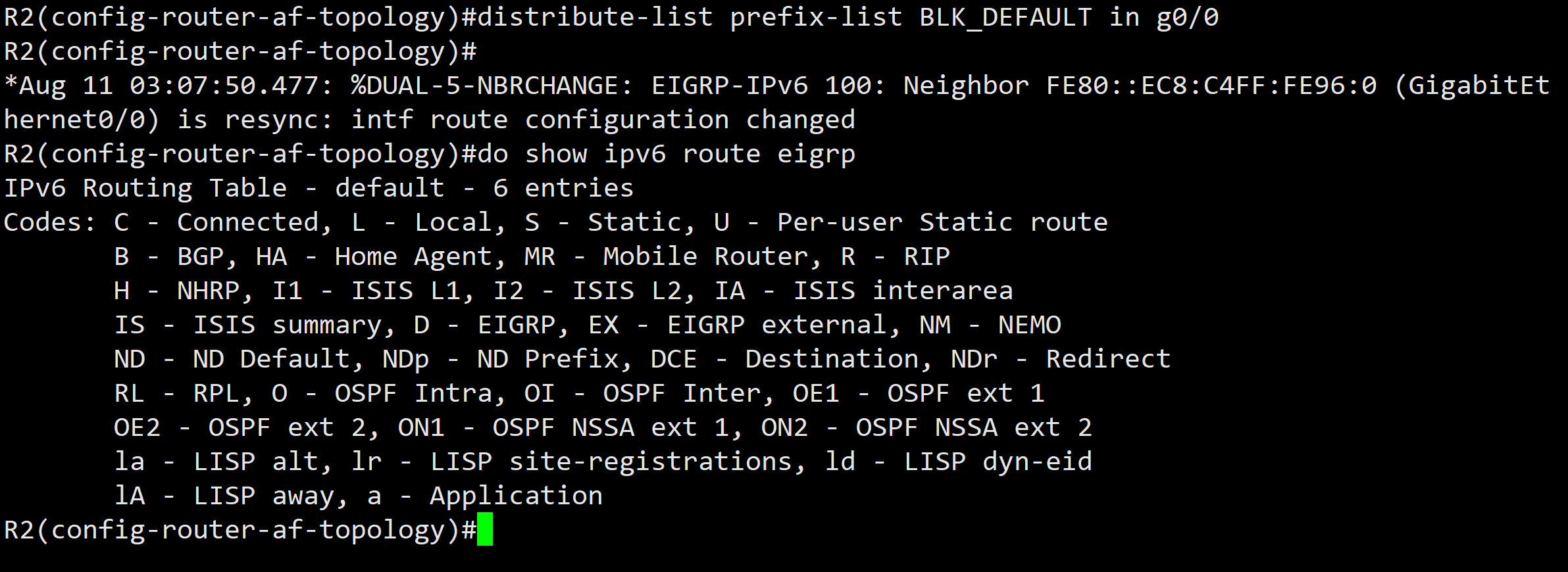EIGRPv6
- Class Mode 和 v4 相比,没有了network 命令,需要直接到接口上开启
- Named Mode :一旦创建 named process, 所有启用ipv6 的接口就立刻开始跑 EIGRP。不像v4,需要到named process 里跑 network 命令。 如果需要关掉某个接口的EIGRP
- af-interface Interface
- shutdown
实验
拓扑
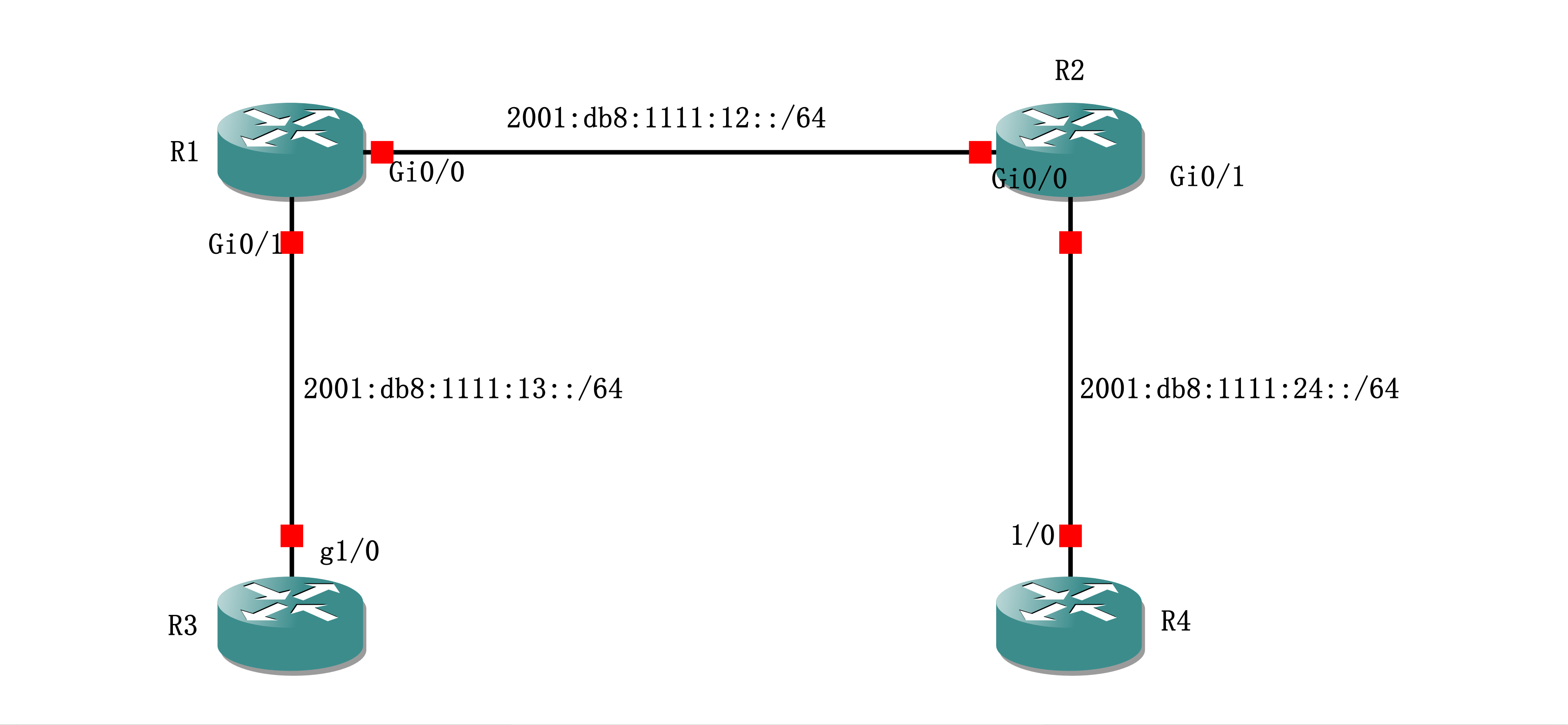
基本配置
- R1 Lo0 配置了Passive Interface, R2还是能看到这个接口的路由
- Named 模式下,只要开启进程,所有接口都开始跑EIGRP。关闭时需要先进入 address-family,然后进入 af-interface 。
- 注意路由表中下一跳的地址都是 Link local
##Classic Mode#EIGRP Configipv6 router eigrp 100 passive-interface Loopback0 eigrp router-id 192.168.1.1#Interfaceipv6 eigrp 100##Named Moderouter eigrp MY_EIGRPV6 address-family ipv6 unicast autonomous-system 100 eigrp router-id 192.168.2.2 af-interface Loopback0 shutdown
路由汇总
#Classic Mode @Interfaceipv6 summary-address eigrp 100 2001:DB8:1::/48#Named Mode @EIGRP@AF-Interfacerouter eigrp MY_EIGRPV6 address-family ipv6 unicast autonomous-system 100 af-interface GigabitEthernet0/0 summary-address 2001:DB8:2::/48 exit-af-interface

默认路由
- 配置,利用汇总来做
- 在R1 上先no 掉前面那条 /48路由汇总,然后汇总1条默认路由
- R1(config-if)#ipv6 summary-address eigrp 100 ::/0
- 确认
路由过滤
- 配置:在R2上先 no 掉前面那条 /48路由汇总,此时在R1上有3条EIGRP路由,R2上有1条默认路由
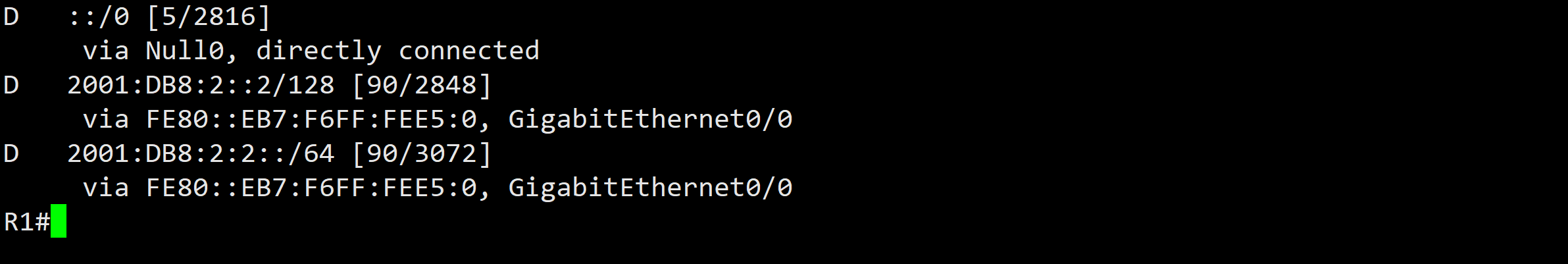
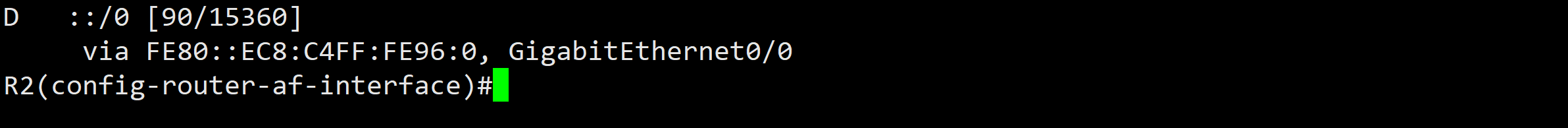
- 我们的目标是在R1上过滤掉由R2宣告的 Lo0,在R2上过滤掉R1宣告的默认路由 —— 没觉得这个Named Model 有多好用,每次都要敲2条前置长命令
ipv6 router eigrp 100 distribute-list prefix-list BLK_LOOPBACK in GigabitEthernet0/0 passive-interface Loopback0 eigrp router-id 192.168.1.1ipv6 prefix-list BLK_LOOPBACK seq 5 deny 2001:DB8:2::2/128ipv6 prefix-list BLK_LOOPBACK seq 10 permit ::/0 le 128router eigrp MY_EIGRPV6 address-family ipv6 unicast autonomous-system 100 topology base distribute-list prefix-list BLK_DEFAULT in GigabitEthernet0/0