当需要渲染整个列表,就需要使用 transition-group
官网上显示的列表过渡与单元素过渡的区别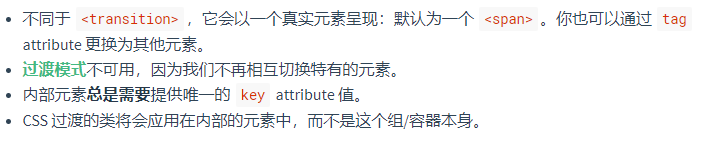
示例
效果图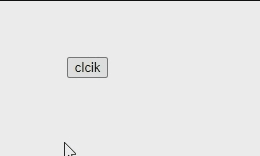
示例代码
<template><div><button @click="show = !show"> clcik </button><transition-group ><div v-if="show" key="word">hello word</div><div v-if="show" key="text">hello text</div></transition-group></div></template><script>export default {data(){return{show:false,}}}</script><style scoped>.v-enter,.v-leave-to{opacity: 0;transform: translate(30px);}.v-enter-active,.v-leave-active{transition: all .3s ;}.v-enter-to,.v-leave {opacity: 1;transform: translate(0);}</style>
列表的排序过渡
transition-group 组件中提供啦一个新特性:v-move ,它会在元素改变定位的过程中使用
内部的实现:Vue 使用了一个叫 FLIP 简单的动画队列,使用 transforms 将元素从之前的位置平滑过渡新的位置。
需要注意的是使用 FLIP 过渡的元素不能设置为 display: inline 。作为替代方案,可以设置为 display: inline-block 或者放置于 flex 中。
示例
没有设置v-move的效果 设置v-move效果
区别在排序的效果中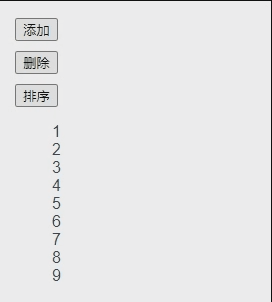
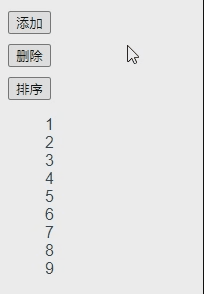
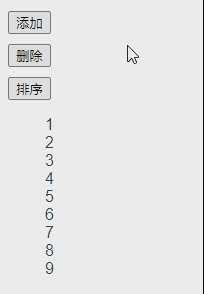
源码
<template><div><button @click="handleAdd">添加</button><button @click="handleDelete">删除</button><button @click="handleShuffle">排序</button><transition-group tag="ul"><li v-for="li in list" :key="li"> {{ li }}</li></transition-group></div></template><script>export default {data(){return{list:[1,2,3,4,5,6,7,8,9],nextNum:10,}},methods:{handleAdd(){this.nextNum ++;let index = this.rendomIndex()this.list.splice(index,0,this.nextNum);},handleDelete(){let index = this.rendomIndex()this.list.splice(index,1)},rendomIndex(){return Math.floor(Math.random() * this.list.length);},handleShuffle(){this.list.sort(() => Math.random() - 0.5 )}}}</script><style scoped>ul,li{list-style: none;display: block;}button{display: block;margin: 10px auto;}.v-enter,.v-leave-to{opacity: 0;transform: translateX(30px);}.v-enter-active,.v-leave-active{transition: all .3s;}.v-leave,.v-enter-to{opacity: 1;transform: translateX(0);}.v-move{transition: all .3s;}</style>
案例
关键字搜索
效果图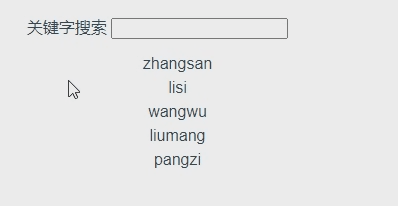
<template><div>关键字搜索<input type="text" v-model="value"><transition-group tag="ul"><li v-for="li in computedLists" :key="li.name">{{ li.name }}</li></transition-group></div></template><script>export default {data(){return {value:'',lists:[{name:'zhangsan'},{name:'lisi'},{name:'wangwu'},{name:'liumang'},{name:'pangzi '},]}},computed:{computedLists(){return this.lists.filter(ele => ele.name.includes(this.value) )}}}</script><style scoped>ul,li{list-style: none;}li {height: 24px;}.v-enter,.v-leave-to {opacity: 0;height: 0px;}.v-leave-active,.v-enter-active {transition: all .3s;}.v-enter-to,.v-leave {opacity: 1;height: 24px;}</style>
关键字搜索使用js钩子实现
<template><div>关键字搜索<input type="text" v-model="value"><transition-grouptag="ul"@before-enter="beforeEnter"@enter="enter"@leave="leave"><li v-for="li in computedLists" :key="li.name">{{ li.name }}</li></transition-group></div></template><script>export default {data(){return {value:'',lists:[{name:'zhangsan'},{name:'lisi'},{name:'wangwu'},{name:'liumang'},{name:'pangzi '},]}},computed:{computedLists(){return this.lists.filter(ele => ele.name.includes(this.value) )}},methods:{beforeEnter(el){el.style.opacity = 0;el.style.height = 0;},enter(el,done){Velocity(el,{opacity:1,height:'24px'},{duration:300,complete:done})},leave(el,done){Velocity(el,{opacity:0,height:'0px',},{duration:300,complete:done})}}}</script><style scoped>ul,li{list-style: none;}li {height: 24px;}</style>

