背景
最近在部署OfferNow的时候,每次推送到线上之后,repo的pnpm-lock就变了。
纳闷啊,为什么呢?
直到我发现了这个:
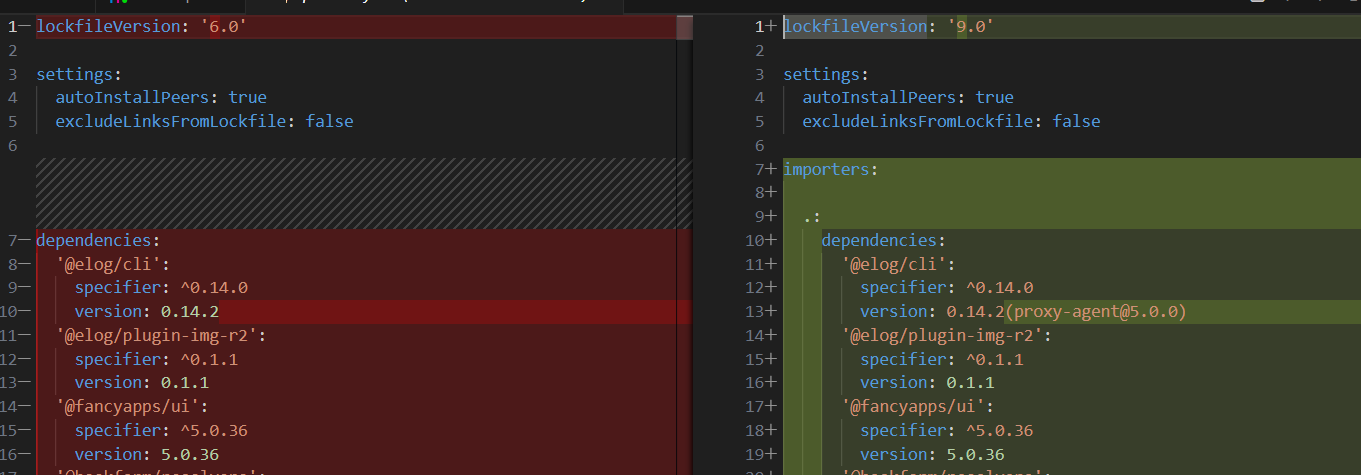
原来每次我推送的时候lockfileVersion都是9.0.
但是一旦从线上拉下来,就变成了6.0. 关键在于我在dockerfile里没有指定pnpm的版本
解决
以下是如何在 Dockerfile 中指定 pnpm 版本的步骤:
1. 使用 corepack 启用 pnpm 并指定版本
corepack 是 Node.js 16.9.0 及以上版本自带的一个工具,用于管理包管理器的版本。你可以在 deps 阶段使用 corepack 来启用 pnpm 并指定特定版本。
2. 修改 Dockerfile
以下是修改后的 Dockerfile:
FROM node:18-alpine AS base# Install dependencies only when neededFROM base AS deps# Check https://github.com/nodejs/docker-node/tree/b4117f9333da4138b03a546ec926ef50a31506c3#nodealpine to understand why libc6-compat might be needed.RUN apk add --no-cache libc6-compatWORKDIR /app# Install dependencies based on the preferred package managerCOPY package.json yarn.lock* package-lock.json* pnpm-lock.yaml* ./# Enable corepack and install specific version of pnpmRUN corepack enable && corepack prepare pnpm@<version> --activateRUN \if [ -f yarn.lock ]; then yarn --frozen-lockfile; \elif [ -f package-lock.json ]; then npm ci; \elif [ -f pnpm-lock.yaml ]; then pnpm i --frozen-lockfile; \else echo "Lockfile not found." && exit 1; \fi# Rebuild the source code only when neededFROM base AS builderWORKDIR /appCOPY --from=deps /app/node_modules ./node_modulesCOPY . .# Next.js collects completely anonymous telemetry data about general usage.# Learn more here: https://nextjs.org/telemetry# Uncomment the following line in case you want to disable telemetry during the build.ENV NEXT_TELEMETRY_DISABLED 1RUN \if [ -f yarn.lock ]; then yarn run build; \elif [ -f package-lock.json ]; then npm run build; \elif [ -f pnpm-lock.yaml ]; then pnpm run build; \else echo "Lockfile not found." && exit 1; \fi# runner阶段创建最小镜像以运行next应用FROM base AS runnerWORKDIR /appENV NODE_ENV production# Uncomment the following line in case you want to disable telemetry during runtime.ENV NEXT_TELEMETRY_DISABLED 1# 创建用户和组RUN addgroup --system --gid 1001 nodejsRUN adduser --system --uid 1001 nextjsCOPY --from=builder /app/public ./public# Set the correct permission for prerender cacheRUN mkdir .nextRUN chown nextjs:nodejs .next# Automatically leverage output traces to reduce image size# https://nextjs.org/docs/advanced-features/output-file-tracingCOPY --from=builder --chown=nextjs:nodejs /app/.next/standalone ./COPY --from=builder --chown=nextjs:nodejs /app/.next/static ./.next/staticUSER nextjsEXPOSE 3020ENV PORT 3020# server.js is created by next build from the standalone output# https://nextjs.org/docs/pages/api-reference/next-config-js/output# 启动服务CMD ["node", "server.js"]
3. 替换 <version>
在 corepack prepare pnpm@<version> --activate 这一行中,将 <version> 替换为你想要使用的 pnpm 版本号,例如 7.0.0。
4. 构建和运行 Docker 镜像
保存修改后的 Dockerfile,然后构建和运行 Docker 镜像:
docker build -t my-nextjs-app .docker run -p 3020:3020 my-nextjs-app
通过这种方式,可以在 Dockerfile 中指定 pnpm 的版本,确保在不同环境中使用一致的 pnpm 版本。

