代码
"use client";import React, { useState } from "react";const Navbar = () => {const [isOpen, setIsOpen] = useState(true);const toggleNavbar = () => {setIsOpen(!isOpen);};return (<navclassName={`duration-800 fixed bottom-0 left-1/2 flexw-1/2 -translate-x-1/2 transform items-center justify-between rounded-2xl bg-gray-800 p-4 text-white transition-all ${isOpen ? "h-16" : "h-16 w-fit"}`}><div className={`flex space-x-4 ${isOpen ? "" : "hidden"}`}><button className="rounded-full bg-blue-500 p-2 hover:bg-blue-600 focus:outline-none"><svgclassName="h-6 w-6"fill="none"stroke="currentColor"viewBox="0 0 24 24"xmlns="http://www.w3.org/2000/svg"><pathstrokeLinecap="round"strokeLinejoin="round"strokeWidth="2"d="M5 13l4 4L19 7"></path></svg></button><button className="rounded-full bg-blue-500 p-2 hover:bg-blue-600 focus:outline-none"><svgclassName="h-6 w-6"fill="none"stroke="currentColor"viewBox="0 0 24 24"xmlns="http://www.w3.org/2000/svg"><pathstrokeLinecap="round"strokeLinejoin="round"strokeWidth="2"d="M5 13l4 4L19 7"></path></svg></button><button className="rounded-full bg-blue-500 p-2 hover:bg-blue-600 focus:outline-none"><svgclassName="h-6 w-6"fill="none"stroke="currentColor"viewBox="0 0 24 24"xmlns="http://www.w3.org/2000/svg"><pathstrokeLinecap="round"strokeLinejoin="round"strokeWidth="2"d="M5 13l4 4L19 7"></path></svg></button></div><div className={`flex space-x-4 ${isOpen ? "" : "hidden"}`}><button className="rounded-full bg-blue-500 p-2 hover:bg-blue-600 focus:outline-none"><svgclassName="h-6 w-6"fill="none"stroke="currentColor"viewBox="0 0 24 24"xmlns="http://www.w3.org/2000/svg"><pathstrokeLinecap="round"strokeLinejoin="round"strokeWidth="2"d="M5 13l4 4L19 7"></path></svg></button><button className="rounded-full bg-blue-500 p-2 hover:bg-blue-600 focus:outline-none"><svgclassName="h-6 w-6"fill="none"stroke="currentColor"viewBox="0 0 24 24"xmlns="http://www.w3.org/2000/svg"><pathstrokeLinecap="round"strokeLinejoin="round"strokeWidth="2"d="M5 13l4 4L19 7"></path></svg></button></div><buttonclassName="rounded-full bg-blue-500 p-2 hover:bg-blue-600 focus:outline-none"onClick={toggleNavbar}><svgclassName="h-6 w-6"fill="none"stroke="currentColor"viewBox="0 0 24 24"xmlns="http://www.w3.org/2000/svg"><pathstrokeLinecap="round"strokeLinejoin="round"strokeWidth="2"d={isOpen ? "M19 9l-7 7-7-7" : "M4 9l7 7 7-7"}></path></svg></button></nav>);};export default Navbar;
演示
打开导航栏:
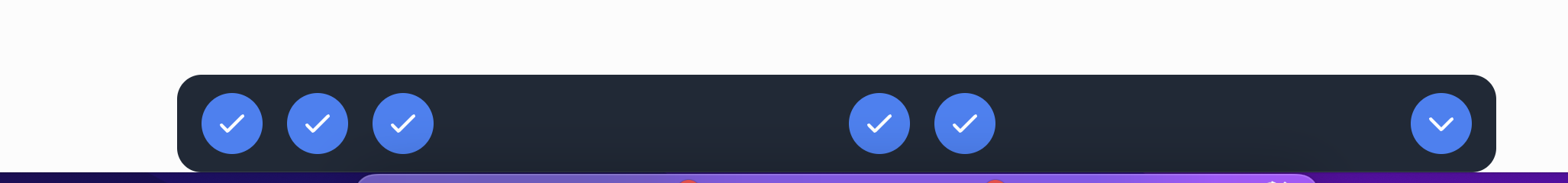
关闭导航栏:
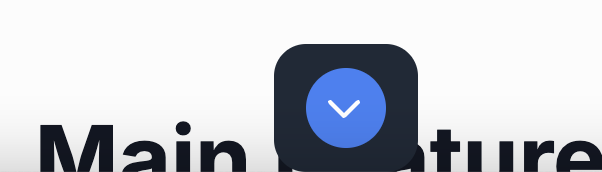
优化-新增放大效果
接下来在图标上加入一个鼠标悬停时放大的效果。
"use client";import React, { useState } from "react";const Navbar = () => {const [isOpen, setIsOpen] = useState(true);const toggleNavbar = () => {setIsOpen(!isOpen);};return (<navclassName={`fixed bottom-0 left-1/2 flex w-1/2 -translate-x-1/2 transform items-center justify-between rounded-2xl bg-gray-800 p-4 text-white transition duration-700 ease-in-out ${isOpen ? "h-16" : "h-16 w-fit"}`}><div className={`flex space-x-4 transition-opacity duration-700 ease-in-out ${isOpen ? "opacity-100" : "opacity-0"}`}>{Array.from({ length: 5 }).map((_, index) => (<buttonkey={index}className="rounded-full bg-blue-500 p-2 hover:bg-blue-600 focus:outline-none transform transition-transform duration-200 hover:scale-125"><svgclassName="h-6 w-6"fill="none"stroke="currentColor"viewBox="0 0 24 24"xmlns="http://www.w3.org/2000/svg"><pathstrokeLinecap="round"strokeLinejoin="round"strokeWidth="2"d="M5 13l4 4L19 7"></path></svg></button>))}</div><buttonclassName="rounded-full bg-blue-500 p-2 hover:bg-blue-600 focus:outline-none"onClick={toggleNavbar}><svgclassName="h-6 w-6"fill="none"stroke="currentColor"viewBox="0 0 24 24"xmlns="http://www.w3.org/2000/svg"><pathstrokeLinecap="round"strokeLinejoin="round"strokeWidth="2"d={isOpen ? "M19 9l-7 7-7-7" : "M4 9l7 7 7-7"}></path></svg></button></nav>);};export default Navbar;
- 添加过渡效果:
- 将鼠标悬停效果添加在按钮的
className中:transform transition-transform duration-200 hover:scale-125。 transform和transition-transform用于开启变换和过渡效果。duration-200设置了过渡效果的持续时间为200毫秒。hover:scale-125设置了悬停时的放大比例为1.25倍。
- 将鼠标悬停效果添加在按钮的

