在谈性能优化之前,先抛出一个问题:
一个 React 组件,它包含两个子组件,分别是函数组件和 Class 组件。当这个 React 组件的 state 发生变化时,两个子组件的 props 并没有发生变化,此时是否会导致函数子组件和 Class 子组件发生重复渲染呢?
曾拿这个问题问过不少前端求职者,但很少能给出正确的答案。下面就这个问题,浅谈下自己的认识。
一、场景复现
针对上述问题,先进行一个简单的复现验证。
App 组件包含两个子组件,分别是函数组件 ChildFunc 和类组件 ChildClass。App 组件每隔 2 秒会对自身状态 cnt 自行累加 1,用于验证两个子组件是否会发生重复渲染,具体代码逻辑如下。
App 组件:
import React, { Component, Fragment } from 'react';import ReactDOM from 'react-dom';import ChildClass from './ChildClass.jsx';import ChildFunc from './ChildFunc.jsx';class App extends Component {state = {cnt: 1};componentDidMount() {setInterval(() => this.setState({ cnt: this.state.cnt + 1 }), 2000);}render() {return (<Fragment><h2>疑问:</h2><p>一个 React 组件,它包含两个子组件,分别是函数组件和 Class 组件。当这个 React 组件的 state发生变化时,两个子组件的 props 并没有发生变化,此时是否会导致函数子组件和 Class 子组件发生重复渲染呢?</p><div><h3>验证(性能优化前):</h3><ChildFunc /><ChildClass /></div></Fragment>);}}ReactDOM.render(<App />, document.getElementById('root'));
Class 组件:
import React, { Component } from 'react';let cnt = 0;class ChildClass extends Component {render() {cnt = cnt + 1;return <p>Class组件发生渲染次数: {cnt}</p>;}}export default ChildClass;
函数组件:
import React from 'react';let cnt = 0;const ChildFunc = () => {cnt = cnt + 1;return <p>函数组件发生渲染次数: {cnt}</p>;};export default ChildFunc;
实际验证结果表明,如下图所示,无论是函数组件还是 Class 组件,只要父组件的 state 发生了变化,二者均会产生重复渲染。
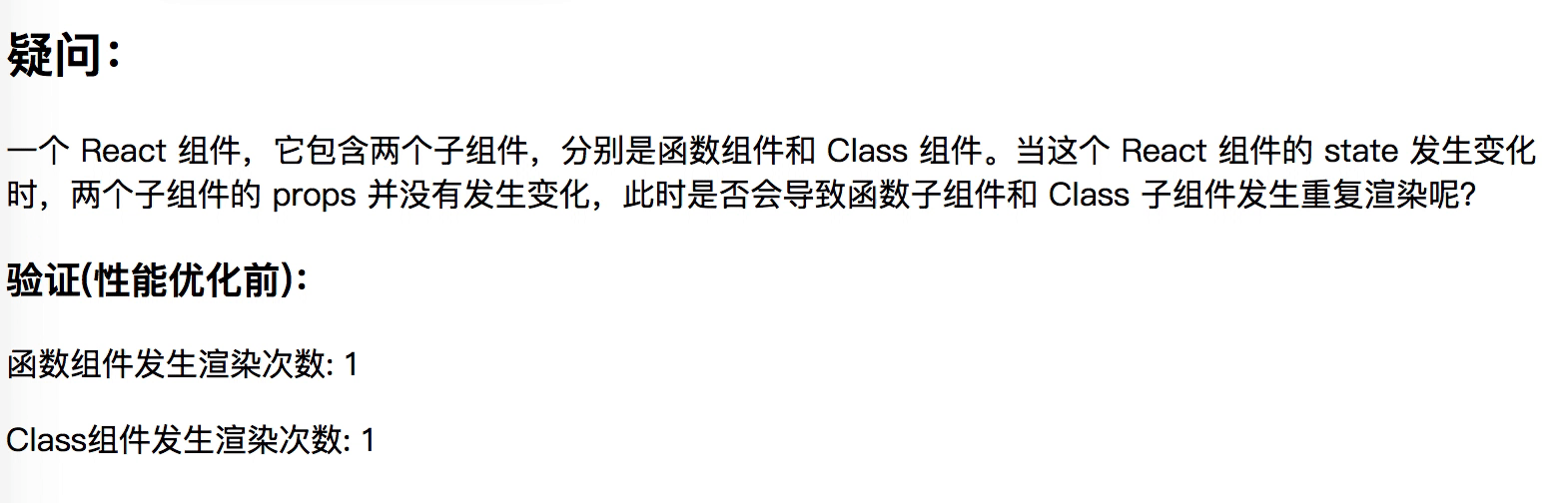
二、性能优化
那么该如何减少子组件发生重复渲染呢?好在 React 官方提供了 memo 组件和PureComponent组件分别用于减少函数组件和类组件的重复渲染,具体优化逻辑如下:
Class 组件:
import React, { PureComponent } from 'react';let cnt = 0;class ChildClass extends PureComponent {render() {cnt = cnt + 1;return <p>Class组件发生渲染次数: {cnt}</p>;}}export default ChildClass;
函数组件:
import React, { memo } from 'react';let cnt = 0;const OpChildFunc = () => {cnt = cnt + 1;return <p>函数组件发生渲染次数: {cnt}</p>;};export default memo(OpChildFunc);
实际验证结果如下图所示,每当 App 组件状态发生变化时,优化后的函数子组件和类子组件均不再产生重复渲染。

下面结合 React 源码,浅谈下 PureComponent 组件和 memo 组件的实现原理。
三、PureComponent 组件
3.1 PureComponent 概念
以下内容摘自React.PureComponent。
React.PureComponent 与 React.Component 很相似。两者的区别在于 React.Component 并未实现 shouldComponentUpdate(),而 React.PureComponent 中以浅层对比 prop 和 state 的方式来实现了该函数。
如果赋予 React 组件相同的 props 和 state,render() 函数会渲染相同的内容,那么在某些情况下使用 React.PureComponent 可提高性能。
注意:
React.PureComponent 中的 shouldComponentUpdate() 仅作对象的浅层比较。如果对象中包含复杂的数据结构,则有可能因为无法检查深层的差别,产生错误的比对结果。仅在你的 props 和 state 较为简单时,才使用 React.PureComponent,或者在深层数据结构发生变化时调用 forceUpdate() 来确保组件被正确地更新。你也可以考虑使用 immutable 对象加速嵌套数据的比较。
此外,React.PureComponent 中的 shouldComponentUpdate() 将跳过所有子组件树的 prop 更新。因此,请确保所有子组件也都是“纯”的组件。
3.2 PureComponent 性能优化实现机制
3.2.1 PureComponent 组件定义
我们先看下在 React 中 PureComponent组件是如何定义的,以下代码摘自 React v16.9.0 中的 ReactBaseClasses.js文件。
// ComponentDummy起桥接作用,用于PureComponent实现一个正确的原型链,其原型指向Component.prototypefunction ComponentDummy() {}ComponentDummy.prototype = Component.prototype;// 定义PureComponent构造函数function PureComponent(props, context, updater) {this.props = props;this.context = context;// If a component has string refs, we will assign a different object later.this.refs = emptyObject;this.updater = updater || ReactNoopUpdateQueue;}// 将PureComponent的原型指向一个新的对象,该对象的原型正好指向Component.prototypeconst pureComponentPrototype = (PureComponent.prototype = new ComponentDummy());// 将PureComponent原型的构造函数修复为PureComponentpureComponentPrototype.constructor = PureComponent;// Avoid an extra prototype jump for these methods.Object.assign(pureComponentPrototype, Component.prototype);// 创建标识isPureReactComponent,用于标记是否是PureComponentpureComponentPrototype.isPureReactComponent = true;
3.2.2 PureComponent 组件的性能优化实现机制
名词解释:
- work-in-progress(简写 WIP: 半成品):表示尚未完成的 Fiber,也就是尚未返回的堆栈帧,对象 workInProgress 是 reconcile 过程中从 Fiber 建立的当前进度快照,用于断点恢复。
以下代码摘自 React v16.9.0 中的 ReactFiberClassComponent.js文件。
function checkShouldComponentUpdate(workInProgress,ctor,oldProps,newProps,oldState,newState,nextContext,) {const instance = workInProgress.stateNode;// 如果这个组件实例自定义了shouldComponentUpdate生命周期函数if (typeof instance.shouldComponentUpdate === 'function') {startPhaseTimer(workInProgress, 'shouldComponentUpdate');// 执行这个组件实例自定义的shouldComponentUpdate生命周期函数const shouldUpdate = instance.shouldComponentUpdate(newProps,newState,nextContext,);stopPhaseTimer();return shouldUpdate;}// 判断当前组件实例是否是PureReactComponentif (ctor.prototype && ctor.prototype.isPureReactComponent) {return (/*** 1. 浅比较判断 oldProps 与newProps 是否相等;* 2. 浅比较判断 oldState 与newState 是否相等;*/!shallowEqual(oldProps, newProps) || !shallowEqual(oldState, newState));}return true;}
由上述代码可以看出,如果一个 PureComponent 组件自定义了shouldComponentUpdate生命周期函数,则该组件是否进行渲染取决于shouldComponentUpdate生命周期函数的执行结果,不会再进行额外的浅比较。如果未定义该生命周期函数,才会浅比较状态 state 和 props。
四、memo 组件
4.1 React.memo 概念
以下内容摘自React.memo。
const MyComponent = React.memo(function MyComponent(props) {/* 使用 props 渲染 */});
React.memo为高阶组件。它与React.PureComponent非常相似,但它适用于函数组件,但不适用于 class 组件。
如果你的函数组件在给定相同props的情况下渲染相同的结果,那么你可以通过将其包装在React.memo中调用,以此通过记忆组件渲染结果的方式来提高组件的性能表现。这意味着在这种情况下,React 将跳过渲染组件的操作并直接复用最近一次渲染的结果。
默认情况下其只会对复杂对象做浅层对比,如果你想要控制对比过程,那么请将自定义的比较函数通过第二个参数传入来实现。
function MyComponent(props) {/* 使用 props 渲染 */}function areEqual(prevProps, nextProps) {/*如果把 nextProps 传入 render 方法的返回结果与将 prevProps 传入 render 方法的返回结果一致则返回 true,否则返回 false*/}export default React.memo(MyComponent, areEqual);
此方法仅作为性能优化的方式而存在。但请不要依赖它来“阻止”渲染,因为这会产生 bug。
注意 与 class 组件中 shouldComponentUpdate() 方法不同的是,如果 props 相等,areEqual 会返回 true;如果 props 不相等,则返回 false。这与 shouldComponentUpdate 方法的返回值相反。
4.2 React.memo 性能优化实现机制
4.2.1 memo 函数定义
我们先看下在 React 中 memo 函数是如何定义的,以下代码摘自 React v16.9.0 中的memo.js文件。
export default function memo<Props>(type: React$ElementType,compare?: (oldProps: Props, newProps: Props) => boolean,) {return {$$typeof: REACT_MEMO_TYPE,type,compare: compare === undefined ? null : compare,};}
其中:
- type:表示自定义的 React 组件;
- compare:表示自定义的性能优化函数,类似
shouldcomponentupdate生命周期函数;
4.2.2 memo 函数的性能优化实现机制
以下代码摘自 React v16.9.0 中的 ReactFiberBeginWork.js文件。
function updateMemoComponent(current: Fiber | null,workInProgress: Fiber,Component: any,nextProps: any,updateExpirationTime,renderExpirationTime: ExpirationTime,): null | Fiber {/* ...省略...*/// 判断更新的过期时间是否小于渲染的过期时间if (updateExpirationTime < renderExpirationTime) {const prevProps = currentChild.memoizedProps;// 如果自定义了compare函数,则采用自定义的compare函数,否则采用官方的shallowEqual(浅比较)函数。let compare = Component.compare;compare = compare !== null ? compare : shallowEqual;/*** 1. 判断当前 props 与 nextProps 是否相等;* 2. 判断即将渲染组件的引用是否与workInProgress Fiber中的引用是否一致;** 只有两者都为真,才会退出渲染。*/if (compare(prevProps, nextProps) && current.ref === workInProgress.ref) {// 如果都为真,则退出渲染return bailoutOnAlreadyFinishedWork(current,workInProgress,renderExpirationTime,);}}/* ...省略...*/}
由上述代码可以看出,updateMemoComponent函数决定是否退出渲染取决于以下两点:
- 当前 props 与 nextProps 是否相等;
- 即将渲染组件的引用是否与 workInProgress Fiber 中的引用是否一致;
只有二者都为真,才会退出渲染。
其他:

