umi4 config文档 https://umijs.org/docs/api/config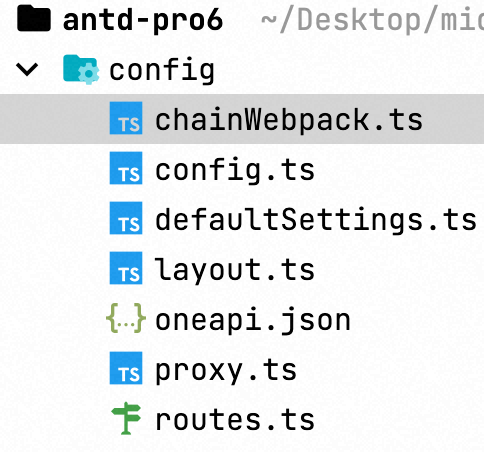
config.ts
import { defineConfig } from '@umijs/max';import { join } from 'path';import defaultSettings from './defaultSettings';import proxy from './proxy';import routes from './routes';const { REACT_APP_ENV, NODE_ENV } = process.env;const isEnvProduction = NODE_ENV === "production";export default defineConfig({title: defaultSettings.title,outputPath: 'build',publicPath: './',hash: false,history: {type: 'hash'}, //targets: {ie: 11,},// umi routes: https://umijs.org/docs/routingroutes,theme: {'root-entry-name': 'variable',},ignoreMomentLocale: true,proxy: proxy[REACT_APP_ENV || 'dev'],manifest: {basePath: '/',},fastRefresh: true,model: {},initialState: {},layout: {locale: true,siderWidth: 200,...defaultSettings,},locale: {default: 'zh-CN',antd: true,// default true, when it is true, will use `navigator.language` overwrite defaultbaseNavigator: true,},antd: {},// 生产环境去除 console日志打印terserOptions: {compress: {drop_console: isEnvProduction,},},nodeModulesTransform: {// build 先留着 all,避免线上依赖代码里没有编译 es5type: process.env.NODE_ENV === 'development' ? 'none' : 'all',},// dynamicImport: {// loading: "@/components/PageLoading/index",// },// devServer: {// open: true,// port: 8367,// },// useRequest https://umijs.org/docs/max/requestrequest: {},access: {},presets: ['umi-presets-pro'],// 基于 openapi 的规范生成serve 和mock,能减少很多样板代码openAPI: [{requestLibPath: "import { request } from '@umijs/max'",// 或者使用在线的版本// schemaPath: "https://gw.alipayobjects.com/os/antfincdn/M%24jrzTTYJN/oneapi.json"schemaPath: join(__dirname, 'oneapi.json'),mock: false,},{requestLibPath: "import { request } from '@umijs/max'",schemaPath: 'https://gw.alipayobjects.com/os/antfincdn/CA1dOm%2631B/openapi.json',projectName: 'swagger',},],});
umijs .env
项目根目录,新建 .env,写入键值对配置
config.ts 设置 process.env,不然 .env 文件无效
export default defineConfig({'process.env': process.env,'process.env.UMI_ENV': 'dev',})
defualtSetting.json
chainWebpack
扩展 umi 内置的 webpack 配置,基于 webpack-chain
- config, 现有 webpack 配置
- args 一些额外信息和辅助对象,目前有 env 和 webpack
- env 为当前环境,值为 development 或 production
- webpack 为 webpack 对象,可从中获取 webpack 内置插件
https://github.com/neutrinojs/webpack-chain
https://umijs.org/docs/api/config#chainwebpack
- 修改 js文件输出目录
- 修改 图片输出目录
- 添加 gzip压缩 ```javascript import CompressionWebpackPlugin from ‘compression-webpack-plugin’
const assetDir = “static”; const isEnvProduction = process.env.NODE_ENV === “production”;
function chainWebpack(config, args) { const { env, webpack, createCSSRule } = args; // 修改 js chunk文件输出目录 config .output .filename(assetDir + ‘/js/[name].[hash:8].js’) .chunkFilename(assetDir + ‘/js/[name].[contenthash:8].chunk.js’);
// 修改css输出目录
config
.plugin(“extract-css”)
.tap(() => [
{
filename: ${assetDir}/css/[name].[contenthash:8].css,
chunkFilename: ${assetDir}/css/[name].[contenthash:8].chunk.css,
ignoreOrder: true,
},
]);
// 修改图片输出目录 config .module .rule(“images”) .test(/.(png|jpe?g|gif|webp|ico)(\?.*)?$/) .use(“url-loader”) .loader(require.resolve(“url-loader”)) .tap((options) => { const newOptions = { …options, name: assetDir + “/img/[name].[hash:8].[ext]”, fallback: { …options.fallback, options: { name: assetDir + “/img/[name].[hash:8].[ext]”, esModule: false, }, }, }; return newOptions; });
// 修改svg输出目录 config .module .rule(“svg”) .test(/.(svg)(\?.*)?$/) .use(“file-loader”) .loader(require.resolve(“file-loader”)) .tap((options) => ({ …options, name: assetDir + “/img/[name].[hash:8].[ext]”, }));
// 修改fonts输出目录 config .module .rule(“fonts”) .test(/.(eot|woff|woff2|ttf)(\?.*)?$/) .use(“file-loader”) .loader(require.resolve(“file-loader”)) .tap((options) => ({ …options, name: assetDir + “/fonts/[name].[hash:8].[ext]”, fallback: { …options.fallback, options: { name: assetDir + “/fonts/[name].[hash:8].[ext]”, esModule: false, }, }, }));
// 添加gzip压缩 config .when(isEnvProduction, (conf) => { conf .plugin(“compression-webpack-plugin”) .use(CompressionWebpackPlugin, [ { filename: “[path].gz[query]”, algorithm: “gzip”, test: new RegExp(“\.(js|css)$”), threshold: 10240, minRatio: 0.8, }, ]); }); }
export default chainWebpack ```

