- Modal组件 ,open 代替 visible
- [antd: Modal]
visiblewill be removed in next major version, please useopeninstead.
- [antd: Modal]
- df
- sdf
items 代替 children
Warning: [antd: Tabs] Tabs.TabPane is deprecated. Please use items directly.
Warning: [antd: Menu] children will be removed in next major version. Please use items instead.
更新组件有
- Tabs
- Menu
antd 更新导致警告 https://ant.design/components/menu-cn/
使用items替代
items数据格式
- label 必填项
- key 必填项
菜单参考 https://blog.csdn.net/weixin_47287832/article/details/124572802{// label: '子菜单',label: <Link>{name}</Link>,key: 'submenu',children: [{ label: '子菜单项', key: 'submenu-item-1' }],icon: <HomeOutlined />,onClick: () => navigate.}
Menu
Warning: Received true for a non-boolean attribute move. If you want to write it to the DOM, pass a string instead: moe=”true” or move={value.toString()}.
原因:React对boolean类型的attribute的识别方式问题
解决:可以使用1和0的方式来代替true和false
https://github.com/styled-components/styled-components/issues/1198
<CreateForm move={true} /><CreateForm move={props.move ? 1 : 0} />
Warning: React does not recognize the dataSource prop on a DOM element. If you intentionally want it to appear in the DOM as a custom attribute, spell it as lowercase dataSource instead. If you accidentally passed it from a parent component, remove it from the DOM element.
解决:将数组里的字段名为’dataSource’转换成小写
Link组件报错
You should not use outside a
_target=blank丢失 state参数
在Link里面加个 target=”_blank”,state里面的值就是undefined
原因分析:
在新窗口打开的话, 已经脱离了当前的页面 state, 相当于window.open 新窗口,这样就已经不是单页面应用
如果想要在新窗口打开的页面之间传递参数, 还是稳妥的用 search,或hash**URLSearchParams(window.location.search)**
子应用 state,新页面打开,刷新也会丢失参数
<Linkto={{pathname: '/list/detail',search: '?userid=23',hash: '#group',state: { query: true }}}/>// _blank不要用 state,会丢失 state参数<Linktarget="_blank"to={{pathname: '/courses',search: '?userid=23',hash: '#group',state: { query: true }}}/>
Sider侧边栏组件
trigger 隐藏侧边栏的收起箭头
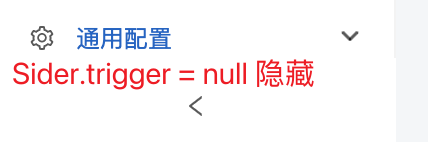
Menu inlineCollapsed not control Menu
Warning: [antd: Menu] inlineCollapsed not control Menu under Sider. Should set collapsed on Sider instead
原因:Menu放Sider中时,展开收缩控制应由 Sider处理,Menu自己处理无效
正确写法如下 https://ant-design.antgroup.com/components/layout-cn/#Layout.Sider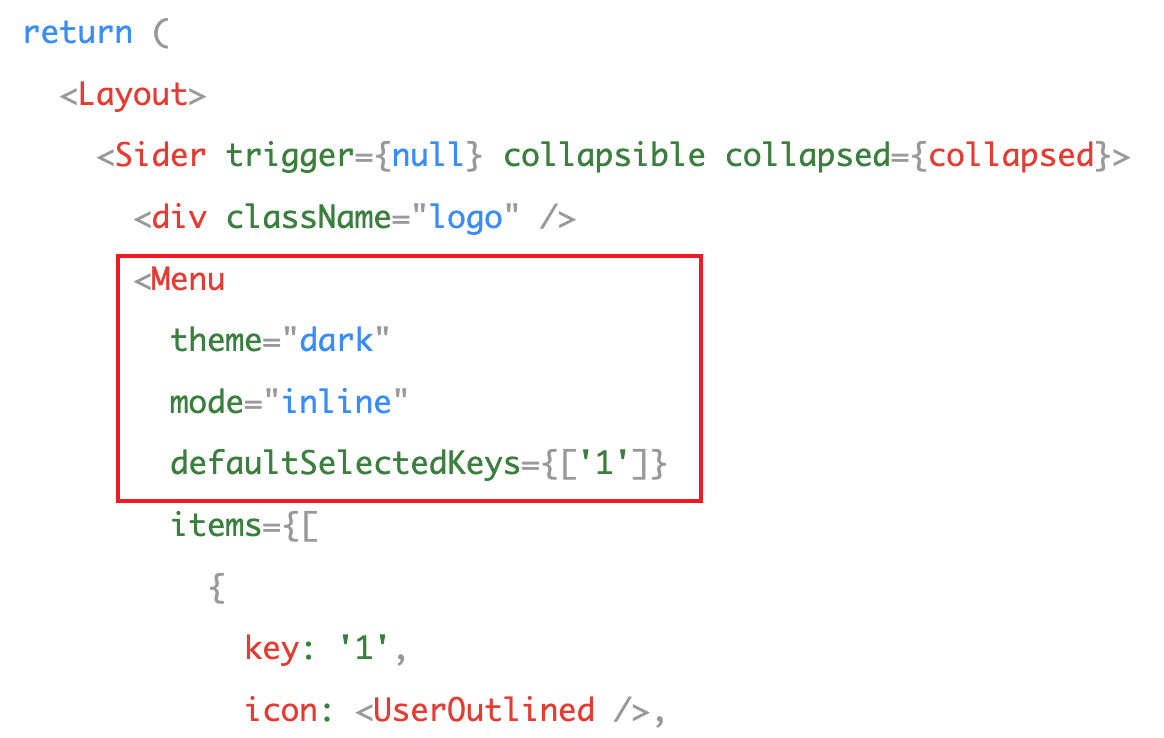
错误写法,去掉 Menu组件的 collapsed和 inlineCollapsed
<Sider collapsible><Menukey="menu"mode="inline"// collapsed: collapsed,// inlineCollapsed={collapsed}item={items}/></Sider>
tooltip不显示
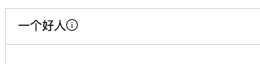
tooltip正确的用法
<Tooltip>{show? <span>{title} <Icon type="info-circle" /></span>: <Icon type="info-circle" />}</Tooltip>
tooltip错误的用法
<></>,多个元素空标签的写法<Tooltip>{show? <>{title} <Icon type="info-circle" /></>: <Icon type="info-circle" />}</Tooltip>
封装组件的写法,封装组件也会不显示 tooltip ```jsx
TipTitle.propTypes = { show: PropTypes.bool, title: PropTypes.string }
function TipTitle({show, title}) {
if (!show) return
<a name="JsISq"></a>### 全屏下不显示 tooltip问题1. 因为tooltip是定位到父节点的,全屏后或者页面发生变化后,可能会导致tooltip找不到父节点的位置2. 需要加一个属性来给tooltip绑定它的父节点3. 类似的**因为页面位置发生变化而找不到的有联系的组件**都可以使用这个来尝试4. antd tooltip 文档 [https://ant.design/components/tooltip-cn/](https://ant.design/components/tooltip-cn/)<a name="cLbn3"></a>### getPopupContainer1. `getPopupContainer`返回值是一个`DOM`元素2. 可以用`document.querySelector('.table')`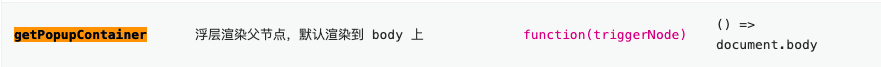```jsxgetPopupContainer={() => document.getElementsByClassName("img-opt")[0]}getPopupContainer={trigger => trigger.parentNode}<Tooltipplacement="bottomRight"title={content}trigger="click"getPopupContainer={() => document.querySelector('.table-wrap')}><Icon type="caret-down"/></Tooltip>
table表格 tooltip
render: (text) => <Tooltip placement="topLeft" title={text}>{text}</Tooltip>
- 表格有很多数据,当滚动的时候,tooltip不随着当前的单元格一同向上或者向下滑动
- 这就需要用到getPopupContainer属性,让它挂载到当前行tr上面,或者是整个滚动的ant-table-body上面
- 挂载在ant-table-body上面,出现的问题:当鼠标滑动到一行的单元格时,tooltip元素上方溢出表格的内容被覆盖,设置z-index完全无效
- 把表格的scroll={y:600}的溢出滚动去掉时,就不会被遮挡,
- 分析:父元素的溢出滚动原因,当父元素设置了溢出滚动,该定位的子元素,超出了父元素的上方的时候溢出部分被裁掉了
- 解决:把父元素的position:static就好用

