动态表单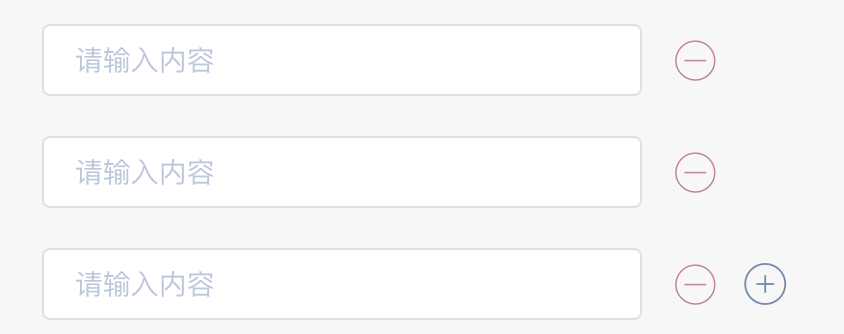
https://github.com/Open-Federation/json-schema-editor-visual
https://github.com/ant-design/ant-design/discussions/37175
https://hellosean1025.github.io/json-schema-visual-editor/
antd动态增加删除表单
- antd动态新增表单:在list后新增一个空对象,让其多一条数据,再重新渲染
- 删除有所改变,首先,form 表单的 key
- 使用 data.0.name 这样的格式作为 某个表单的 key, 那么根据form的机制
- 会自动产生 data: [{name: ‘xx’}] 这样的数据格式;也不用我们再次处理了
- https://blog.csdn.net/zr15829039341/article/details/106052723/
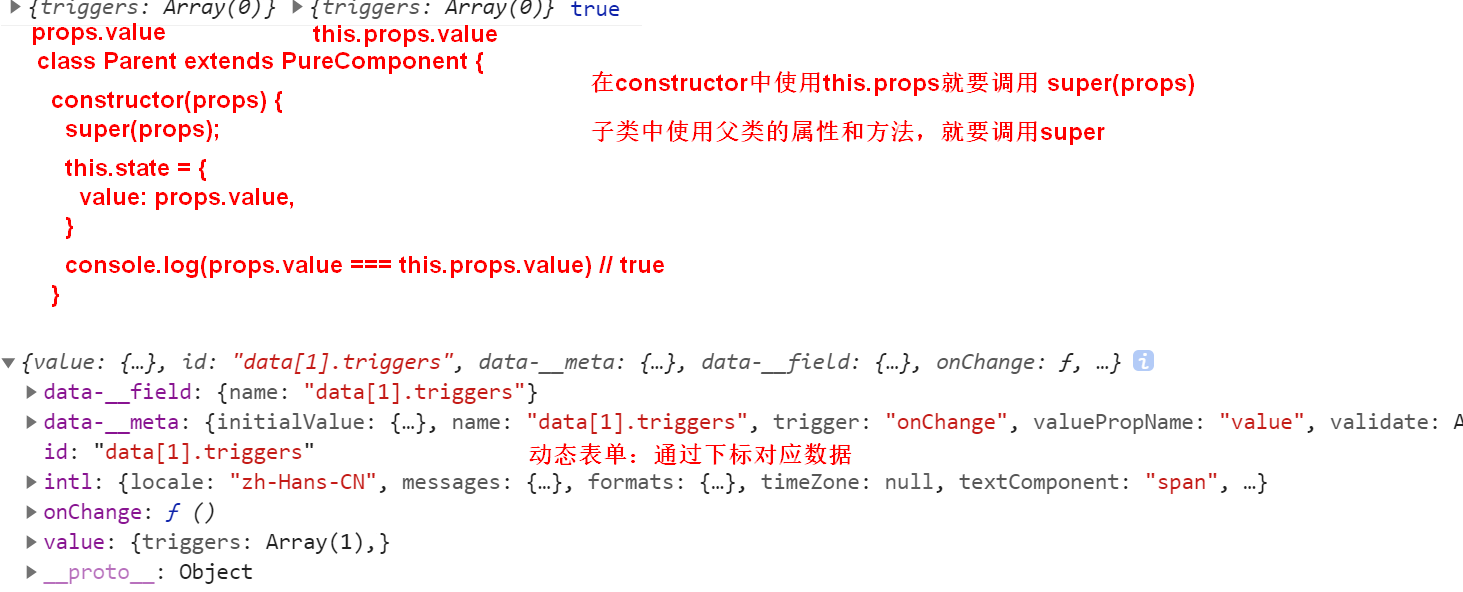
删除bug
- 不管删除哪一个只会删除最后一个,原因:删除时,没有 setFieldsValue重新设置值
- 删除时:获取当前的所有表单值,是为了等会执行表单替换
- 循环这个获取的表单值,再找出删除的这个index,然后把后面的表单重新赋值,往前移动一个
- 删除获取的表单子,还要删除map的数组长度
Form组件setFieldsValue方法的时候警告
- https://zhuanlan.zhihu.com/p/67937366
- form.setFieldsValue传来的数据这个方法只能适用于field存在的前提下,即数据和field是一对一的关系
import React from 'react';import { Form, Input, Button, Icon, Row, Col } from 'antd';const formLayout = {labelCol: { span: 8 },wrapperCol: { span: 16 },}const FormList = (props) => {const { getFieldDecorator, getFieldValue, setFieldsValue } = props.formconst [list, setList] = React.useState([])const prefix = 'list' // 就是 useEffect里面的 const dataconst formData = ['name', 'phone', 'email'] // 就是字段的名称React.useEffect(() => {const data = [ // ajax获取的数组,用于编辑时回显到input框上{ name: 'jim', phone: '18923095555', email: 'jim@live.com' },{ name: 'lucy', phone: '13523456666', email: 'lucy@lucy.com' },{ name: '珠珠', phone: '010-89097777', email: 'zhuzhu@zhu.com' },{ name: '春风', phone: '13689898888', email: 'chunfeng@chun.com' },]setList(data)}, []);const onDelete = (i) => {// 删除时,获取当前的所有表单值const lists = getFieldValue(prefix)console.log(prefix, i, lists, 'delete100')// 删除后替换for (let index in lists) {const nIndex = Number(index)// 循环这个表单list值,再找出删除的这个index,然后把后面的表单重新赋值,往前移动一个if (nIndex >= i && lists[nIndex + 1]) {// ["name", "phone"]formData.map(item => setFieldsValue({[`${prefix}.${index}.${item}`]: lists[nIndex + 1][item]}))}}// 删除循环数组的长度const newList = list.filter((row, idx) => idx !== i)setList(newList);}const onAdd = () => {const row = {name: '', phone: ''}setList([...list, row])}const onChange = (key, value, index) => {const data = JSON.parse(JSON.stringify(list))data[index][key] = valuesetList(data)console.log(key, value, index, list)}return (<Form>{list.map((item, index) => (<Row key={`table-${index}`} className="form-row">{/* item = {name: "jim", phone: "18923097888"} */}<Col span={10}><Form.Item label="姓名" {...formLayout}>{getFieldDecorator(`${prefix}.${index}.name`, {rules: [{ required: true, message: '请填写姓名'}],initialValue: item.name})(<InputonChange={(ev) => onChange('name', ev.target.value, index)}maxLength={30}placeholder="请填写姓名" />)}</Form.Item></Col><Col span={10}><Form.Item label="手机" {...formLayout}>{getFieldDecorator(`${prefix}.${index}.phone`, {rules: [{ required: true, message: '请填写手机'}],initialValue: item.phone})(<InputonChange={(ev) => onChange('phone', ev.target.value, index)}maxLength={30}placeholder="请填写手机" />)}</Form.Item></Col>{// list && list.length > 1 &&<Col span={4}><Buttontype="link"onClick={() => onDelete(index) }><Icon type="minus-circle" /></Button></Col>}</Row>))}<Buttonstyle={{ width: '100%', marginTop: 8 }}type="dashed"icon="plus"onClick={onAdd}>添加</Button></Form>);};export default Form.create()(FormList)

