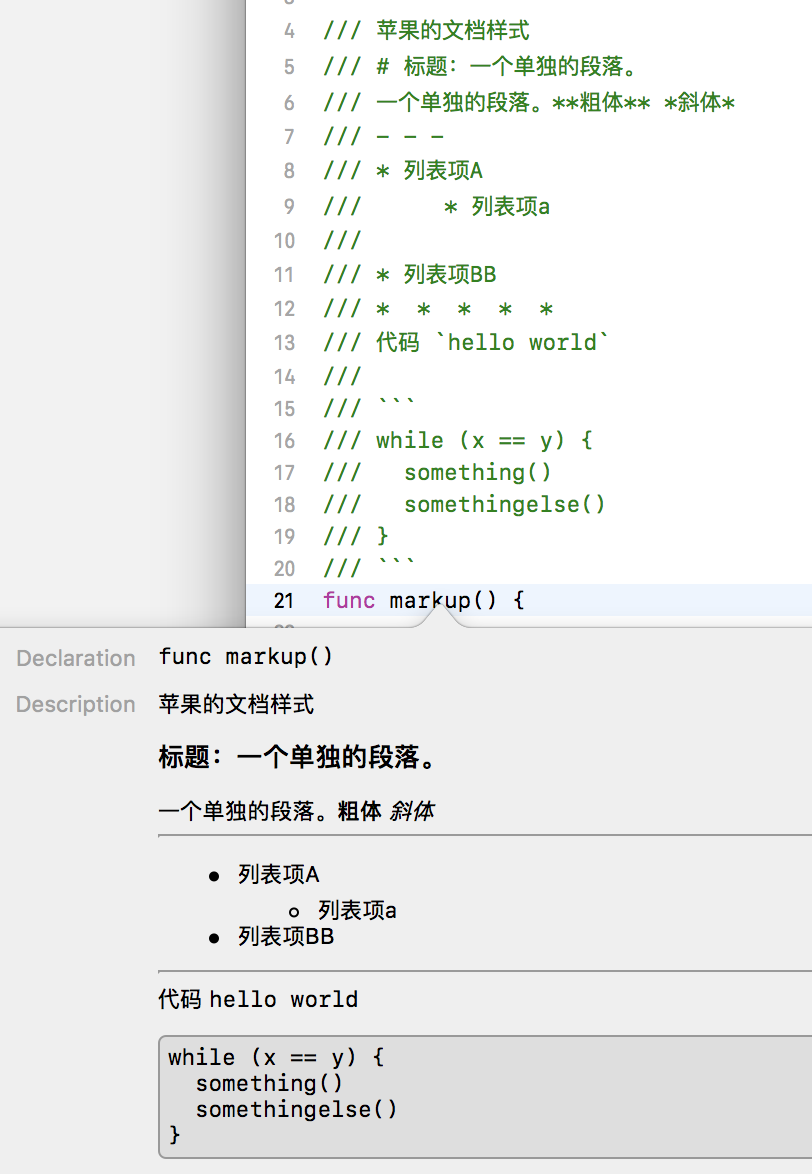通用格式
每一行文档注释前面使用 /// 符号。不使用 Javadoc 的风格(/** ... */)。Javadoc 的风格不适合复制粘贴。
✅/// Returns the numeric value of the given digit represented as a Unicode scalar.////// - Parameters:/// - digit: The Unicode scalar whose numeric value should be returned./// - radix: The radix, between 2 and 36, used to compute the numeric value./// - Returns: The numeric value of the scalar.func numericValue(of digit: UnicodeScalar, radix: Int = 10) -> Int {// ...}
❌/*** Returns the numeric value of the given digit represented as a Unicode scalar.** - Parameters:* - digit: The Unicode scalar whose numeric value should be returned.* - radix: The radix, between 2 and 36, used to compute the numeric value.* - Returns: The numeric value of the scalar.*/func numericValue(of digit: UnicodeScalar, radix: Int = 10) -> Int {// ...}/**Returns the numeric value of the given digit represented as a Unicode scalar.- Parameters:- digit: The Unicode scalar whose numeric value should be returned.- radix: The radix, between 2 and 36, used to compute the numeric value.- Returns: The numeric value of the scalar.*/func numericValue(of digit: UnicodeScalar, radix: Int = 10) -> Int {// ...}
一句话总结
文档注释开始应该是一句简短的总结性介绍。如果还有一些细节信息需要补充,换行后重起一段话。这句概括的话不要求是一个完整的句子。比如一个方法的文档不用以“这个方法xxxx”开头。因为既然是这个方法的文档,那么通过上下文已经知道了这个信息,没必要在文档里带上“这个方法”,这是冗余的信息。不过这句话还是要以句号结尾。
✅/// The background color of the view.var backgroundColor: UIColor/// Returns the sum of the numbers in the given array.////// - Parameter numbers: The numbers to sum./// - Returns: The sum of the numbers.func sum(_ numbers: [Int]) -> Int {// ...}
❌/// This property is the background color of the view.var backgroundColor: UIColor/// This method returns the sum of the numbers in the given array.////// - Parameter numbers: The numbers to sum./// - Returns: The sum of the numbers.func sum(_ numbers: [Int]) -> Int {// ...}
Parameter, Returns, Throws 标签
如果文档要说明参数、返回值、抛出的错误,使用 Parameter(s)、Returns、Throws 标签。如果需要换行,在下一行前面缩进两个空格。强烈建议使用 Xcode 的快捷键 Command + Option + / 根据函数签名生成文档模板。如果函数的总结描述已经够清楚,参数和返回值可以不需要再做说明。每一行还是要以句号结尾。如果只有一个参数使用 Parameter,有一个以上参数使用 Parameters。下面是例子:
✅/// Returns the output generated by executing a command.////// - Parameter command: The command to execute in the shell environment./// - Returns: A string containing the contents of the invoked process's/// standard output.func execute(command: String) -> String {// ...}/// Returns the output generated by executing a command with the given string/// used as standard input.////// - Parameters:/// - command: The command to execute in the shell environment./// - stdin: The string to use as standard input./// - Returns: A string containing the contents of the invoked process's/// standard output.func execute(command: String, stdin: String) -> String {// ...}
苹果的 Markup 格式
写文档的时候可以灵活的使用苹果的 markup 格式。这些标记可以被 Xcode 识别,在阅读的时候可以被渲染出不同的格式。有一些和 markdown 格式很接近。列出几个常用的:
段落之间使用以 /// 开头的单行分隔。
一个星号包裹 表示斜体。
两个星号包裹表示粗体。
\单引号里包裹``表示代码。里面可以包裹一整块代码。
什么时候写文档
至少每一个 open 或者 public 的声明都应该有文档注释。以下这些情况可以例外:
enum的每一个选项有的时候本身命名已经很清晰了,可以不用写。如果是 associated value 要特别注意关联类型的含义是否足够清晰,否则还是应该写文档说明。如果是 override 了父类的方法、属性,或者实现了一个 protocol,或者用给 protocol 在 extension 中添加默认实现,可以不用写。如果 override 改变了原有的行为还是应该写文档说明的。如果行为没有变化重新声明一遍已有的文档则是多余的。
测试用的类和方法视情况可以不写。
Extension 的文档注释有时可以省略。如果文档没有阐述 extension 的意图可以不写。
下面的例子的文档只是重复了已知的信息,没有意义:
❌/// Add `Equatable` conformance.extension MyType: Equatable {// ...}
如果你的文档只是简单地重复源文件中显而易见的信息,这样的文档还是不要写了。