语雀内容
用途:在所有类型文件中,visual 模式下把选中内容进行括号、引号包围。
用法:visual 模式下选择文本,按快捷键 Ctrl-X (需要配置 <Plug>(coc-convert-snippet) ),再输入 brace 可提示包围方式,上下方向键选择再敲回车即可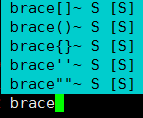
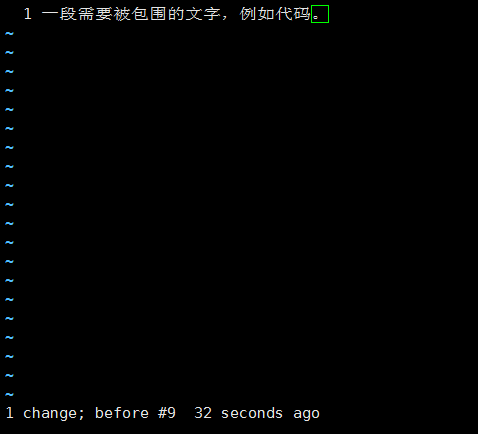
# shell 输入:vim .config/coc/ultisnips/all.snippetssnippet brace[] "brace the selected with [] in visual mode " i[${VISUAL}$0]endsnippetsnippet brace() "brace the selected with () in visual mode " i(${VISUAL}$0)endsnippetsnippet brace{} "brace the selected with {} in visual mode " i{${VISUAL}$0}endsnippetsnippet brace'' "brace the selected with '' in visual mode " i'${VISUAL}$0'endsnippetsnippet brace"" "brace the selected with 双引号 in visual mode " i"${VISUAL}$0"endsnippet
todo 利用 ultisnips+python 实现

