数字自增
在 visual 下使用 <C-a> 对数字自增,
来源:https://stackoverflow.com/questions/9903660/how-to-generate-a-number-sequence-in-file-using-vi-or-vim
help 引用跳转
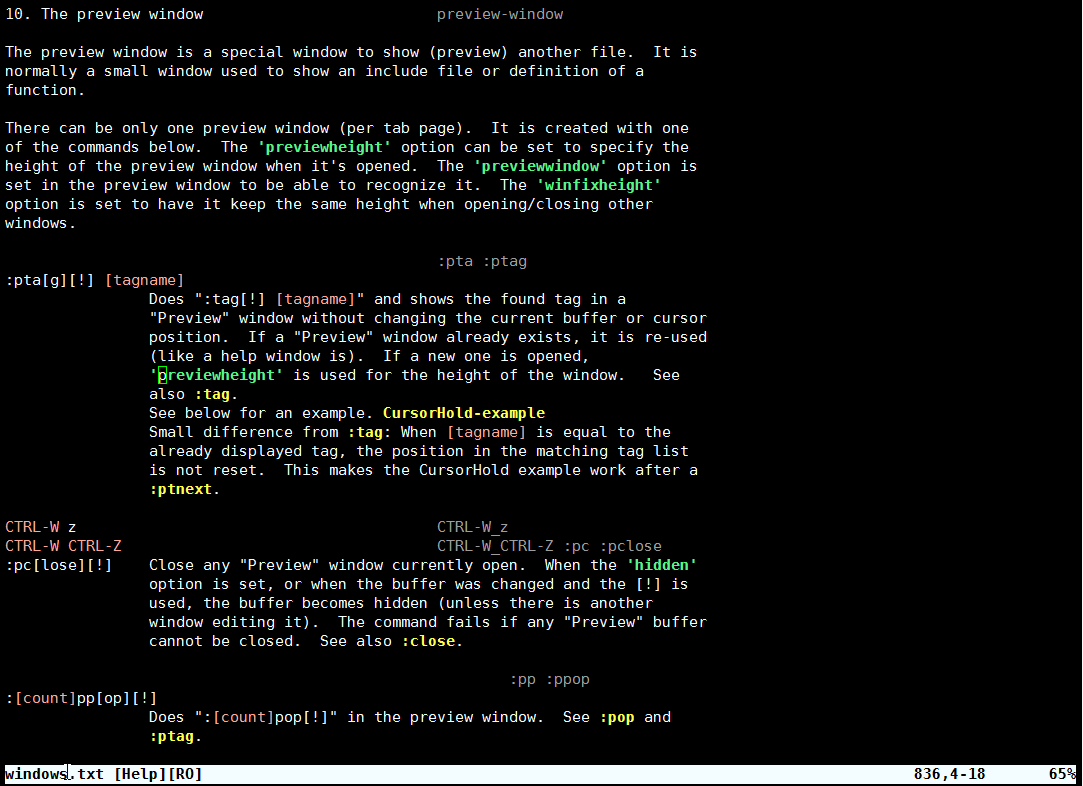
Ctrl-] to follow the link (jump to the quickref topic).
After browsing the quickref topic, press Ctrl-T to go back to the previous topic;Ctrl-O to jump to older locations;Ctrl-I to jump to newer locations.
转换大小写
光标所在的单词变成全小写:guw / guW
光标所在的单词变成全大写:gUw / gUW
光标所在的字符 / visual 所选择的字符 变成大/小写:vgU / vgu 、 v各种选择方式 + gU 或 gu
光标所在的字符 / visual 所选择的字符 大小写切换:~ / vw~ / vW~ 、v各种选择方式 + ~
从而可以进行快捷键操作:
" 转换大小写nnoremap <leader>u vgunnoremap <leader>U vgUvnoremap <leader>u guvnoremap <leader>U gU
cmd window
参考:https://blog.sanctum.geek.nz/vim-command-window/
q:— Open with a command history from normal modeq/— Open with a search history from normal mode (to search forward)q?— Open with a search history from normal mode (to search backward)
此外设置高度::set cmdwinheight 10

