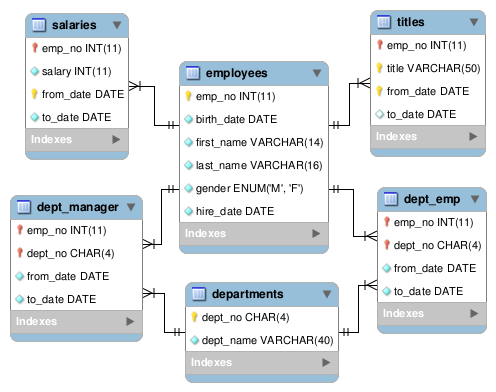语法
SELECT 的官方文档:https://dev.mysql.com/doc/refman/5.7/en/select.html
SELECT[ALL | DISTINCT | DISTINCTROW ][HIGH_PRIORITY][STRAIGHT_JOIN][SQL_SMALL_RESULT] [SQL_BIG_RESULT] [SQL_BUFFER_RESULT][SQL_CACHE | SQL_NO_CACHE] [SQL_CALC_FOUND_ROWS]select_expr [, select_expr] ...[into_option][FROM table_references[PARTITION partition_list]][WHERE where_condition][GROUP BY {col_name | expr | position}[ASC | DESC], ... [WITH ROLLUP]][HAVING where_condition][ORDER BY {col_name | expr | position}[ASC | DESC], ...][LIMIT {[offset,] row_count | row_count OFFSET offset}][PROCEDURE procedure_name(argument_list)][into_option][FOR UPDATE | LOCK IN SHARE MODE]into_option: {INTO OUTFILE 'file_name'[CHARACTER SET charset_name]export_options| INTO DUMPFILE 'file_name'| INTO var_name [, var_name] ...}
WHERE
WHERE 是将查询出来的结果,通过 WHERE 后面的条件(condition),对结果进行过滤。
mysql> select * from employees where emp_no > 30000 emp_no limit 4; -- 不加order by的limit是不确定的SQL+--------+------------+------------+-----------+--------+------------+| emp_no | birth_date | first_name | last_name | gender | hire_date |+--------+------------+------------+-----------+--------+------------+| 30001 | 1953-03-27 | Izaskun | Morton | M | 1988-05-21 || 30002 | 1960-08-23 | Branimir | Snedden | M | 1998-09-24 || 30003 | 1952-11-25 | Takahito | Vilarrasa | M | 1990-08-22 || 30004 | 1957-11-26 | Lucian | Penttonen | F | 1992-10-08 |+--------+------------+------------+-----------+--------+------------+4 rows in set (0.00 sec)mysql> select * from employees where emp_no > 40000 order by emp_no limit 4;+--------+------------+------------+-----------+--------+------------+| emp_no | birth_date | first_name | last_name | gender | hire_date |+--------+------------+------------+-----------+--------+------------+| 40001 | 1956-03-28 | Akemi | Maliniak | F | 1987-08-06 || 40002 | 1960-03-15 | Nakhoon | Badr | M | 1990-02-13 || 40003 | 1960-01-26 | Jacopo | Marshall | F | 1991-09-30 || 40004 | 1955-09-09 | Anneke | Stiles | F | 1986-03-05 |+--------+------------+------------+-----------+--------+------------+4 rows in set (0.02 sec)mysql> select * from employees-> where emp_no > 40000-> and hire_date > '1991-01-01' -- 可以用 and 进行 逻辑与-> order by emp_no limit 4;+--------+------------+------------+------------+--------+------------+| emp_no | birth_date | first_name | last_name | gender | hire_date |+--------+------------+------------+------------+--------+------------+| 40003 | 1960-01-26 | Jacopo | Marshall | F | 1991-09-30 || 40005 | 1961-02-27 | Zsolt | Fairtlough | F | 1991-07-08 || 40012 | 1955-02-07 | Chinhyun | Ozeri | F | 1995-08-12 || 40015 | 1964-10-08 | Ioana | Lemarechal | M | 1997-08-07 |+--------+------------+------------+------------+--------+------------+4 rows in set (0.00 sec)mysql> select * from employees-> where (emp_no > 40000 and birth_date > '1961-01-01') -- 使用()明确条件的逻辑规则-> or (emp_no > 40000 and hire_date > '1991-01-01') -- 可以使用 or 做 逻辑或-> order by emp_no limit 5;+--------+------------+------------+------------+--------+------------+| emp_no | birth_date | first_name | last_name | gender | hire_date |+--------+------------+------------+------------+--------+------------+| 40003 | 1960-01-26 | Jacopo | Marshall | F | 1991-09-30 || 40005 | 1961-02-27 | Zsolt | Fairtlough | F | 1991-07-08 || 40006 | 1962-11-07 | Basim | Panienski | F | 1986-12-27 || 40012 | 1955-02-07 | Chinhyun | Ozeri | F | 1995-08-12 || 40015 | 1964-10-08 | Ioana | Lemarechal | M | 1997-08-07 |+--------+------------+------------+------------+--------+------------+5 rows in set (0.00 sec)
JOIN
INNER JOIN
---- ANSI SQL 89-- 关联employees表和titles表-- 要求是 employees的emp_no 等于 titles的emp_no--mysql> select * from employees,titles where employees.emp_no = titles.emp_no limit 5;+--------+------------+------------+-----------+--------+------------+--------+-----------------+------------+------------+| emp_no | birth_date | first_name | last_name | gender | hire_date | emp_no | title | from_date | to_date |+--------+------------+------------+-----------+--------+------------+--------+-----------------+------------+------------+| 10001 | 1953-09-02 | Georgi | Facello | M | 1986-06-26 | 10001 | Senior Engineer | 1986-06-26 | 9999-01-01 || 10002 | 1964-06-02 | Bezalel | Simmel | F | 1985-11-21 | 10002 | Staff | 1996-08-03 | 9999-01-01 || 10003 | 1959-12-03 | Parto | Bamford | M | 1986-08-28 | 10003 | Senior Engineer | 1995-12-03 | 9999-01-01 || 10004 | 1954-05-01 | Chirstian | Koblick | M | 1986-12-01 | 10004 | Engineer | 1986-12-01 | 1995-12-01 || 10004 | 1954-05-01 | Chirstian | Koblick | M | 1986-12-01 | 10004 | Senior Engineer | 1995-12-01 | 9999-01-01 |+--------+------------+------------+-----------+--------+------------+--------+-----------------+------------+------------+5 rows in set (0.00 sec)---- 在上面的基础上只显示emp_no,名字,性别和职位名称--mysql> select emp_no, concat(last_name,' ', first_name), gender, title-> from employees,titles-> where employees.emp_no = titles.emp_no limit 5;ERROR 1052 (23000): Column 'emp_no' in field list is ambiguous -- 报错了,原因是emp_no两个表都有mysql> select employees.emp_no, -- 指定了employees-> concat(last_name,' ', first_name), gender, title-> from employees,titles-> where employees.emp_no = titles.emp_no limit 5;+--------+-----------------------------------+--------+-----------------+| emp_no | concat(last_name,' ', first_name) | gender | title |+--------+-----------------------------------+--------+-----------------+| 10001 | Facello Georgi | M | Senior Engineer || 10002 | Simmel Bezalel | F | Staff || 10003 | Bamford Parto | M | Senior Engineer || 10004 | Koblick Chirstian | M | Engineer || 10004 | Koblick Chirstian | M | Senior Engineer |+--------+-----------------------------------+--------+-----------------+mysql> select employees.emp_no,-> concat(last_name,' ', first_name) as emp_name, gender, title -- 对名字的列取一个别名叫emp_name-> from employees,titles-> where employees.emp_no = titles.emp_no limit 5;+--------+-------------------+--------+-----------------+| emp_no | emp_name | gender | title | -- 这里就显示了emp_name+--------+-------------------+--------+-----------------+| 10001 | Facello Georgi | M | Senior Engineer || 10002 | Simmel Bezalel | F | Staff || 10003 | Bamford Parto | M | Senior Engineer || 10004 | Koblick Chirstian | M | Engineer || 10004 | Koblick Chirstian | M | Senior Engineer |+--------+-------------------+--------+-----------------+5 rows in set (0.00 sec)mysql> select e.emp_no, -- 使用表的别名-> concat(last_name,' ', first_name) as emp_name, gender, title-> from employees as e,titles as t -- 对表做别名-> where e.emp_no = t.emp_no limit 5; -- 使用报表的别名+--------+-------------------+--------+-----------------+| emp_no | emp_name | gender | title |+--------+-------------------+--------+-----------------+| 10001 | Facello Georgi | M | Senior Engineer || 10002 | Simmel Bezalel | F | Staff || 10003 | Bamford Parto | M | Senior Engineer || 10004 | Koblick Chirstian | M | Engineer || 10004 | Koblick Chirstian | M | Senior Engineer |+--------+-------------------+--------+-----------------+5 rows in set (0.00 sec)---- ANSI SQL 92-- inner join ... on ...语法--mysql> select e.emp_no,-> concat(last_name,' ', first_name) as emp_name, gender, title-> from employees as e inner join titles as t -- inner join 可以省略inner关键字-> on e.emp_no = t.emp_no limit 5; -- 配合join使用on+--------+-------------------+--------+-----------------+| emp_no | emp_name | gender | title |+--------+-------------------+--------+-----------------+| 10001 | Facello Georgi | M | Senior Engineer || 10002 | Simmel Bezalel | F | Staff || 10003 | Bamford Parto | M | Senior Engineer || 10004 | Koblick Chirstian | M | Engineer || 10004 | Koblick Chirstian | M | Senior Engineer |+--------+-------------------+--------+-----------------+5 rows in set (0.00 sec)---- 上面两种语句在效率上其实是一样的,只是语法上的区别----- 第一种mysql> explain select e.emp_no,-> concat(last_name,' ', first_name) as emp_name, gender, title-> from employees as e,titles as t-> where e.emp_no = t.emp_no limit 5;+----+-------------+-------+------------+------+---------------+---------+---------+--------------------+--------+----------+-------------+| id | select_type | table | partitions | type | possible_keys | key | key_len | ref | rows | filtered | Extra |+----+-------------+-------+------------+------+---------------+---------+---------+--------------------+--------+----------+-------------+| 1 | SIMPLE | e | NULL | ALL | PRIMARY | NULL | NULL | NULL | 298124 | 100.00 | NULL || 1 | SIMPLE | t | NULL | ref | PRIMARY | PRIMARY | 4 | employees.e.emp_no | 1 | 100.00 | Using index |+----+-------------+-------+------------+------+---------------+---------+---------+--------------------+--------+----------+-------------+2 rows in set, 1 warning (0.00 sec)--- 第二种mysql> explain select e.emp_no,-> concat(last_name,' ', first_name) as emp_name, gender, title-> from employees as e inner join titles as t-> on e.emp_no = t.emp_no limit 5;+----+-------------+-------+------------+------+---------------+---------+---------+--------------------+--------+----------+-------------+| id | select_type | table | partitions | type | possible_keys | key | key_len | ref | rows | filtered | Extra |+----+-------------+-------+------------+------+---------------+---------+---------+--------------------+--------+----------+-------------+| 1 | SIMPLE | e | NULL | ALL | PRIMARY | NULL | NULL | NULL | 298124 | 100.00 | NULL || 1 | SIMPLE | t | NULL | ref | PRIMARY | PRIMARY | 4 | employees.e.emp_no | 1 | 100.00 | Using index |+----+-------------+-------+------------+------+---------------+---------+---------+--------------------+--------+----------+-------------+2 rows in set, 1 warning (0.00 sec)-- 通过explain看两条语句的执行计划,发现是一样的,所以性能上是一样的,只是语法的不同
OUTER JOIN
---- 左连接 left join--mysql> use burn_testReading table information for completion of table and column namesYou can turn off this feature to get a quicker startup with -ADatabase changedmysql> create table test_left_join_1(a int);Query OK, 0 rows affected (0.16 sec)mysql> create table test_left_join_2(b int);Query OK, 0 rows affected (0.14 sec)mysql> insert into test_left_join_1 values (1);Query OK, 1 row affected (0.03 sec)mysql> insert into test_left_join_1 values (2);Query OK, 1 row affected (0.03 sec)mysql> insert into test_left_join_2 values (1);Query OK, 1 row affected (0.03 sec)mysql> select * from test_left_join_1;+------+| a |+------+| 1 || 2 |+------+2 rows in set (0.00 sec)mysql> select * from test_left_join_2;+------+| b |+------+| 1 |+------+1 row in set (0.00 sec)mysql> select * from-> test_left_join_1 as t1-> left join -- 使用left join-> test_left_join_2 as t2-> on t1.a = t2.b;+------+------+| a | b |+------+------+| 1 | 1 | -- 满足条件的,显示t2中该条记录的值| 2 | NULL | -- 不满足条件的,用NULL填充+------+------+2 rows in set (0.00 sec)-- left join : 左表 left join 右表 on 条件;-- 左表全部显示,右表是匹配表,-- 如果右表的某条记录满足 [on 条件] 匹配,则该记录显示-- 如果右表的某条记录 不 满足 匹配,则该记录显示NULL---- 右连接 right join (继续使用test_left_join_1和2两张表)--mysql> select * from-> test_left_join_1 as t1-> right join -- 使用right join-> test_left_join_2 as t2-> on t1.a = t2.b;+------+------+| a | b |+------+------+| 1 | 1 | -- 右表(t2)全部显示+------+------+1 row in set (0.00 sec)-- right join : 左表 right join 右表 on 条件-- 右表全部显示,左边是匹配表-- 同样和left join,满足则显示,不满足且右表中有值,则填充NULLmysql> insert into test_left_join_2 values (3); -- t2 中再增加一条记录Query OK, 1 row affected (0.03 sec)mysql> select * from-> test_left_join_1 as t1-> right join-> test_left_join_2 as t2-> on t1.a = t2.b;+------+------+| a | b |+------+------+| 1 | 1 || NULL | 3 | -- 右表存在,左表没有,用NULL填充+------+------+2 rows in set (0.00 sec)---- 查找在t1表,而不在t2表的数据--mysql> select * from-> test_left_join_1 as t1-> left join-> test_left_join_2 as t2-> on t1.a = t2.b where t2.b is null;+------+------+| a | b |+------+------+| 2 | NULL | -- 数据1 在t1和t2中都有,所以不显示+------+------+1 row in set (0.00 sec)-- left join : left outer join , outer关键字可以省略-- right join: right outer join , outer 关键字可以省略-- join无论inner还是outer,列名不需要一样,甚至列的类型也可以不一样,会进行转换。-- 一般情况下,表设计合理,需要关联的字段类型应该是一样的---- 查找哪些员工不是经理--mysql> select e.emp_no,-> concat(last_name,' ', first_name) as emp_name, gender, d.dept_no-> from employees as e left join dept_manager as d-> on e.emp_no = d.emp_no-> where d.emp_no is null limit 5;+--------+-------------------+--------+---------+| emp_no | emp_name | gender | dept_no | -- dept_no是dept_manager的字段+--------+-------------------+--------+---------+| 10001 | Facello Georgi | M | NULL || 10002 | Simmel Bezalel | F | NULL || 10003 | Bamford Parto | M | NULL || 10004 | Koblick Chirstian | M | NULL || 10005 | Maliniak Kyoichi | M | NULL |+--------+-------------------+--------+---------+5 rows in set (0.00 sec)-- 在 inner join中,过滤条件放在where或者on中都是可以的-- 在 outer join中 条件放在where和on中是不一样的mysql> select * from-> test_left_join_1 as t1-> left join-> test_left_join_2 as t2-> on t1.a = t2.b-> where t2.b is null;+------+------+| a | b |+------+------+| 2 | NULL |+------+------+1 row in set (0.00 sec)mysql> select * from-> test_left_join_1 as t1-> left join-> test_left_join_2 as t2-> on t1.a = t2.b-> and t2.b is null; -- 除了a=b, 还要找到b=null的,但是b里面没有null,所有a全部显示,b全为null+------+------+| a | b |+------+------+| 1 | NULL || 2 | NULL |+------+------+2 rows in set (0.00 sec)-- ON 参与outer join的结果的生成,而where只是对结果的一个过滤
GROUP BY
---- 找出同一个部门的员工数量--mysql> select dept_no, count(dept_no) -- count是得到数量,这里就是分组函数-> from dept_emp-> group by dept_no; -- 通过 dept_no 分组+---------+----------------+| dept_no | count(dept_no) |+---------+----------------+| d001 | 20211 || d002 | 17346 || d003 | 17786 || d004 | 73485 || d005 | 85707 || d006 | 20117 || d007 | 52245 || d008 | 21126 || d009 | 23580 |+---------+----------------+9 rows in set (0.10 sec)---- 选出部门人数 > 50000--mysql> select dept_no, count(dept_no)-> from dept_emp-> group by dept_no-> having count(dept_no) > 50000; -- 如果是对分组的聚合函数做过滤,使用having,用where报语法错误+---------+----------------+| dept_no | count(dept_no) |+---------+----------------+| d004 | 73485 || d005 | 85707 || d007 | 52245 |+---------+----------------+3 rows in set (0.09 sec)---- 每个用户每个月产生的订单数目--mysql> desc orders;+-----------------+-------------+------+-----+---------+-------+| Field | Type | Null | Key | Default | Extra |+-----------------+-------------+------+-----+---------+-------+| o_orderkey | int(11) | NO | PRI | NULL | | -- 订单ID| o_custkey | int(11) | YES | MUL | NULL | | -- 客户ID| o_orderstatus | char(1) | YES | | NULL | || o_totalprice | double | YES | | NULL | || o_orderDATE | date | YES | MUL | NULL | | -- 订单日期| o_orderpriority | char(15) | YES | | NULL | || o_clerk | char(15) | YES | | NULL | || o_shippriority | int(11) | YES | | NULL | || o_comment | varchar(79) | YES | | NULL | |+-----------------+-------------+------+-----+---------+-------+9 rows in set (0.00 sec)mysql> select o_orderkey, o_custkey, o_orderDATE from orders limit 3;+------------+-----------+-------------+| o_orderkey | o_custkey | o_orderDATE |+------------+-----------+-------------+| 1 | 36901 | 1996-01-02 || 2 | 78002 | 1996-12-01 || 3 | 123314 | 1993-10-14 |+------------+-----------+-------------+3 rows in set (0.00 sec)---- 查找客户每年每月产生的订单数--mysql> select o_custkey, count(o_orderkey), -> year(o_orderDATE), month(o_orderDATE)-> from orders-> group by o_custkey, year(o_orderDATE), month(o_orderDATE)-> limit 10;+-----------+-------------------+-------------------+--------------------+| o_custkey | count(o_orderkey) | year(o_orderDATE) | month(o_orderDATE) |+-----------+-------------------+-------------------+--------------------+| 1 | 1 | 1992 | 4 || 1 | 1 | 1992 | 8 || 1 | 1 | 1996 | 6 || 1 | 1 | 1996 | 7 || 1 | 1 | 1996 | 12 || 1 | 1 | 1997 | 3 || 2 | 1 | 1992 | 4 || 2 | 1 | 1994 | 5 || 2 | 1 | 1994 | 8 || 2 | 1 | 1994 | 12 |+-----------+-------------------+-------------------+--------------------+10 rows in set (8.97 sec)-- 使用 date_format 函数mysql> select o_custkey, count(o_orderkey),-> date_format(o_orderDATE, '%Y-%m') as date-> from orders-> group by o_custkey, date_format(o_orderDATE, '%Y-%m')-> limit 10;+-----------+-------------------+---------+| o_custkey | count(o_orderkey) | date |+-----------+-------------------+---------+| 1 | 1 | 1992-04 || 1 | 1 | 1992-08 || 1 | 1 | 1996-06 || 1 | 1 | 1996-07 || 1 | 1 | 1996-12 || 1 | 1 | 1997-03 || 2 | 1 | 1992-04 || 2 | 1 | 1994-05 || 2 | 1 | 1994-08 || 2 | 1 | 1994-12 |+-----------+-------------------+---------+10 rows in set (11.46 sec)
LIMIT & ORDER BY
mysql> select * from employees limit 1; -- 从employees中 随机 取出一条数据,结果是不确定的+--------+------------+------------+-----------+--------+------------+| emp_no | birth_date | first_name | last_name | gender | hire_date |+--------+------------+------------+-----------+--------+------------+| 10001 | 1953-09-02 | Georgi | Facello | M | 1986-06-26 |+--------+------------+------------+-----------+--------+------------+1 row in set (0.00 sec)---- order by col_name 根据某列的值进行排序-- asc : 升序(default)-- desc: 降序--mysql> select * from employees order by emp_no asc limit 1; -- 使用order by col_name asc进行升序排序+--------+------------+------------+-----------+--------+------------+| emp_no | birth_date | first_name | last_name | gender | hire_date |+--------+------------+------------+-----------+--------+------------+| 10001 | 1953-09-02 | Georgi | Facello | M | 1986-06-26 |+--------+------------+------------+-----------+--------+------------+1 row in set (0.00 sec)mysql> select * from employees order by emp_no limit 1; -- 默认就是升序的+--------+------------+------------+-----------+--------+------------+| emp_no | birth_date | first_name | last_name | gender | hire_date |+--------+------------+------------+-----------+--------+------------+| 10001 | 1953-09-02 | Georgi | Facello | M | 1986-06-26 | -- 结果和上面一致+--------+------------+------------+-----------+--------+------------+1 row in set (0.00 sec)mysql> select * from employees order by emp_no desc limit 1; -- desc表示降序+--------+------------+------------+-----------+--------+------------+| emp_no | birth_date | first_name | last_name | gender | hire_date |+--------+------------+------------+-----------+--------+------------+| 499999 | 1958-05-01 | Sachin | Tsukuda | M | 1997-11-30 | -- 降序显示+--------+------------+------------+-----------+--------+------------+-- 通过order by排序后 limit 1 才是确定的1 row in set (0.00 sec)mysql> show create table employees\G*************************** 1. row ***************************Table: employeesCreate Table: CREATE TABLE `employees` (`emp_no` int(11) NOT NULL,`birth_date` date NOT NULL,`first_name` varchar(14) NOT NULL,`last_name` varchar(16) NOT NULL,`gender` enum('M','F') NOT NULL,`hire_date` date NOT NULL,PRIMARY KEY (`emp_no`) -- emp_no 是主键,order by 主键 不会创建临时表的,主键(索引)本身有序) ENGINE=InnoDB DEFAULT CHARSET=utf8mb41 row in set (0.00 sec)mysql> select * from employees order by emp_no asc limit 5,5; -- limit start, offset-- 从第5条 开始取,取5条出来+--------+------------+------------+-----------+--------+------------+| emp_no | birth_date | first_name | last_name | gender | hire_date |+--------+------------+------------+-----------+--------+------------+| 10006 | 1953-04-20 | Anneke | Preusig | F | 1989-06-02 || 10007 | 1957-05-23 | Tzvetan | Zielinski | F | 1989-02-10 || 10008 | 1958-02-19 | Saniya | Kalloufi | M | 1994-09-15 || 10009 | 1952-04-19 | Sumant | Peac | F | 1985-02-18 || 10010 | 1963-06-01 | Duangkaew | Piveteau | F | 1989-08-24 |+--------+------------+------------+-----------+--------+------------+5 rows in set (0.00 sec)-- 以上这个语法有一种分页的效果,但是会随着start的增加,性能会下降,因为会扫描表(从 1 到 start)-- 相对比较推荐的方法mysql> select * from employees where emp_no > 20000 order by emp_no limit 5;+--------+------------+------------+-----------+--------+------------+| emp_no | birth_date | first_name | last_name | gender | hire_date |+--------+------------+------------+-----------+--------+------------+| 20001 | 1962-05-16 | Atreye | Eppinger | M | 1990-04-18 || 20002 | 1955-12-25 | Jaber | Brender | M | 1988-01-26 || 20003 | 1953-04-11 | Munehiko | Coors | F | 1991-02-07 || 20004 | 1952-03-07 | Radoslaw | Pfau | M | 1995-11-24 || 20005 | 1956-02-20 | Licheng | Przulj | M | 1992-07-17 |+--------+------------+------------+-----------+--------+------------+5 rows in set (0.00 sec)-- (当然推荐把热数据放cache里,比如Redis)
ORDER BY 是把已经查询好的结果集进行排序。
UNION
官方文档:https://dev.mysql.com/doc/refman/5.7/en/union.html
UNION 的作用是将两个查询的结果集进行合并。
UNION 必须由两条或两条以上的 SELECT 语句组成,语句之间用关键字 UNION 分隔。
UNION 中的每个查询必须包含相同的列(类型相同或可以隐式转换)、表达式或聚集函数。
mysql> create table test_union_1(a int, b int);Query OK, 0 rows affected (0.18 sec)mysql> create table test_union_2(a int, c int);Query OK, 0 rows affected (0.15 sec)mysql> insert into test_union_1 values(1, 2), (3, 4), (5, 6), (10, 20);Query OK, 4 rows affected (0.06 sec)Records: 4 Duplicates: 0 Warnings: 0mysql> insert into test_union_2 values(10, 20), (30, 40), (50, 60);Query OK, 3 rows affected (0.03 sec)Records: 3 Duplicates: 0 Warnings: 0mysql> select * from test_union_1;+------+------+| a | b |+------+------+| 1 | 2 || 3 | 4 || 5 | 6 || 10 | 20 | -- test_union_1 中的10, 20+------+------+4 rows in set (0.00 sec)mysql> select * from test_union_2;+------+------+| a | c |+------+------+| 10 | 20 | -- test_union_2 中的10, 20| 30 | 40 || 50 | 60 |+------+------+3 rows in set (0.00 sec)mysql> select a, b as t from test_union_1-> union-> select * from test_union_2;+------+------+| a | t |+------+------+| 1 | 2 || 3 | 4 || 5 | 6 || 10 | 20 | -- 只出现了一次 10, 20,union会去重| 30 | 40 || 50 | 60 |+------+------+6 rows in set (0.00 sec)mysql> select a, b as t from test_union_1-> union all -- 使用 union all 可以不去重-> select * from test_union_2;+------+------+| a | t |+------+------+| 1 | 2 || 3 | 4 || 5 | 6 || 10 | 20 | -- test_union_1 中的10, 20| 10 | 20 | -- test_union_2 中的10, 20| 30 | 40 || 50 | 60 |+------+------+7 rows in set (0.00 sec)mysql> select a, b as t from test_union_1 where a > 2-> union-> select * from test_union_2 where c > 50; -- 使用where过滤也可以+------+------+| a | t |+------+------+| 3 | 4 || 5 | 6 || 10 | 20 || 50 | 60 |+------+------+4 rows in set (0.00 sec)
:::warning 如果知道数据本身具有唯一性,没有重复,则建议使用 union all,因为 union 会做去重操作,性能会比 union all 要低。 :::
作者:殷建卫 链接:https://www.yuque.com/yinjianwei/vyrvkf/vs0y6s 来源:殷建卫 - 架构笔记 著作权归作者所有。商业转载请联系作者获得授权,非商业转载请注明出处。