创建可重用控制器
在Yii中,你可以创建可复用的控制器。如果你创建许多应用或者控制器,他们有相同的类型,将所有常用的代码移动到一个可复用的控制器中将会节省很多时间。
在本小节中,我们将会尝试创建一个常用的CleanController,它会清理临时文件夹以及flush缓存数据。
准备
按照官方指南http://www.yiiframework.com/doc-2.0/guide-start-installation.html的描述,使用Composer包管理器创建一个新的yii2-app-basic应用。
如何做…
执行如下步骤,创建可复用的控制器:
- 创建
cleaner目录,并添加独立CleanController控制器:
<?phpnamespace app\cleaner;use Yii;use yii\filters\VerbFilter;use yii\helpers\FileHelper;use yii\web\Controller;class CleanController extends Controller{public $assetPaths = ['@app/web/assets'];public $runtimePaths = ['@runtime'];public $caches = ['cache'];public function behaviors(){return ['verbs' => ['class' => VerbFilter::className(),'actions' => ['assets' => ['post'],'runtime' => ['post'],'cache' => ['post'],],],];}public function actionIndex(){return $this->render('@app/cleaner/views/index');}public function actionAssets(){foreach ((array)$this->assetPaths as $path) {$this->cleanDir($path);Yii::$app->session->addFlash('cleaner','Assets path "' . $path . '" is cleaned.');}return $this->redirect(['index']);}public function actionRuntime(){foreach ((array)$this->runtimePaths as $path) {$this->cleanDir($path);Yii::$app->session->addFlash('cleaner','Runtime path "' . $path . '" is cleaned.');}return $this->redirect(['index']);}public function actionCache(){foreach ((array)$this->caches as $cache) {Yii::$app->get($cache)->flush();Yii::$app->session->addFlash('cleaner','Cache "' . $cache . '" is cleaned.');}return $this->redirect(['index']);}private function cleanDir($dir){$iterator = new \DirectoryIterator(Yii::getAlias($dir));foreach($iterator as $sub) {if(!$sub->isDot() && $sub->isDir()) {FileHelper::removeDirectory($sub->getPathname());}}}}
- 为
actionIndex方法创建cleaner/views/index.php视图文件:actionIndex
<?phpuse yii\helpers\Html;/* @var $this yii\web\View */$this->title = 'Cleaner';$this->params['breadcrumbs'][] = $this->title;?><div class="clean-index"><h1><?= Html::encode($this->title) ?></h1><?php if (Yii::$app->session->hasFlash('cleaner')): ?><?php foreach((array)Yii::$app->session->getFlash('cleaner', []) as$message): ?><div class="alert alert-success"><?= $message ?></div><?php endforeach; ?><?php endif; ?><p><?= Html::a('Clear Caches', ['cache'], ['class' => 'btn btn-primary','data' => ['confirm' => 'Are you sure you want to clear all cache data?','method' => 'post',],]) ?><?= Html::a('Clear Assets', ['assets'],['class' => 'btn btn-primary','data' => ['confirm' => 'Are you sure you want to clear all temporary assets?','method' => 'post',],]) ?><?= Html::a('Clear Runtime', ['runtime'],['class' => 'btn btn-primary','data' => ['confirm' => 'Are you sure you want to clear all runtime files?','method' => 'post',],]) ?></p></div>
- 配置
config/web.php的controllerMap部分,附加控制器到应用中:
$config = ['id' => 'basic','basePath' => dirname(__DIR__),'bootstrap' => ['log'],'controllerMap' => ['clean' => 'app\cleaner\CleanController',],'components' => [...]...];
- 添加一个新的条目到主菜单中:
echo Nav::widget(['options' => ['class' => 'navbar-nav navbar-right'],'items' => [['label' => 'Home', 'url' => ['/site/index']],['label' => 'Cleaner', 'url' => ['/clean/index']],['label' => 'About', 'url' => ['/site/about']],...],]);
- 打开控制器,并清理assets:
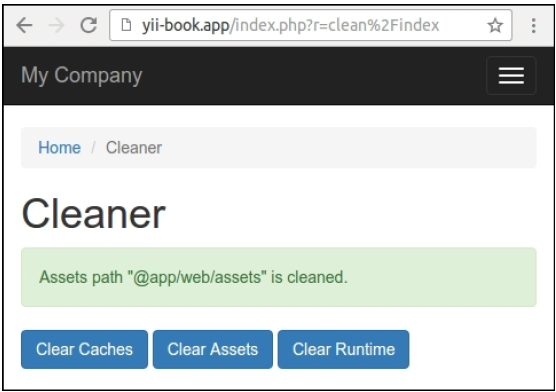
- 如果你用的是yii2高级应用模板,只需要在配置中指定正确的路径:
'controllerMap' => ['clean' => 'app\cleaner\CleanController','assetPaths' => ['@backend/web/assets','@frontend/web/assets',],'runtimePaths' => ['@backend/runtime','@frontend/runtime','@console/runtime',],],
现在我们可以附加这个控制器到任何应用中。
工作原理…
当你运行一个应用时,假如路由是clean/index,指向CleanController::actionIndex,Yii检查controllerMap是否定义了。因为这里我们有一个干净的控制器,Yii会执行它,而不是像常用的方式。
在这个控制器中,我们定义了assetPaths,runtimePaths和caches属性,这能够连接这个控制器到应用的不同路径和缓存结构。当附加这个控制器的时候设置它。
参考
- 为了更多关于控制器和控制器map的信息,参考http://www.yiiframework.com/doc-2.0/guide-structure-controllers.html
- 本章中的创建可复用控制器小节

