一、WebSocket概述
1.1 建立WebSocket基本流程
WebSocket协议(RFC 6455)是HTML5开始提供的一种标准化方法,可通过单个TCP连接在客户端和服务器之间建立全双工双向通信通道,实现长连接,它是与HTTP不同的TCP协议。WebSocket协议允许服务端主动向客户端推送数据。
WebSocket交互始于一个HTTP请求,该请求使用HTTP Upgrade请求头进行升级,或在这种情况下切换到WebSocket协议:
Upgrade和Connection用于声明自身发起的是WebSocket协议;Sec-WebSocket-Key是浏览器随机生成的,用于验证服务器; Sec-WebSocket-Protocol 是一个用户定义的字符串,用来区分同URL下,不同的服务所需要的协议。
而具有WebSocket支持的服务器代替通常的200状态代码,返回类似于以下内容的响应,表示已经接受到请求,成功建立了WebSocket: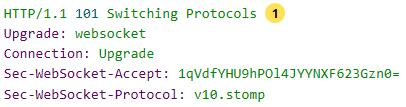
成功握手后,HTTP升级请求的基础TCP套接字将保持打开状态,客户端和服务器均可继续发送和接收消息。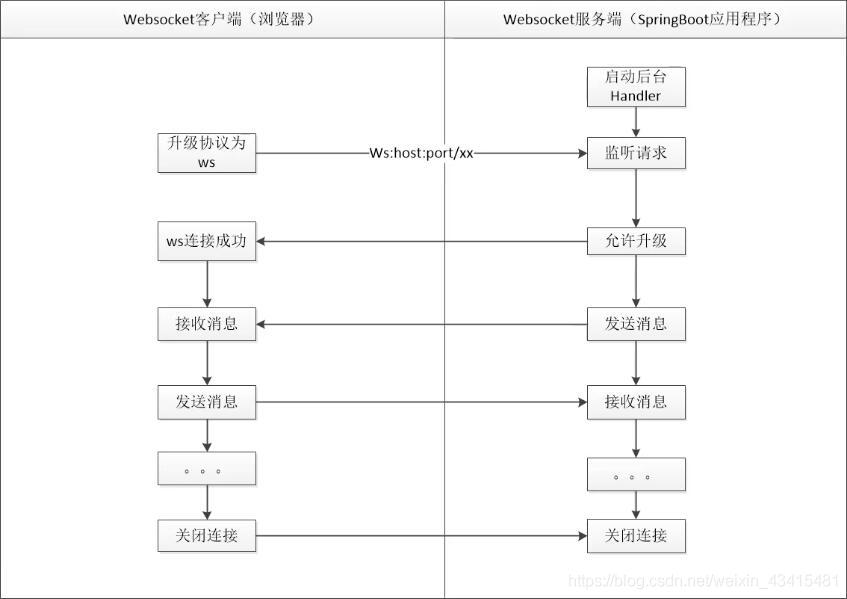
1.2 WebSocket和HTTP的区别
在HTTP和REST中,应用程序被建模为许多URL。为了与应用程序交互,采用请求-响应方式,服务器根据HTTP URL、方法和请求头将请求路由到适当的处理程序。而且HTTP通信只能由客户端发起,是无状态、无连接的。
这种单向请求的特点,注定了如果服务器有连续的状态变化,客户端要获知就非常麻烦,只能使用轮询或长轮询。但是它们效率低,非常浪费资源(因为必须不停连接,或者HTTP连接始终打开)。
相比之下,在WebSocket中,通常只有一个URL用于初始连接,随后,所有应用程序消息都在同一TCP连接上流动。这指向了一种完全不同的异步的、事件驱动的消息传递体系结构。它的最大特点是服务器可以主动向客户端推送信息,客户端也可以主动向服务器发送信息。
WebSocket客户端和服务器可以通过HTTP握手请求上的Sec-WebSocket-Protocol请求头,协商使用更高级别的消息传递协议(如STOMP)。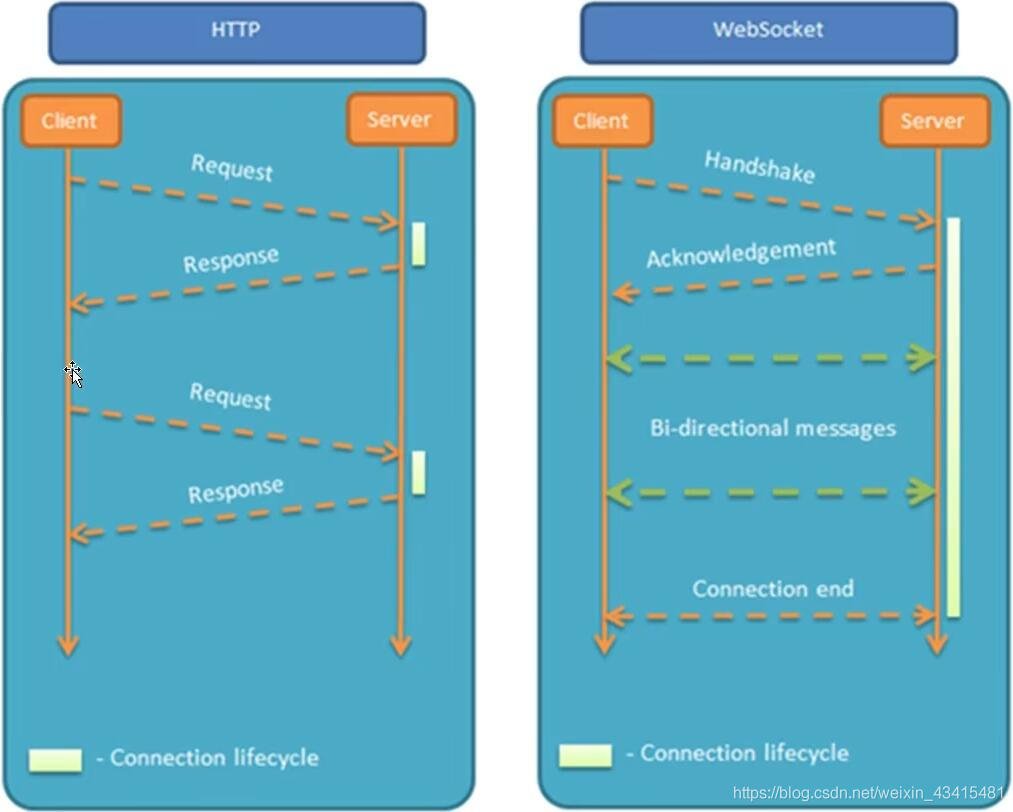
注意:
WebSocket URL使用了ws://协议标识符,表明这是一个基本的WebSocket连接,如果是安全WebSocket的话,协议标识符将会变为wss://。
二、Spring的WebSocket使用
2.1 WebSocket API
Spring框架提供了一个WebSocket API,可用于编写处理WebSocket消息的客户端和服务器端应用程序。具体的文档可以在Spring官网查看。
2.1.1 WebSocketHandler
为了在Spring使用相应的API来处理消息,实现对WebSocket的连接回调及消息发送的操作,必须编写一个继承WebSocketHandler的类,或者使用扩展的TextWebSocketHandler或BinaryWebSocketHandler。
TextWebSocketHandler是AbstractWebSocketHandler(抽象类)的子类,它会拒绝处理二进制消息。它重载了handleBinaryMessage()方法,如果收到二进制消息,将会关闭WebSocket连接。其中,对于几个重要的方法,需要进行自定义实现:
- afterConnectionEstablished:建立连接后触发的回调;
- afterConnectionClosed:断开连接后触发的回调;
- handleTextMessage:收到客户端消息时触发的回调;
handleTransportError:传输消息出错时触发的回调。
2.1.2 HandshakeInterceptor 和 WebSocketConfigurer
定制初始HTTP WebSocket握手请求的最简单方法就是通过HandshakeInterceptor,它提供了“握手之前”和“握手之后”要进行的方法:
beforeHandshake:可以在握手升级之前进行一些操作,比如将连接的用户信息进行保存等;
- afterHandshake:握手升级之后的处理。
配置类实现WebSocketConfigurer接口,可以选择使用内置的拦截器将HTTP会话属性传递到WebSocket会话,也可以使用实现了HandshakeInterceptor接口的自定义拦截器:
- addHandler:添加Handler处理器;
-
2.1.3 设置跨域请求——setAllowedOrigins
从Spring Framework 4.1.5开始,WebSocket和SockJS的默认行为是仅接受起源相同的请求,此检查主要用于浏览器客户端,三种可能的行为是:
仅允许相同来源的请求(Allow only same-origin requests):此模式是默认情况,启用此模式时,不支持IE6和IE7。
- 允许指定来源列表(Allow a specified list of origins):每个允许的来源必须以http://或https://开头。在此模式下,启用SockJS时,将禁用IFrame传输。因此,启用此模式时,不支持IE6到IE9。
- 允许所有来源(Allow a specified list of origins):进行跨域设置,要启用此模式,应提供 * 作为允许值,在这种模式下,所有传输都可用。
setAllowedOrigins方法在WebSocketConfigurer进行注册时就可以调用使用。
2.1.4 SockJS支持——withSockJS
WebSocket是一个相对比较新的规范,在公共Internet上,控件之外的限制性代理可能会阻止WebSocket交互,所以需要一种WebSocket备选方案,解决此问题的方法是WebSocket仿真。
SockJS是WebSocket技术的一种模拟,在表面上,它尽可能对应WebSocket API,但是在底层非常智能。如果WebSocket技术不可用的话,就会选择另外的通信方式。SockJS的目标是让应用程序使用WebSocket API,但在运行的过程中,在必要时使用非WebSocket替代方案,而无需更改应用程序代码。
withSockJS方法在WebSocketConfigurer进行注册时就可以调用使用,应对浏览器不支持WebSocket协议的时候降级为轮询处理。
2.2 WebSocket在项目中的使用
项目内容:客户端登陆之后,Vue加载页面时创建WebSocket连接,此时,Spring MVC拦截器拦截到WebSocket请求,保存用户信息,建立连接,同时调用SpringWebSocketHandler中重写的相应的回调方法。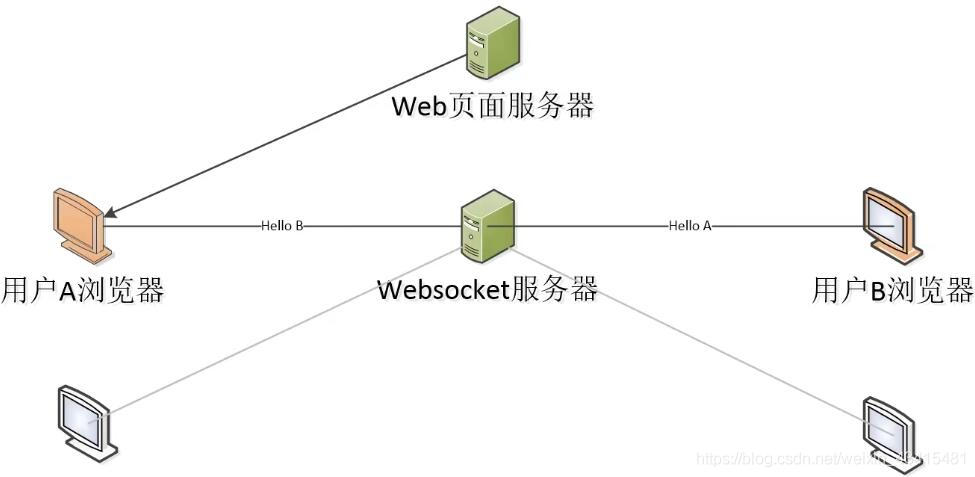
第一步:继承HttpSessionHandshakeInterceptor编写自定义拦截器
从前端发来的请求中的name参数获取登录者信息,并进行保存
public class SpringWebSocketHandlerInterceptor extends HttpSessionHandshakeInterceptor {@Overridepublic boolean beforeHandshake(ServerHttpRequest request, ServerHttpResponse response, WebSocketHandler wsHandler, Map<String, Object> attributes) throws Exception {ServletServerHttpRequest servletRequest = (ServletServerHttpRequest) request;//获取请求URL的参数name的值String name=servletRequest.getServletRequest().getParameter("name");//若存在会话则返回该会话,否则新建一个会话HttpSession session = servletRequest.getServletRequest().getSession(true);if (session != null) {//将连接的用户信息保存在Map中attributes.put("webSocketUser",name);}return super.beforeHandshake(request, response, wsHandler, attributes);}@Overridepublic void afterHandshake(ServerHttpRequest request, ServerHttpResponse response, WebSocketHandler wsHandler, Exception ex) {System.out.println("After Handshake");super.afterHandshake(request, response, wsHandler, ex);}}
第二步:继承TextWebSocketHandler编写自定义处理器
编写回调方法用于连接后处理
@Componentpublic class SpringWebSocketHandler extends TextWebSocketHandler {private static Map<String, WebSocketSession> users;//应用ConcurrentHashMap保证多线程安全static {users = new ConcurrentHashMap<>();}/*** 建立连接后触发的回调* 记录用户的连接标识,便于后面发信息*/@Overridepublic void afterConnectionEstablished(WebSocketSession session) throws Exception {String userName = getClientId(session);if(userName != null){System.out.println("用户:"+userName+"已经登录!");users.put(userName, session);session.sendMessage(new TextMessage("server:成功建立socket连接"));System.out.println("当前在线用户" + users.size() + ": " + users);}}/*** 断开连接后触发的回调* 连接已关闭,移除在Map集合中的记录*/@Overridepublic void afterConnectionClosed(WebSocketSession session, CloseStatus status) throws Exception {String userName = getClientId(session);System.out.println("\n用户" + userName + "已退出: " + status);users.remove(userName);System.out.println("剩余在线用户" + users.size() + ": " + users);}/*** 收到客户端消息时触发的回调* 对H5 Websocket的send方法进行处理*/@Overrideprotected void handleTextMessage(WebSocketSession session, TextMessage message) throws Exception {//显示客户端内容System.out.println("client:" + message.getPayload());WebSocketMessage message1 = new TextMessage("server:已经收到你发来的数据");try {session.sendMessage(message1);} catch (IOException e) {e.printStackTrace();}}/*** 传输消息出错时触发的回调* 连接出错处理,主要是关闭出错会话的连接,和删除在Map集合中的记录*/@Overridepublic void handleTransportError(WebSocketSession session, Throwable exception) throws Exception {if (session.isOpen()) {session.close();}System.out.println("连接出错");users.remove(getClientId(session));}/*** 发送消息给指定用户*/public boolean sendMessageToUser(String clientId, TextMessage message) {if (users.get(clientId) == null) return false;WebSocketSession session = users.get(clientId);System.out.println("sendMessage:" + session);if (!session.isOpen()) return false;try {session.sendMessage(message);} catch (IOException e) {e.printStackTrace();return false;}return true;}/*** 广播消息*/public boolean sendMessageToAllUsers(TextMessage message){boolean allSendSuccess = true;Set<String> clientIds = users.keySet();WebSocketSession session = null;for (String clientId : clientIds) {try {session = users.get(clientId);if(session.isOpen()){session.sendMessage(message);}} catch (IOException e) {e.printStackTrace();allSendSuccess=false;}}return allSendSuccess;}private String getClientId(WebSocketSession session){try{String clientId = (String) session.getAttributes().get("webSocketUser");return clientId;}catch (Exception e){return null;}}}
第三步:配置类实现WebSocketConfigurer接口
作为配置类用于配置Spring WebSocket
@Configuration@EnableWebMvc@EnableWebSocketpublic class SpringWebSocketConfig extends WebMvcConfigurerAdapter implements WebSocketConfigurer{@Overridepublic void registerWebSocketHandlers(WebSocketHandlerRegistry registry) {//添加自定义的Handler及拦截器,用于处理对应的websocket请求registry.addHandler(webSocketHandler(),"/websocket/socketServer").addInterceptors(new SpringWebSocketHandlerInterceptor()).setAllowedOrigins("*");registry.addHandler(webSocketHandler(), "/sockjs/socketServer").addInterceptors(new SpringWebSocketHandlerInterceptor()).setAllowedOrigins("*").withSockJS();}@Beanpublic TextWebSocketHandler webSocketHandler(){return new SpringWebSocketHandler();}}
前端Vue在mounted阶段初始化WebSocket连接
initWebSocket() {let name = this.$store.state.peopleList.name;console.log("name", name);const wsuri = `wss://www.quanjiaoxiaofang.cn/websocket/socketServer?name=${name}-accident`;this.websock = new WebSocket(wsuri);this.websock.onmessage = this.websocketonmessage;this.websock.onopen = this.websocketonopen;this.websock.onerror = this.websocketonerror;this.websock.onclose = this.websocketclose;}
三、XML配置
3.1 引入jar包
<dependency><groupId>org.springframework</groupId><artifactId>spring-orm</artifactId><version>4.2.4.RELEASE</version></dependency><dependency><groupId>org.springframework</groupId><artifactId>spring-webmvc</artifactId><version>4.2.4.RELEASE</version></dependency><dependency><groupId>org.springframework</groupId><artifactId>spring-websocket</artifactId><version>4.2.4.RELEASE</version></dependency><dependency><groupId>org.springframework</groupId><artifactId>spring-messaging</artifactId><version>4.2.4.RELEASE</version></dependency>
3.2 配置spring-websocket.xml文件
这里注意的是:xsi:schemaLocation属性后面两行一定要有。
<?xml version="1.0" encoding="UTF-8"?><beans xmlns="http://www.springframework.org/schema/beans"xmlns:xsi="http://www.w3.org/2001/XMLSchema-instance"xmlns:websocket="http://www.springframework.org/schema/websocket"xsi:schemaLocation="http://www.springframework.org/schema/beanshttp://www.springframework.org/schema/beans/spring-beans-4.0.xsdhttp://www.springframework.org/schema/websockethttp://www.springframework.org/schema/websocket/spring-websocket-4.0.xsd"><bean id="websocket" class="com.web.common.util.websocket.WebSocketHander" /><websocket:handlers><websocket:mapping path="/echo" handler="websocket" /><websocket:handshake-interceptors><bean class="com.web.common.util.websocket.HandshakeInterceptor" /></websocket:handshake-interceptors></websocket:handlers></beans>
3.3 在applicationContext.xml中引入spring-websocket.xml文件
<!-- 引入websocket --><import resource="spring-websocket.xml"/>
3.4 在web.xml中引入applicationContext.xml
<!-- Spring配置文件 --><context-param><param-name>contextConfigLocation</param-name><param-value>classpath:applicationContext.xml</param-value></context-param>
参考文档
https://blog.csdn.net/weixin_43415481/article/details/114526426
https://www.runoob.com/html/html5-websocket.html
spring.io官网

