react-countup
地址
https://github.com/glennreyes/react-countup
https://www.npmjs.com/package/react-countup
效果
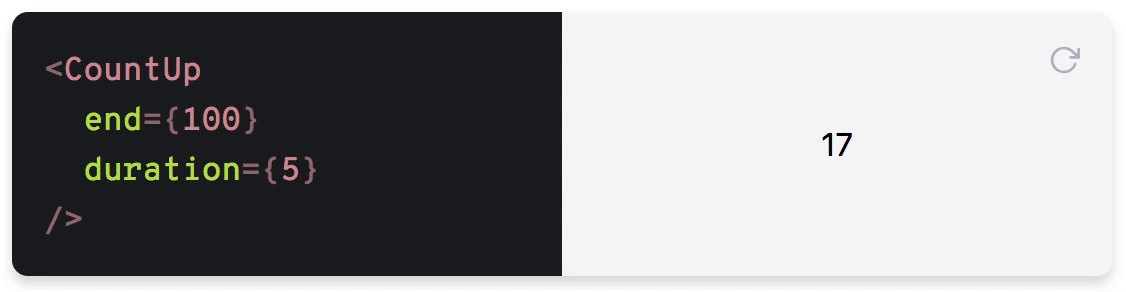
Ant Motion(动效组件)
地址
效果
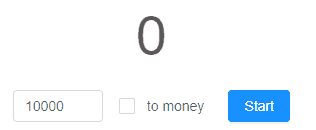
纯 CSS 实现数字动画
https://css-tricks.com/animating-number-counters/
要写一个数字从 0-100 增长的动画效果,可能首先会想到用 setInterval,但是其实你可以试试 New School 的 CSS 解决方案。
示例一(手动触发)
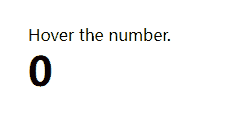
<!DOCTYPE html><html lang="en"><head><meta charset="UTF-8" /><meta http-equiv="X-UA-Compatible" content="IE=edge" /><meta name="viewport" content="width=device-width, initial-scale=1.0" /><title>Document</title><style>@property --num {syntax: '<integer>';initial-value: 0;inherits: false;}div {transition: --num 5s;counter-set: num var(--num);font: 800 40px system-ui;}div::after {content: counter(num);}div:hover {--num: 100;}body {margin: 2rem;}</style></head><body>Hover the number.<div></div></body></html>
示例二(也可以用于 @keyframes 自动触发)
<!DOCTYPE html><html lang="en"><head><meta charset="UTF-8" /><meta http-equiv="X-UA-Compatible" content="IE=edge" /><meta name="viewport" content="width=device-width, initial-scale=1.0" /><title>Document</title><style>@property --num {syntax: '<integer>';initial-value: 0;inherits: false;}div {animation: counter 5s infinite alternate ease-in-out;counter-reset: num var(--num);font: 800 40px system-ui;padding: 2rem;}div::after {content: counter(num);}@keyframes counter {from {--num: 0;}to {--num: 100;}}</style></head><body><div></div></body></html>
示例三(携带小数)
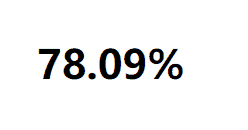
<!DOCTYPE html><html lang="en"><head><meta charset="UTF-8" /><meta http-equiv="X-UA-Compatible" content="IE=edge" /><meta name="viewport" content="width=device-width, initial-scale=1.0" /><title>Document</title><style>@property --percent {syntax: '<number>';initial-value: 0;inherits: false;}@property --temp {syntax: '<number>';initial-value: 0;inherits: false;}@property --v1 {syntax: '<integer>';initial-value: 0;inherits: false;}@property --v2 {syntax: '<integer>';initial-value: 0;inherits: false;}div {font: 800 40px monospace;padding: 2rem;transition: --percent 1s;--temp: calc(var(--percent) * 100);--v1: max(var(--temp) - 0.5, 0);--v2: max((var(--temp) - var(--v1)) * 100 - 0.5, 0);counter-reset: v1 var(--v1) v2 var(--v2);}div::before {content: counter(v1) '.' counter(v2, decimal-leading-zero) '%';}</style></head><body><div></div><script>const genNumber = () => {document.querySelector('div').style.setProperty('--percent', Math.random());};setInterval(genNumber, 2000);setTimeout(genNumber);</script></body></html>

