
这小节,我们会简单的使用 antd 的 Card 和 Radio,还是一样的,你可以自己先尝试着,实现,如果你可以独立完成,那你就不需要阅读本节了。
实现步骤
step1 分析数据,获得过滤条件
通过分析 heroList 的数据,我们得出 heroType 的对应表:
const heroType = [{ key: 0, value: '全部' },{ key: 1, value: '战士' },{ key: 2, value: '法师' },{ key: 3, value: '坦克' },{ key: 4, value: '刺客' },{ key: 5, value: '射手' },{ key: 6, value: '辅助' },];
step2 添加 Card 布局
- import { Row, Col } from 'antd';+ import { Row, Col, Card } from 'antd';...<div className={styles.normal}>+ <Card className={styles.radioPanel}>+ </Card>...
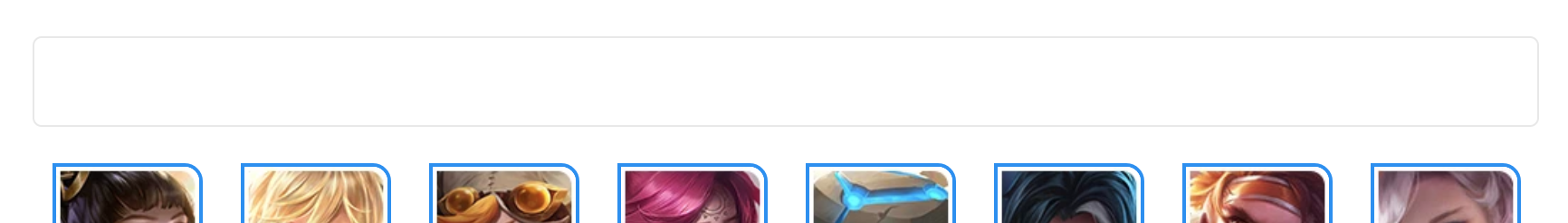
step3 增加单选框分组
- import { Row, Col, Card } from 'antd';+ import { Row, Col, Radio, Card } from 'antd';+ const RadioGroup = Radio.Group;+ const heroType = [+ { key: 0, value: '全部' },+ { key: 1, value: '战士' },+ { key: 2, value: '法师' },+ { key: 3, value: '坦克' },+ { key: 4, value: '刺客' },+ { key: 5, value: '射手' },+ { key: 6, value: '辅助' },+ ];function Hero({ hero,dispatch }) {...<Card className={styles.radioPanel}>+ <RadioGroup >+ {heroType.map(data => (+ <Radio value={data.key} key={`hero-rodio-${data.key}`}>+ {data.value}+ </Radio>+ ))}+ </RadioGroup></Card>
step4 为单选框分组增加事件和值
- const { heros = [] } = hero;+ const { heros = [],filterKey=0 } = hero;+ const onChange = e => {+ console.log(e.target.value);+ };...- <RadioGroup>+ <RadioGroup onChange={onChange} value={filterKey}>
./src/pages/hero/models/hero.js model 中要增加 filterKey 值:
state: {heros: [],+ filterKey:0},
step5 将事件同步到 model 中
从属性中取得 dispatch 方法
- function Hero({ hero }) {+ function Hero({ hero,dispatch }) {
使用 dispatch,将数据更新到页面上
const onChange = e => {- console.log(e.target.value);+ dispatch({type:"hero/save",payload:{+ filterKey:e.target.value+ }})};
dispatch 可以把事件发布到 reducers 和 effects,这里我们只需要更新 filterKey 就好,所以我们发起一个 type 为 save 的事件,这是我们之前的代码了,可以再看一下,它只是把参数同步到 state 中
reducers: {save(state, action) {return { ...state, ...action.payload };},},
step6 使用 filterKey 过滤数组
<Row>- {heros.reverse().map(item => (+ {heros+ .filter(item => filterKey === 0 || item.hero_type === filterKey)+ .reverse()+ .map(item => (...</Row>
第一个条件 filterKey === 0 是因为我们把全部的 key 设置为 0 ;
第二个条件判断 hero_type ,过滤数组。
step7 保存,运行程序

作业
参考上述操作,为局内布局增加过滤条件。
提示
const itemType = [{ key: 0, value: '全部' },{ key: 1, value: '攻击' },{ key: 2, value: '法术' },{ key: 3, value: '防御' },{ key: 4, value: '移动' },{ key: 5, value: '打野' },{ key: 7, value: '辅助' },];


