sidebarDepth: 3
部署 {#deploying}
以下指南基于一些共享的假设:
- 你将文档放在项目的
docs目录下; - 你正在使用默认的构建输出位置(
.vitepress/dist); - VitePress 作为本地依赖项安装在你的项目中,并且已经设置了以下 npm 脚本:
{"scripts": {"docs:build": "vitepress build docs","docs:serve": "vitepress serve docs"}}
构建文档 {#building-the-docs}
你可以运行 yarn docs:build 命令来构建文档。
$ yarn docs:build
默认情况下,构建输出将被放置在 .vitepress/dist。你可以将 dist 文件夹部署到任何你喜欢的平台上。
在本地测试文档 {#testing-the-docs-locally}
一旦你构建了这些文档,你可以通过运行 yarn docs:serve 命令在本地测试。
$ yarn docs:build$ yarn docs:serve
serve 命令将启动本地静态 web 服务器,该服务器在 http://localhost:5000 为 .vitepress/dist 中的文件提供服务,这是检查生产构建在你的本地环境中看起来是否正常的一种简单方法。
你可以通过传入 --port 标志作为参数配置服务器的端口。
{"scripts": {"docs:serve": "vitepress serve docs --port 8080"}}
现在执行 docs:serve 命令将在 http://localhost:8080 启动服务器。
GitHub Pages {#github-pages}
在
docs/.vitepress/config.js中设置正确的base:如果你部署到
https://<USERNAME>.github.io/,可以忽略base,因为它默认为/。如果你部署到
https://<USERNAME>.github.io/<REPO>/,例如你的存储库是在https://github.com/<USERNAME>/<REPO>,然后设置base为/<REPO>/。在你的项目中,创建带有以下内容的
deploy.sh(带有突出显示的未适当注释的行),并运行它来部署:
#!/usr/bin/env sh# abort on errorsset -e# buildnpm run docs:build# navigate into the build output directorycd docs/.vitepress/dist# if you are deploying to a custom domain# echo 'www.example.com' > CNAMEgit initgit add -Agit commit -m 'deploy'# if you are deploying to https://<USERNAME>.github.io# git push -f git@github.com:<USERNAME>/<USERNAME>.github.io.git master# if you are deploying to https://<USERNAME>.github.io/<REPO># git push -f git@github.com:<USERNAME>/<REPO>.git master:gh-pagescd -
::: tip 你还可以在 CI 设置中运行上述脚本,每次推送时启用自动部署。 :::
GitHub Pages and Travis CI {#github-pages-and-travis-ci}
在
docs/.vitepress/config.js中设置正确的base:如果你部署到
https://<USERNAME or GROUP>.github.io/,可以忽略base,因为它默认为/。如果你部署到
https://<USERNAME or GROUP>.github.io/<REPO>/,例如你的存储库是在https://github.com/<USERNAME>/<REPO>,然后设置base为/<REPO>/。在项目根目录创建一个名叫
.travis.yml的文件:在本地运行
yarn或者npm install并提交生成的锁定文件即(yarn.lock或package-lock.json):使用 GitHub Pages 部署模板,并遵循 Travis CI 文档。
language: node_jsnode_js:- lts/*install:- yarn install # npm ciscript:- yarn docs:build # npm run docs:builddeploy:provider: pagesskip_cleanup: truelocal_dir: docs/.vitepress/dist# A token generated on GitHub allowing Travis to push code on you repository.# Set in the Travis settings page of your repository, as a secure variable.github_token: $GITHUB_TOKENkeep_history: trueon:branch: master
GitLab Pages and GitLab CI {#github-pages-and-gitlab-ci}
在
docs/.vitepress/config.js中设置正确的base:如果你部署到
https://<USERNAME or GROUP>.gitlab.io/,可以忽略base,因为它默认为/。如果你部署到
https://<USERNAME or GROUP>.gitlab.io/<REPO>/,例如你的存储库是在https://gitlab.com/<USERNAME>/<REPO>,然后设置base为/<REPO>/。将
.vitepress/config.js中的dest设置为public:在你的工程根目录下创建一个名为
.gitlab-ci.yml的文件,内容如下,这将在你对内容进行更改时构建和部署你的站点:
image: node:10.22.0pages:cache:paths:- node_modules/script:- yarn install # npm install- yarn docs:build # npm run docs:buildartifacts:paths:- publiconly:- master
Netlify {#netlify}
- 在 Netlify,从 GitHub 拉取新项目并进行如下设置:
- 构建命令:
vitepress build docs或yarn docs:build或npm run docs:build - 发布目录:
docs/.vitepress/dist
- 点击部署按钮。
Google Firebase {#google-firebase}
确保你安装了 firebase-tools:
在你的工程根目录下创建
firebase.json和.firebaserc,内容如下:
firebase.json:
{"hosting": {"public": "./docs/.vitepress/dist","ignore": []}}
.firebaserc:
{"projects": {"default": "<YOUR_FIREBASE_ID>"}}
- 运行
yarn docs:build或npm run docs:build后,使用firebase deploy命令进行部署。
Surge {#surge}
如果尚未安装,请首先安装 surge。
运行
yarn docs:build或npm run docs:build。通过输入
surge docs/.vitepress/dist部署到 surge。
你也可以通过添加 surge docs/.vitepress/dist yourdomain.com 部署到自定义域名。
Heroku {#heroku}
安装 Heroku CLI。
通过注册来创建 Heroku 账号。
运行
heroku login并填写你的 Heroku 凭据:
$ heroku login
- 在你的工程根目录下创建一个名为
static.json的文件,内容如下:
static.json:
{"root": "./docs/.vitepress/dist"}
这是你的站点的配置,可以在 heroku-buildpack-static 上阅读更多内容。
- 设置你的 Heroku git 远程:
# version change$ git init$ git add .$ git commit -m "My site ready for deployment."# creates a new app with a specified name$ heroku apps:create example# set buildpack for static sites$ heroku buildpacks:set https://github.com/heroku/heroku-buildpack-static.git
- 部署你的站点。
# publish site$ git push heroku master# opens a browser to view the Dashboard version of Heroku CI$ heroku open
Vercel {#vercel}
要使用 Vercel for Git 部署你的 VitePress 应用,请确保已将其推送到 Git 仓库。
访问 https://vercel.com/import/git,使用你选择的 Git (GitHub,GitLab 或 BitBucket) 将项目导入到 Vercel 中。按照向导的指示,使用项目的 package.json 选择项目根目录,并使用 yarn docs:build 或 npm run docs:build 覆盖构建步骤,并将输出目录设置为 ./docs/.vitepress/dist。
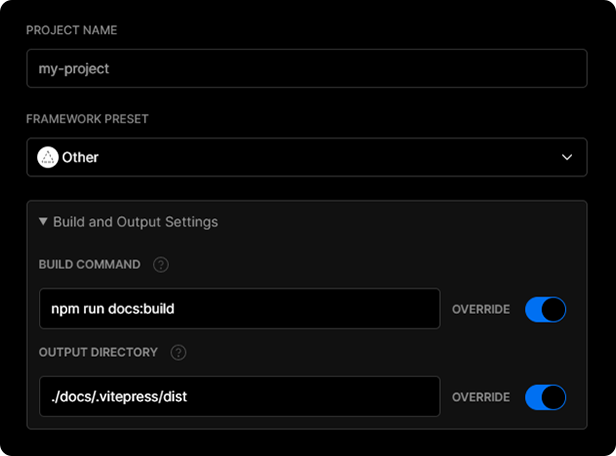
导入项目后,所有后续到分支的推送都将生成预览部署,并且对生产分支所做的所有更改 (通常为 “main” 分支) 将导致生产部署。
一旦部署完毕,你将获得一个 URL 来查看你的应用的运行,例如:https://vitepress.vercel.app

