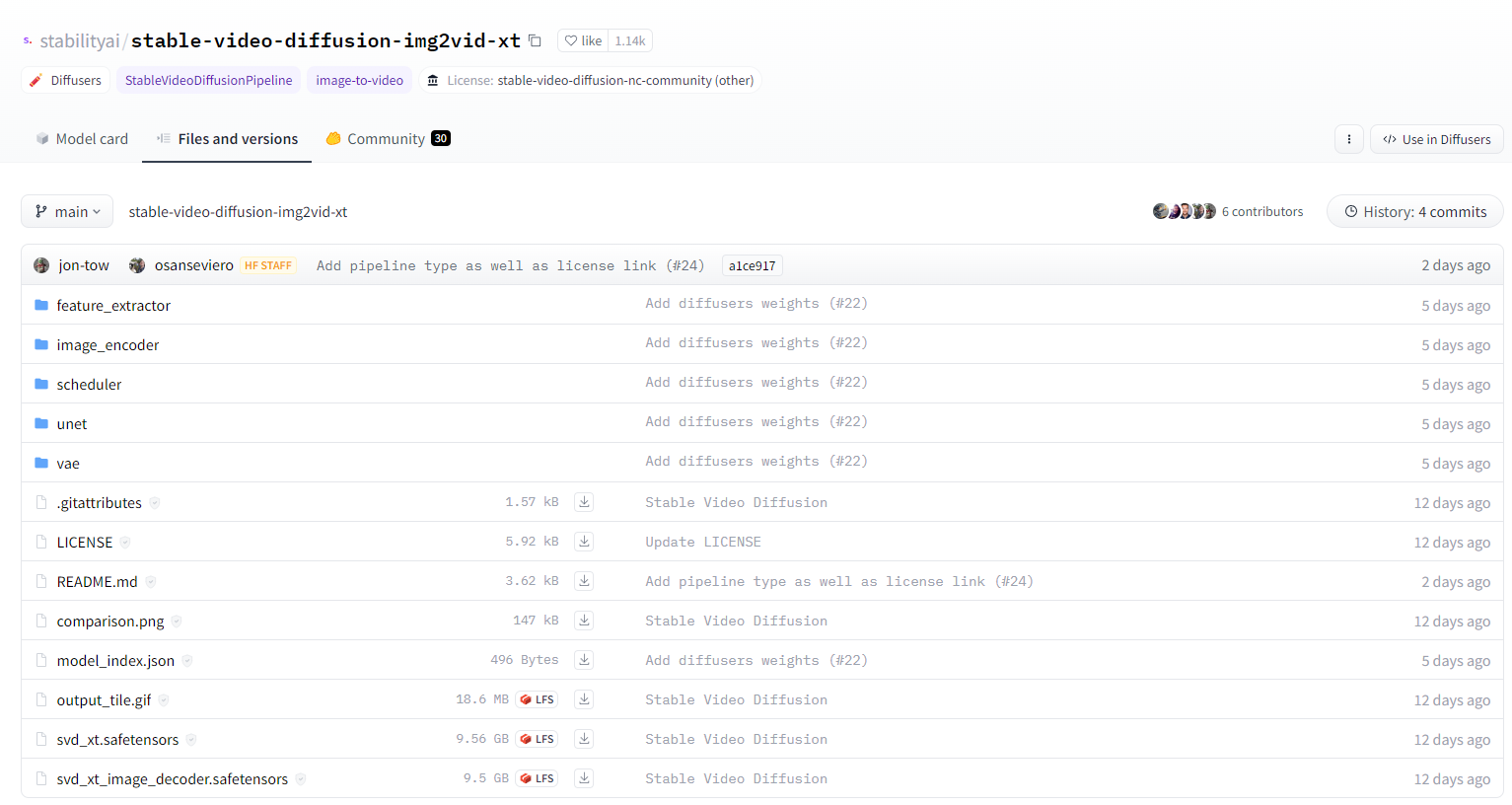视频教程:
【5分钟快速入门】ComfyUI上使用SDXL1.0官方工作流实操使用
如何下载安装
官方Github链接
https://github.com/comfyanonymous/ComfyUI 在文档中点击“Installing ComfyUI”,下载安装包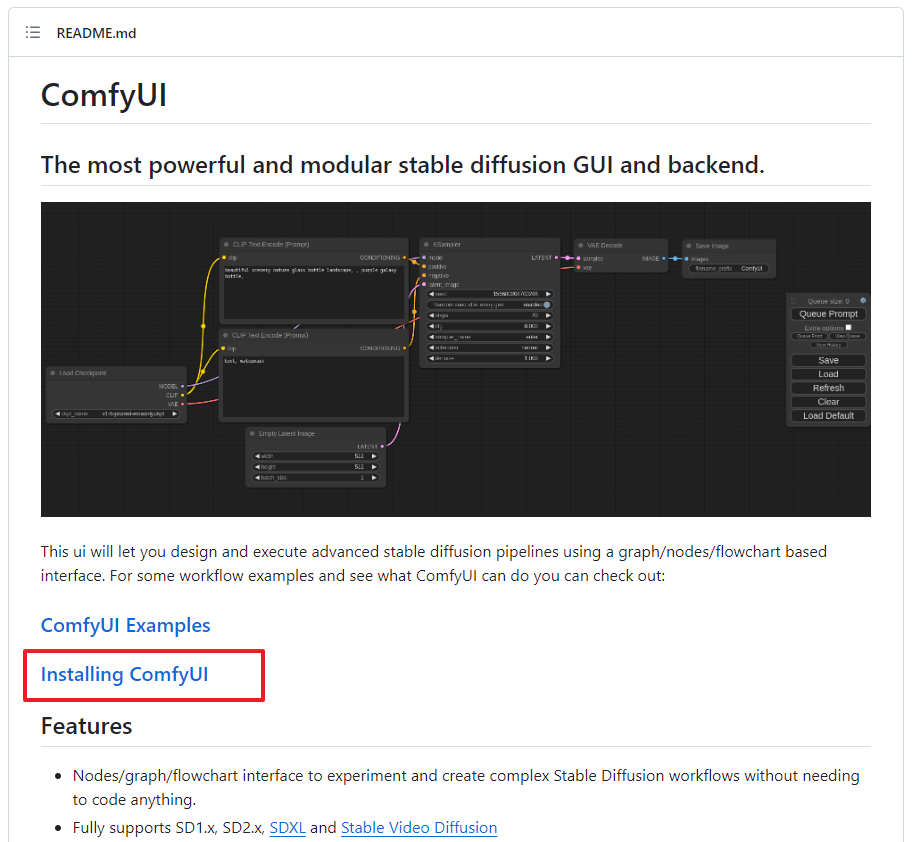
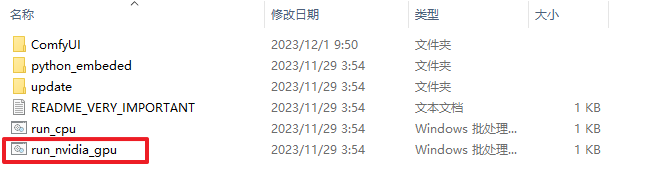
打开后自动跳转到ComfyUI界面
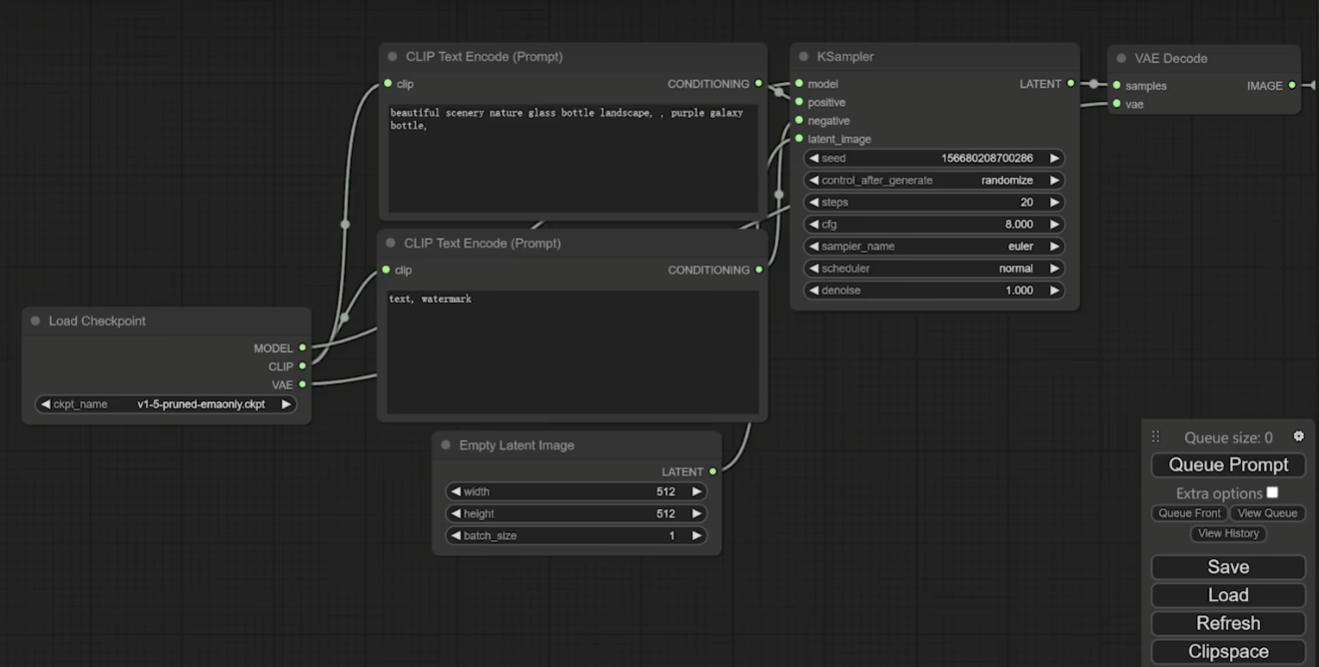
 #### 2.也可以将webui的模型链接进来
方法是编辑ComfyUI文件夹里的extra_model_paths.yaml.example文件,先将后缀.example去掉,然后用记事本编辑这个文件,将webui的根目录地址填写到bath path这行
比如我用的秋葉包,bath path这里就是填入 C:\sd-webui-aki\sd-webui-aki-v4.2\sd-webui-aki-v4.2
#### 2.也可以将webui的模型链接进来
方法是编辑ComfyUI文件夹里的extra_model_paths.yaml.example文件,先将后缀.example去掉,然后用记事本编辑这个文件,将webui的根目录地址填写到bath path这行
比如我用的秋葉包,bath path这里就是填入 C:\sd-webui-aki\sd-webui-aki-v4.2\sd-webui-aki-v4.2
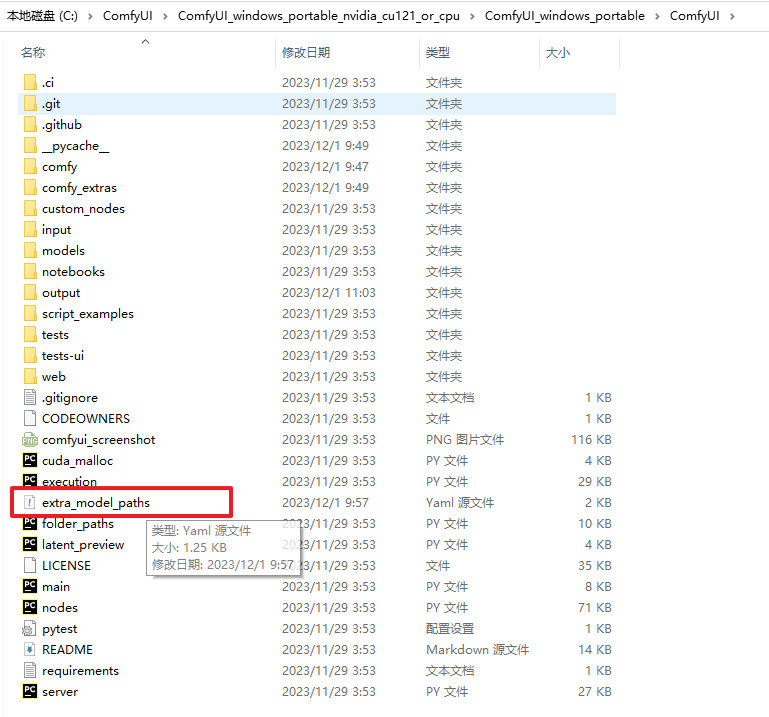
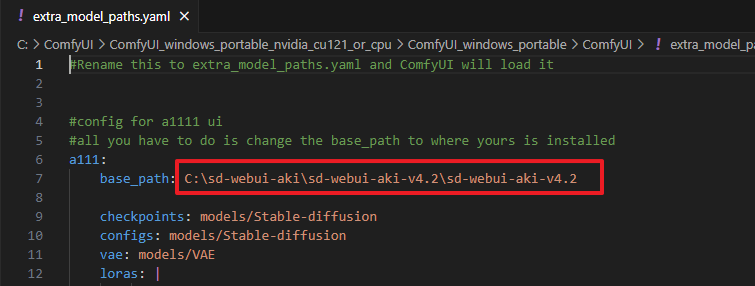
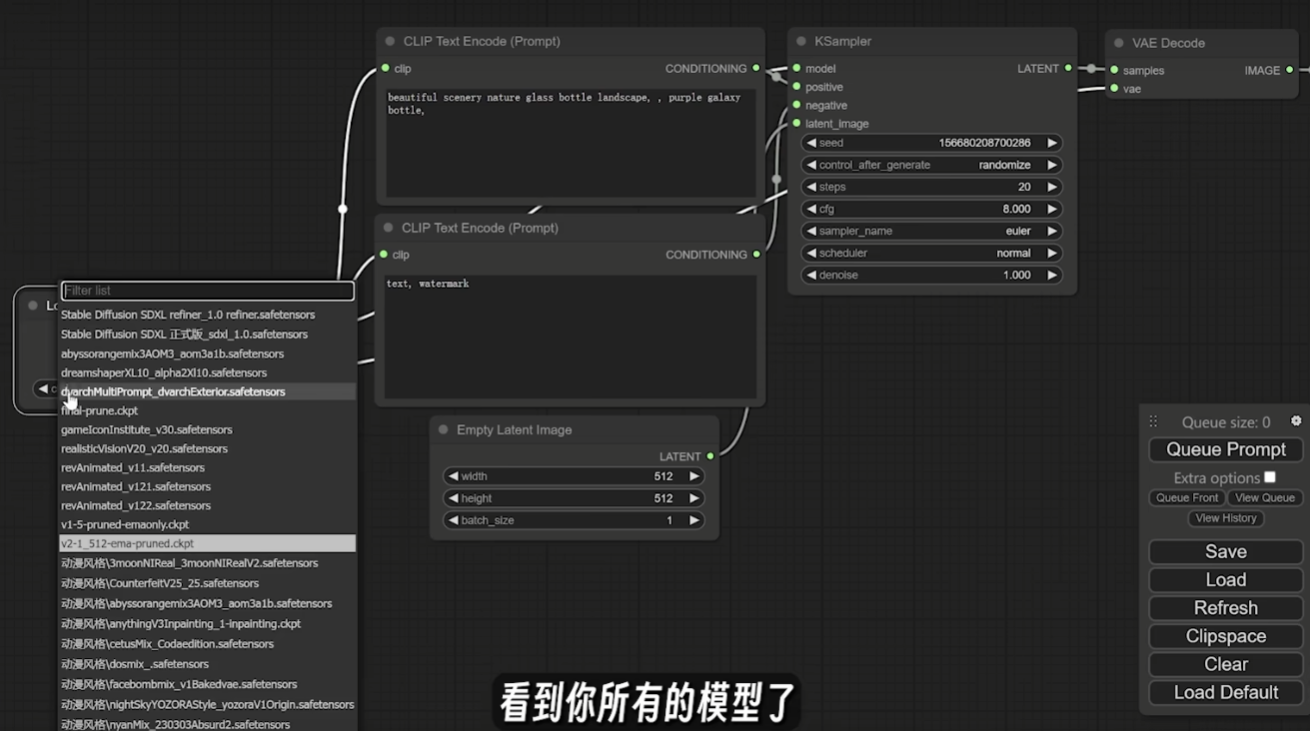
工作流
官方运用示例: https://comfyanonymous.github.io/ComfyUI_examples/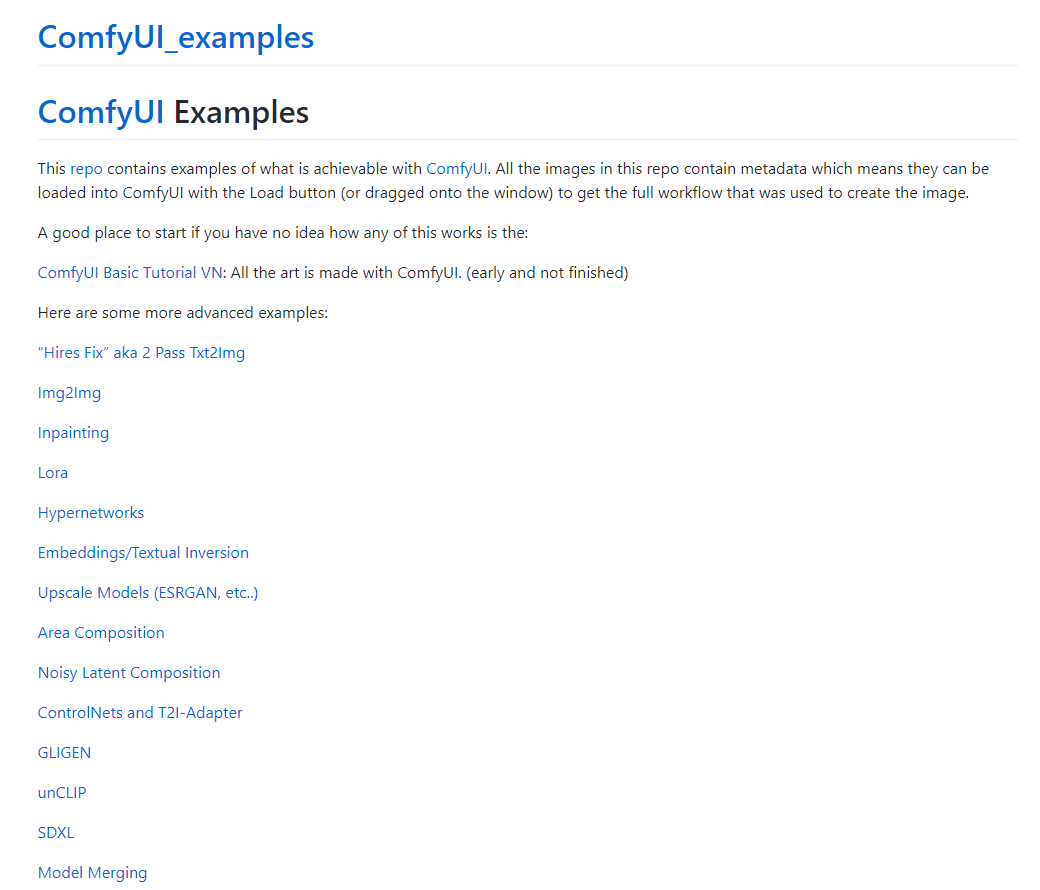
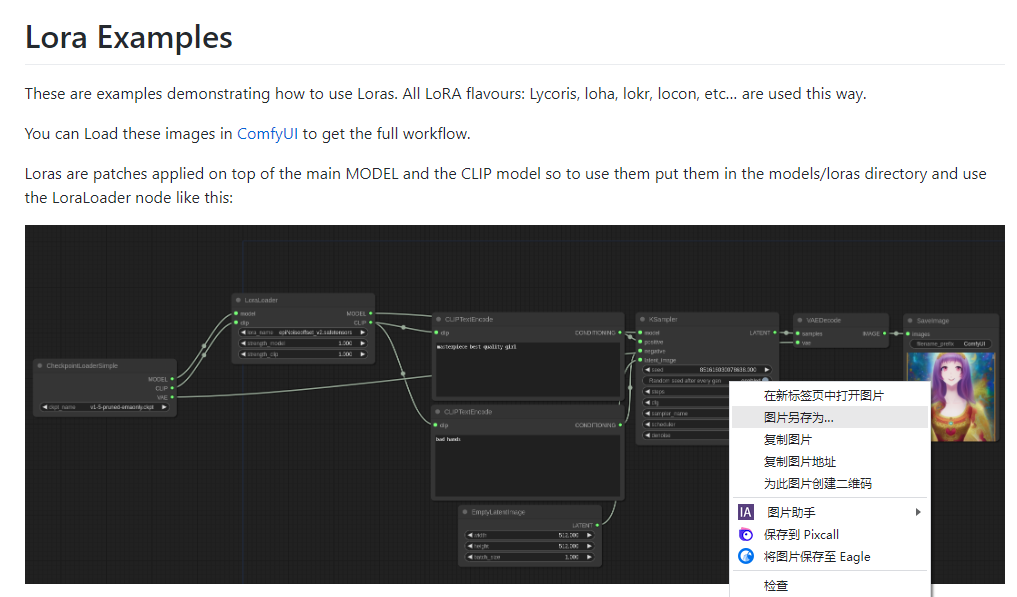
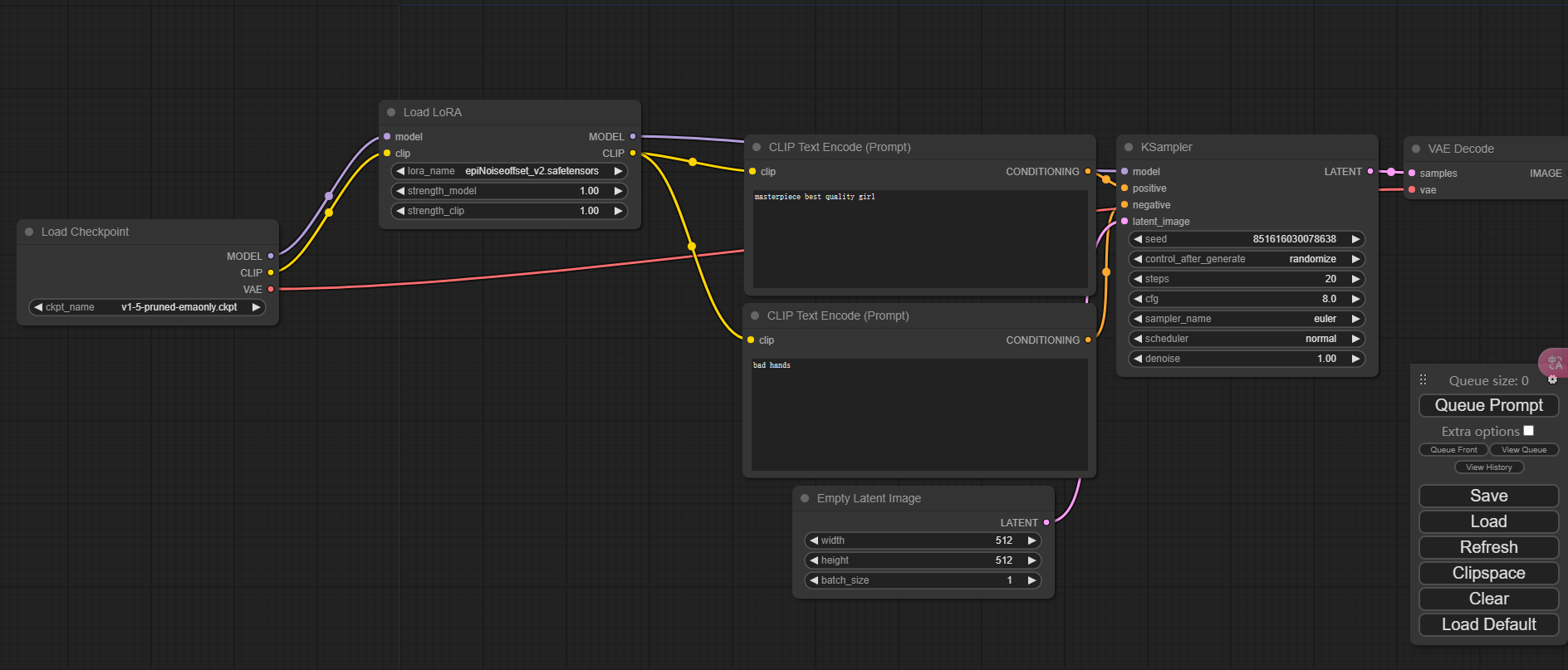
ComfyUI 插件
ComfyUI Manager
https://github.com/ltdrdata/ComfyUI-Manager
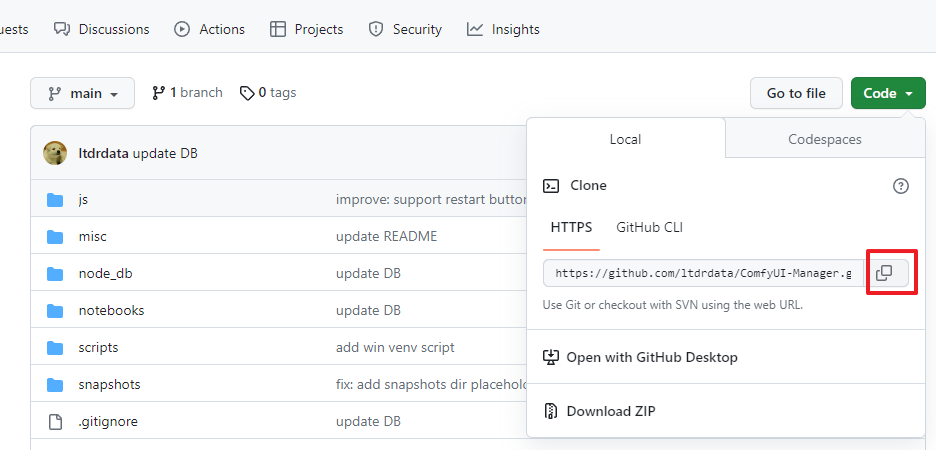
打开ComfyUI的custom nodes,在这一行里输入CMD
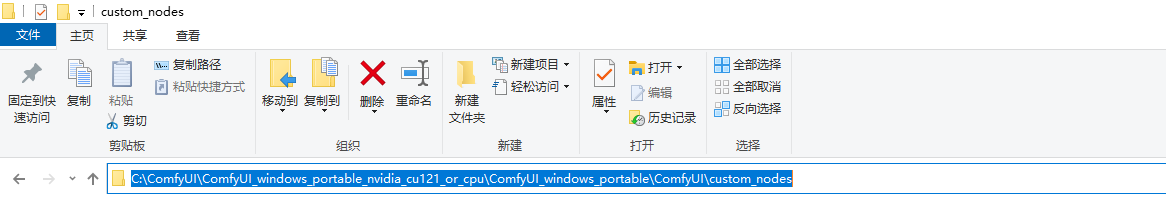
在终端里输入 git clone 以及刚才复制的地址,点击enter,就会自动下载ComfyUI Manager
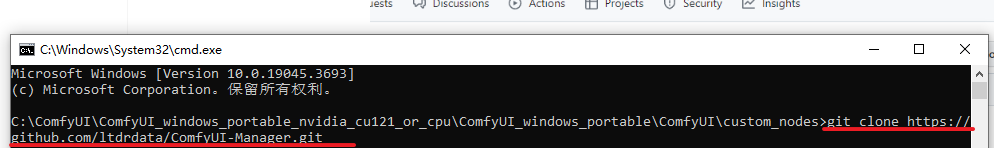
下载好之后,重启ComfyUI,界面工具栏里出现Manger就代表安装成功了
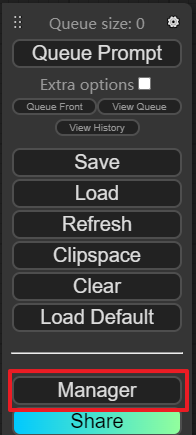
AIGODLIKE-ComfyUI-Translation(界面汉化)
https://github.com/AIGODLIKE/AIGODLIKE-ComfyUI-Translation
AnimateDiff for ComfyUI
https://github.com/Kosinkadink/ComfyUI-AnimateDiff-Evolved
界面下方有很多分享的工作流可以保存后拖入ComfyUI尝试,很不错SVD
https://github.com/Stability-AI/generative-models
SVD 14帧
https://huggingface.co/stabilityai/stable-video-diffusion-img2vid/tree/main
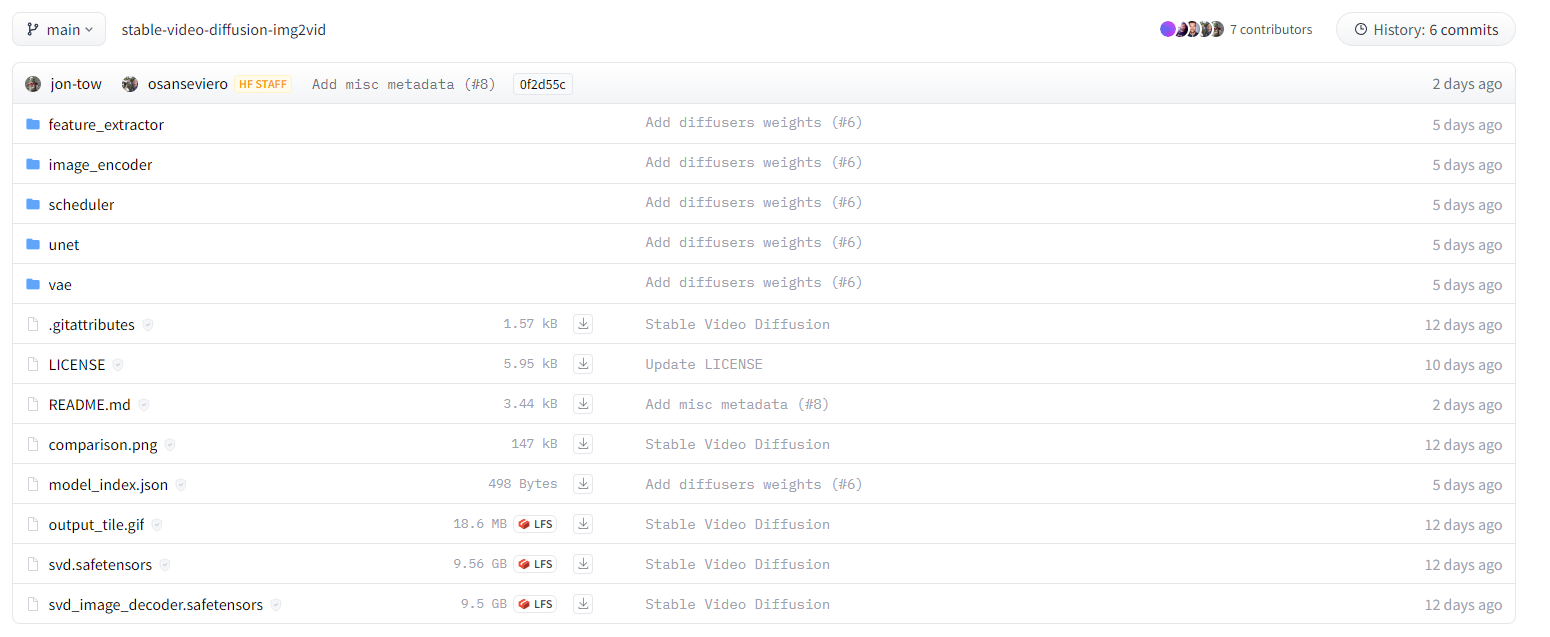
SVD XT 25帧
https://huggingface.co/stabilityai/stable-video-diffusion-img2vid-xt/tree/main