1.0版本在此:https://www.yuque.com/shuiyun-evwnf/nm9z7v/bng07b
介绍:将数据库中的某一个内容显示到TextBox中,并且可以通过他来插入新数据。
1、数据库准备工作(数据库名称为student)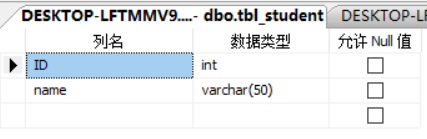
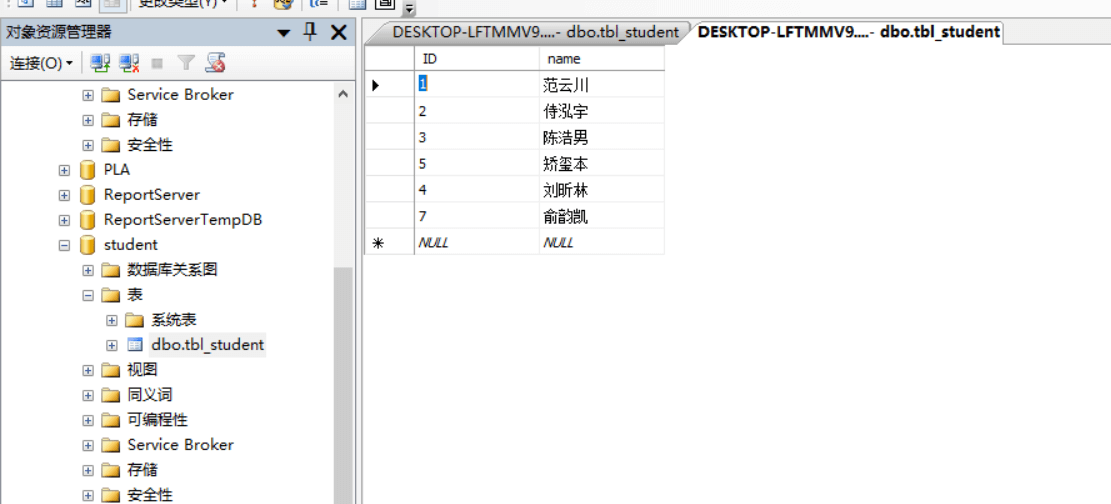
2、Form准备工作(数据库提前连接好)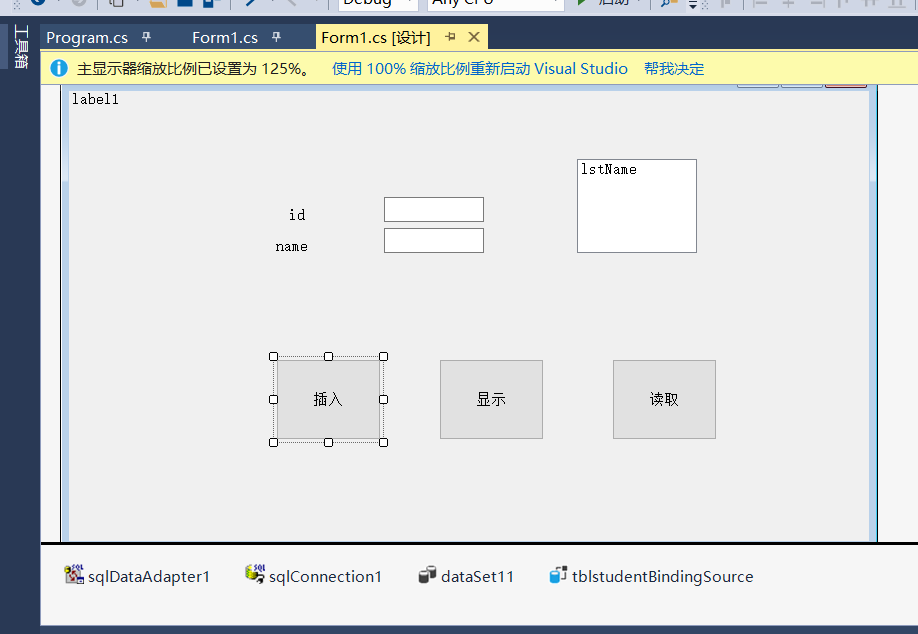
3、首先在程序中引入命名空间
using System.Data.SqlClient;
4、插入功能
private void btnInsert_Click(object sender, EventArgs e){SqlConnection conn = new SqlConnection();conn.ConnectionString = "data source=.;initial catalog=student;integrated security=true";SqlCommand cmd = new SqlCommand();cmd.Connection = conn;cmd.CommandType = CommandType.Text;cmd.CommandText = "insert into tbl_student values('"+txtID.Text+"','"+txtname.Text+"')";//两个txtbox分别命名为txtID、txtnameconn.Open();cmd.ExecuteNonQuery();conn.Close();MessageBox.Show("插入成功!");}
5、读取功能,将指定的内容(select 。。。where。。。限定条件)显示到TextBox中。
如果需要显示的内容是string类型,则用下边这个
private void btnRead_Click(object sender, EventArgs e){SqlConnection conn = new SqlConnection();conn.ConnectionString = "data source=.;initial catalog=student;integrated security=true";SqlCommand cmd = new SqlCommand();cmd.Connection = conn;cmd.CommandType=CommandType.Text;cmd.CommandText = "select name from tbl_student where ID='2'";conn.Open();string d = Convert.ToString(cmd.ExecuteScalar());//////////这里会更改conn.Close();txtname.Text = d.ToString();}
如果需要显示的内容是int类型,则用下边这个
private void btnRead_Click(object sender, EventArgs e){/*SqlConnection conn = new SqlConnection();conn.ConnectionString = "data source=.;initial catalog=student;integrated security=true";SqlCommand cmd = new SqlCommand();cmd.Connection = conn;cmd.CommandType=CommandType.Text;cmd.CommandText = "select name from tbl_student where ID='2'";conn.Open();string d = Convert.ToString(cmd.ExecuteScalar());conn.Close();txtname.Text = d.ToString();*/SqlConnection conn = new SqlConnection();conn.ConnectionString = "data source=.;initial catalog=student;integrated security=true";SqlCommand cmd = new SqlCommand();cmd.Connection = conn;cmd.CommandType = CommandType.Text;cmd.CommandText = "select ID from tbl_student where name='范云川'";conn.Open();int d = Convert.ToInt32(cmd.ExecuteScalar());//////////这里更改了conn.Close();txtID.Text = d.ToString();}
6、显示内容,将某一列内容显示到listbox中
private void btnshow_Click(object sender, EventArgs e){SqlConnection conn = new SqlConnection();conn.ConnectionString = "data source=.;initial catalog=student;integrated security=true";SqlCommand cmd = new SqlCommand();cmd.Connection = conn;cmd.CommandText = "select ID from tbl_student where name='范云川'";conn.Open();SqlDataReader dr = cmd.ExecuteReader();while (dr.Read())lstName.Items.Add(dr.GetInt32(0)); //如果需要显示的内容是string,则需更改GetInt32,0代表第0列dr.Close();conn.Close();}
7、DataGridView查询(2020/11/6 12:24 添加)
private void btnUserFind_Click(object sender, EventArgs e) //点击查询按钮{ArrayList dbRecordsHolder = new ArrayList();SqlConnection conn = new SqlConnection("data source=.;initial catalog=PLA;integrated security=true;");//需要修改数据库名称SqlCommand cmd = new SqlCommand("Select * from tbl_UserInfo where 身份证号='" + txtUserIDFind.Text + "' or 姓名='" + txtUserNameFind.Text + "' ", conn);//需要修改表名conn.Open();SqlDataReader dr;dr = cmd.ExecuteReader(CommandBehavior.CloseConnection);if (dr.HasRows){foreach (DbDataRecord rec in dr){dbRecordsHolder.Add(rec);}}dr.Close();dataGridView1.DataSource = dbRecordsHolder;}
8、参考教材资料和C#工程将存放在百度云盘里。
链接:https://pan.baidu.com/s/1AthQjC733I0ZuXAyHIEIjQ
提取码:540v
9、一点点拙见,如有错误,请指出,谢谢(^▽^)

