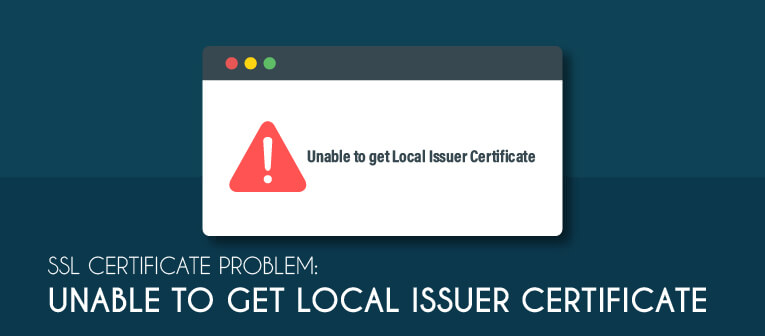一、关于 TCGAbiolinks
TCGAbiolinks 是一个用于 TCGA 数据综合分析的 R/BioConductor 软件包,能够通过 GDC Application Programming Interface (API) 访问 National Cancer Institute (NCI) Genomic Data Commons (GDC) ,来搜索、下载和准备相关数据,以便在 R 中进行分析。
二、问题
神奇的是,今天在 R 操作 TCGAbiolinks 却遇到了一个极其棘手的问题:
library(TCGAbiolinks)query <- GDCquery(project = "TARGET-OS",data.category = "Transcriptome Profiling",data.type = "Gene Expression Quantification",workflow.type = "HTSeq - Counts")
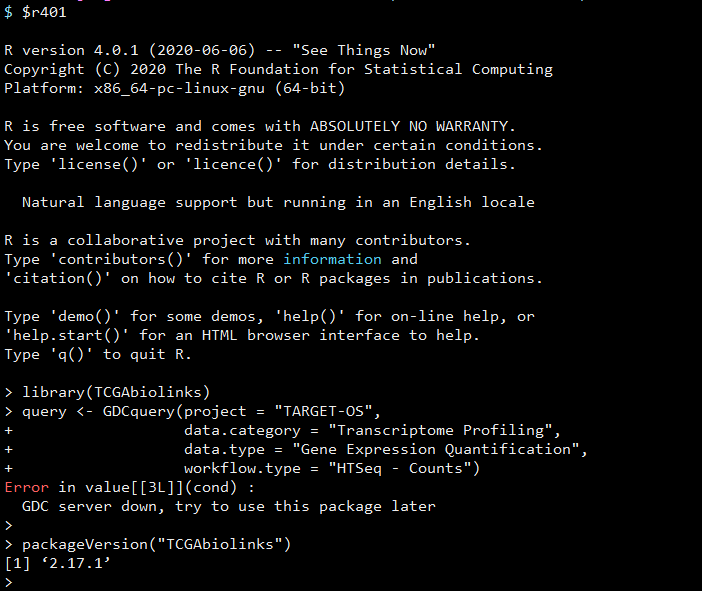
拿着这个 error 去谷歌,看到的结果都是教你用 devtools 或者 TCGAbiolink 官网提供的方法从 github 重装一遍这个包:
devtools::install_github("BioinformaticsFMRP/TCGAbiolinks")BiocManager::install("BioinformaticsFMRP/TCGAbiolinks")
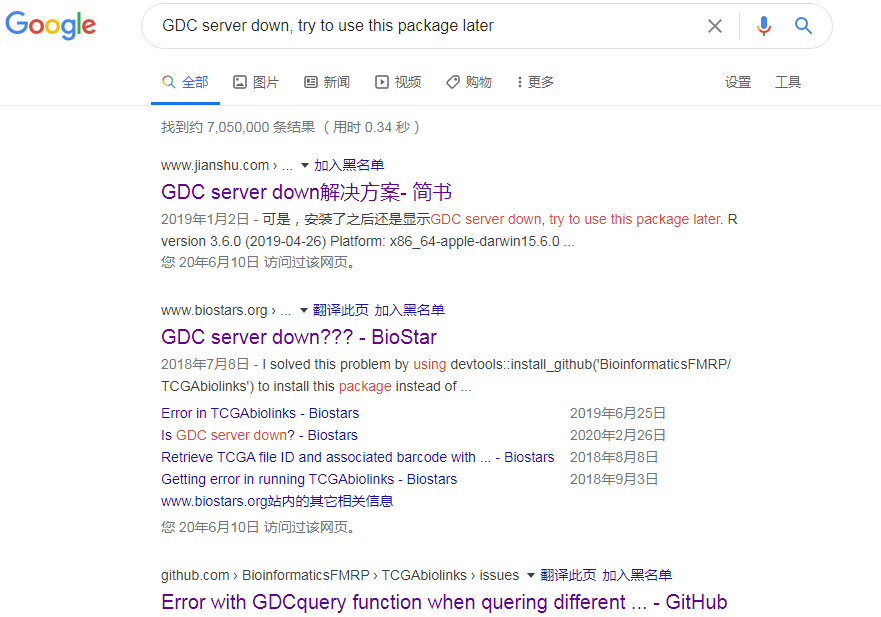
然而这些方法都未能解决我的问题,于是乎有了下面的一些探索。
三、源码分析
首先,我去 TCGAbiolink 中的源码看这个异常是在哪里导致的,在 R/internal.R 中发现:
> library(jsonlite)> fromJSON("https://api.gdc.cancer.gov/status",simplifyDataFrame = TRUE)Error in open.connection(con, "rb") :SSL certificate problem: unable to get local issuer certificate
后来又看了一下 jsonlite 的 fromJSON 函数,发现它其实是基于 curl 包来实现获取,以及下载相关的数据。
The curl package provides bindings to the libcurl C library for R. The package supports retrieving data in-memory, downloading to disk, or streaming using the R “connection” interface. Some knowledge of curl is recommended to use this package. For a more user-friendly HTTP client, have a look at the httr package which builds on curl with HTTP specific tools and logic.
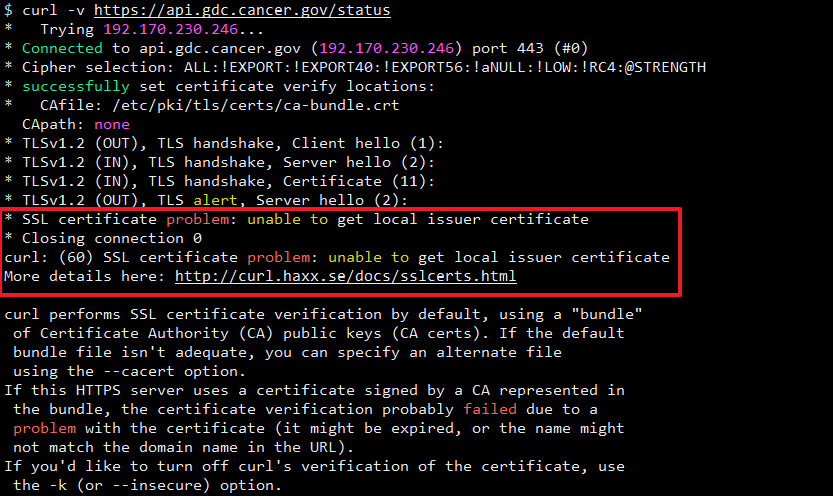
curl 去访问 https 的站点报错
看了一下 curl 和 curl 命令都是支持 ssl 的:
$ curl -Vcurl 7.19.7 (x86_64-redhat-linux-gnu) libcurl/7.47.1 OpenSSL/1.0.1e zlib/1.2.8 libidn/1.18Protocols: dict file ftp ftps gopher http https imap imaps pop3 pop3s rtsp smb smbs smtp smtps telnet tftpFeatures: IDN IPv6 Largefile NTLM SSL libz$ curl -h|grep ssl--ftp-ssl Try SSL/TLS for ftp transfer (F)--ftp-ssl-ccc Send CCC after authenticating (F)--ftp-ssl-ccc-mode [active/passive] Set CCC mode (F)--ftp-ssl-control Require SSL/TLS for ftp login, clear for transfer (F)--ftp-ssl-reqd Require SSL/TLS for ftp transfer (F)-2/--sslv2 Use SSLv2 (SSL)-3/--sslv3 Use SSLv3 (SSL)
curl 的默认证书路径可以通过下面的命令查看:
$ curl -v https://www.baidu.com|& grep CAfile* CAfile: /etc/pki/tls/certs/ca-bundle.crt$ curl-config --ca/etc/pki/tls/certs/ca-bundle.crt
在前面 jsonlite 的 fromJSON 报错信息中有一个 More details here 的提示,里面给了证书下载地址:
http://curl.haxx.se/docs/sslcerts.html
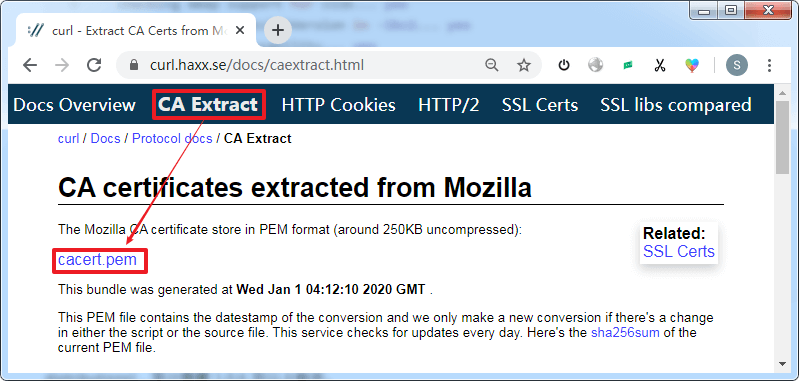
下载并绑定证书:
$ wget https://curl.haxx.se/ca/cacert.pem --no-check-certificate$ export CURL_CA_BUNDLE="/home/shenweiyan/certs/cacert.pem"$ $ curl -v https://api.gdc.cancer.gov/status* Trying 192.170.230.246...* Connected to api.gdc.cancer.gov (192.170.230.246) port 443 (#0)* Cipher selection: ALL:!EXPORT:!EXPORT40:!EXPORT56:!aNULL:!LOW:!RC4:@STRENGTH* successfully set certificate verify locations:* CAfile: /home/shenweiyan/cacert.pemCApath: none* TLSv1.2 (OUT), TLS handshake, Client hello (1):* TLSv1.2 (IN), TLS handshake, Server hello (2):* TLSv1.2 (IN), TLS handshake, Certificate (11):* TLSv1.2 (IN), TLS handshake, Server key exchange (12):* TLSv1.2 (IN), TLS handshake, Server finished (14):* TLSv1.2 (OUT), TLS handshake, Client key exchange (16):* TLSv1.2 (OUT), TLS change cipher, Client hello (1):* TLSv1.2 (OUT), TLS handshake, Finished (20):* TLSv1.2 (IN), TLS change cipher, Client hello (1):* TLSv1.2 (IN), TLS handshake, Finished (20):* SSL connection using TLSv1.2 / ECDHE-RSA-AES256-GCM-SHA384* Server certificate:* subject: CN=api.gdc.cancer.gov* start date: Jan 29 00:00:00 2020 GMT* expire date: Feb 16 23:59:59 2022 GMT* subjectAltName: api.gdc.cancer.gov matched* issuer: C=FR; ST=Paris; L=Paris; O=Gandi; CN=Gandi Standard SSL CA 2* SSL certificate verify ok.> GET /status HTTP/1.1> Host: api.gdc.cancer.gov> User-Agent: curl/7.19.7 (x86_64-redhat-linux-gnu) libcurl/7.47.1 OpenSSL/1.0.1e zlib/1.2.8 libidn/1.18> Accept: */*>< HTTP/1.1 200 OK< Date: Thu, 11 Jun 2020 09:17:33 GMT< Server: Apache< Content-Length: 144< Access-Control-Allow-Origin: *< Access-Control-Expose-Headers: Content-Disposition< Content-Type: application/json< X-Frame-Options: SAMEORIGIN< Strict-Transport-Security: max-age=63072001; includeSubdomains; preload<{"commit":"ab22b47a0f2ba62dd69e83fc287fe0581e839cad","data_release":"Data Release 24.0 - May 07, 2020","status":"OK","tag":"2.1.2","version":1}* Connection #0 to host api.gdc.cancer.gov left intact
四、解决问题与验证
虽然环境变量 CURL_CA_BUNDLE (也可以添加到 ~/.bashrc 中)可以解决 curl 命令行中的证书问题,但是在 R 中依然没办法解决 SL certificate problem: unable to get local issuer certificate 的问题。折腾了许久,找到两个方法。