1. 注册码云账户
2. 创建码云第三方应用
登录码云管理台,依次进入:“设置”/“第三方应用”/“创建应用”,填写“应用名称”、“应用描述”、“应用主页”、“应用回调地址”等关键信息,创建“码云应用”。
3. 获取码云应用令牌
完成码云应用添加后,即返回应用列表,双击对于的码云应用后,即可获取应用的令牌信息(主要关注:Client ID、Client Secret)。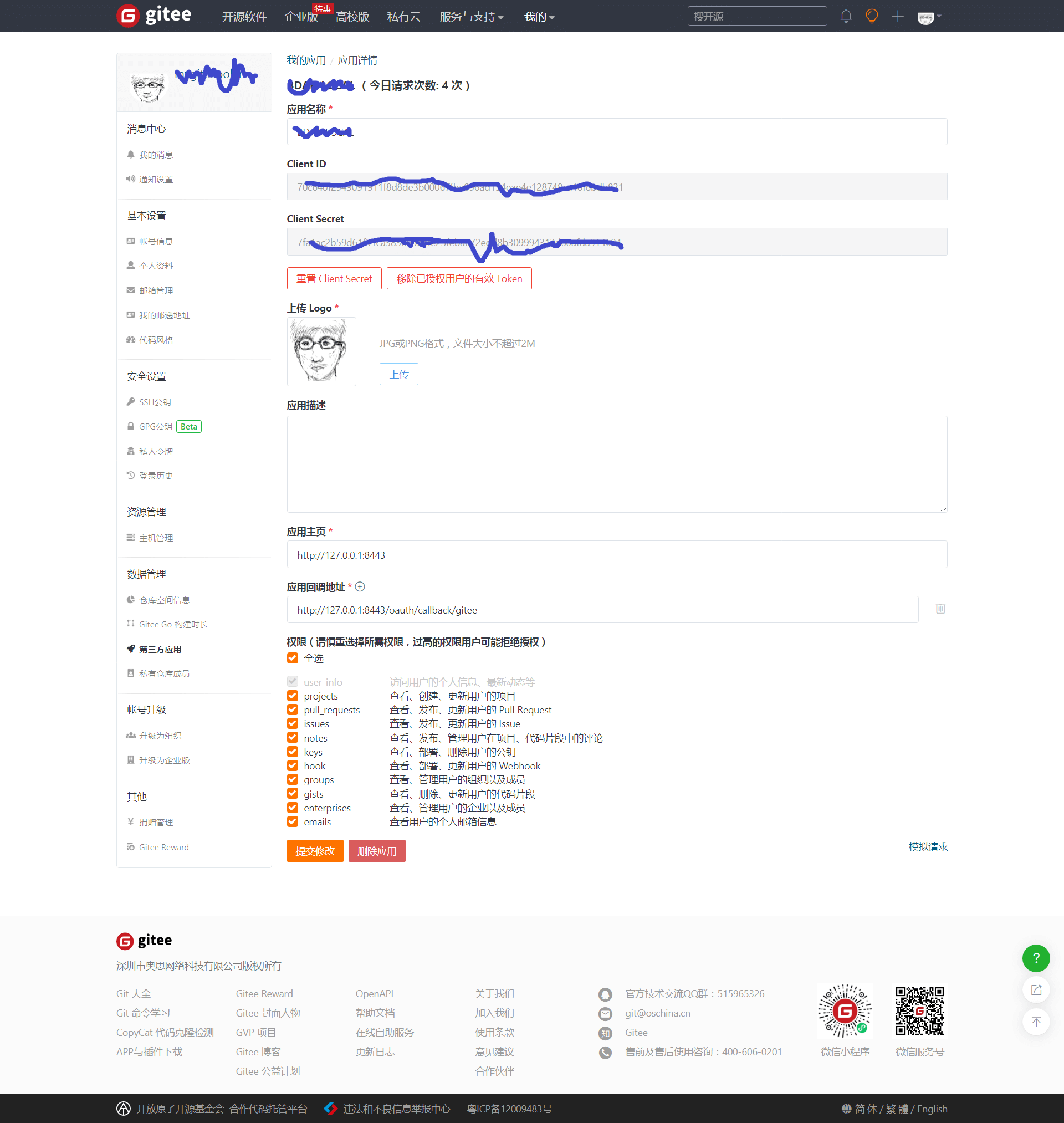
4. 权限分配
5. 接入登录
设置界面同上一步骤,填写“应用主页”及“应用回调地址”,用于扫描登录后跳转回应用程序。
6. 应用系统集成
下载
**JustAuth-demo**工程,gitee或github均可。git clone https://gitee.com/justauth/JustAuth-demo.git
修改配置参数。
- application.properties
根据实际情况修改端口、Redis等配置信息。
server.port=8443spring.thymeleaf.cache=falsespring.devtools.restart.additional-paths=src/main/javaspring.devtools.restart.exclude=static/**,public/**# Redis配置spring.redis.database=0spring.redis.host=localhostspring.redis.port=6379spring.redis.password=
- me.zhyd.justauth.RestAuthController
将获取的码云应用令牌信息(Client ID -> clientId、Client Secret -> clientSecret)更新至控制器,同时需要确保在开发者后台配置的回调地址与“redirectUri”保持一致。
/*** 根据具体的授权来源,获取授权请求工具类*/private AuthRequest getAuthRequest(String source) {AuthRequest authRequest = null;switch (source.toLowerCase()) {case "gitee":authRequest = new AuthDingTalkRequest(AuthConfig.builder().clientId("${Client ID}").clientSecret("${Client Secret}").redirectUri("http://localhost:8443/oauth/callback/gitee").build());break;// ....default:break;}if (null == authRequest) {throw new AuthException("未获取到有效的Auth配置");}return authRequest;}
扫描登录处理逻辑,需根据实际需要进行修改,此处示例登录成功后跳转至第三方站点。
@RequestMapping("/callback/{source}")public ModelAndView login(@PathVariable("source") String source, AuthCallback callback, HttpServletRequest request) {AuthRequest authRequest = getAuthRequest(source);AuthResponse<AuthUser> response = authRequest.login(callback);log.info(JSONObject.toJSONString(response));if (response.ok()) {userService.save(response.getData());// 示例:登录成功后跳转至第三方站点return new ModelAndView("redirect:http://localhost:8089/bcm-szx-sati/index.html#/home");}Map<String, Object> map = new HashMap<>(1);map.put("errorMsg", response.getMsg());return new ModelAndView("error", map);}
- 启动工程,选择“Gitee”,手机扫描二维码,进行验证。
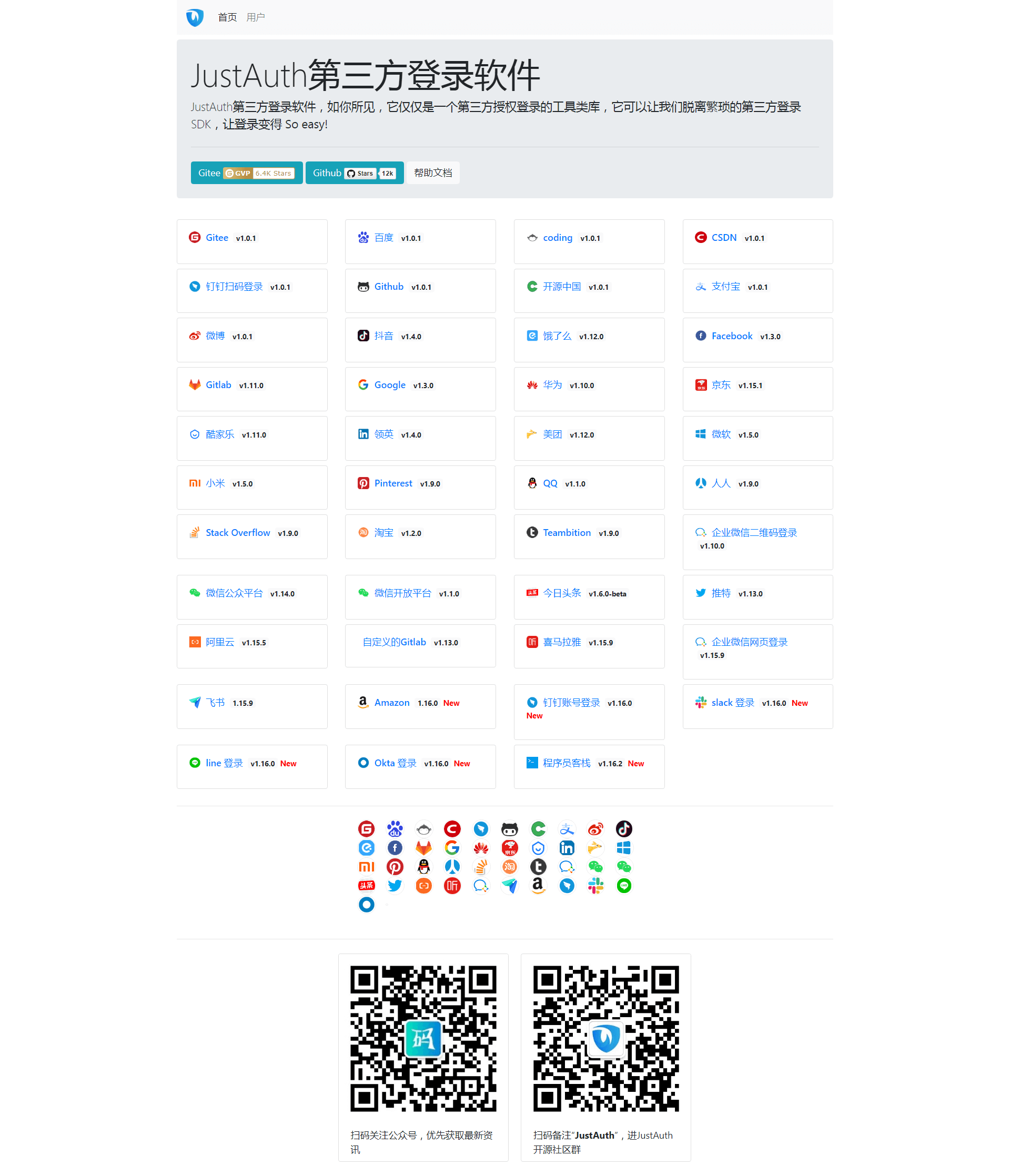
- 响应消息。
根据响应消息,可获取**token**(包含:**accessToken**),之后通过这些信息可获取扫描用户更多授权信息。
{"code": 2000,"data": {"avatar": "https://portrait.gitee.com//1780/****************.png","gender": "UNKNOWN","nickname": "****************","rawUserInfo": {"gists_url": "https://gitee.com/api/v5/users/****************/gists{/gist_id}","repos_url": "https://gitee.com/api/v5/users/****************/repos","following_url": "https://gitee.com/following_url{/other_user}","created_at": "2019-09-27T17:32:42+08:00","remark": "","login": "****************","type": "User","subscriptions_url": "https:///users/****************/subscriptions","updated_at": "2021-11-19T13:59:02+08:00","id": 5341492,"public_repos": 12,"organizations_url": "https://gitee.com/api/v5/users/****************/orgs","starred_url": "https://****************/starred{/owner}{/repo}","followers_url": "https://gitee.com/api/v5/users/****************/followers","public_gists": 0,"url": "https://gitee.com/api/v5/users/****************","received_events_url": "https://****************/received_events","watched": 48,"followers": 1,"avatar_url": "https:///****************.png","events_url": "https://gitee.com//****************/events{/privacy}","html_url": "https://gitee.com/****************","following": 3,"name": "****************","stared": 0},"source": "GITEE","token": {"accessToken": "****************","expireIn": 86400,"refreshToken": "****************","refreshTokenExpireIn": 0,"scope": "user_info projects **************** groups gists enterprises emails","tokenType": "bearer"},"username": "****************","uuid": "****************"}}
参考
JustAuth:集成第三方企业平台指南-码云登录
https://justauth.wiki/guide/oauth/gitee

