在新浪云上部署(CentOS)
不用买域名、不用备案、不用配置https快速部署 NideShop 微信小程序商城
一、购买新浪云SAE
- 为什么选择SAE?免费二级域名和支持https访问,不用备案,可用做微信小程序服务器。
- SAE推荐链接:http://sae.sina.com.cn/
- 选择对应的部署环境
- 自定义
- 开发言语:自定义
- 运行环境:云容器
- 语言版本:自定义
- 部署方式:手工部署
- 操作系统:centos 7.5 1804
- 环境配置:高级 II
- 实例个数:1(测试用选择1个即可)
- 二级域名:填写你的域名(这里为:nideshop2.applinzi.com)
- 应用名称:填写你的名称(nideshop2)
文中出现 nideshop2.applinzi.com 的地方,请替换为你配置的二级域名
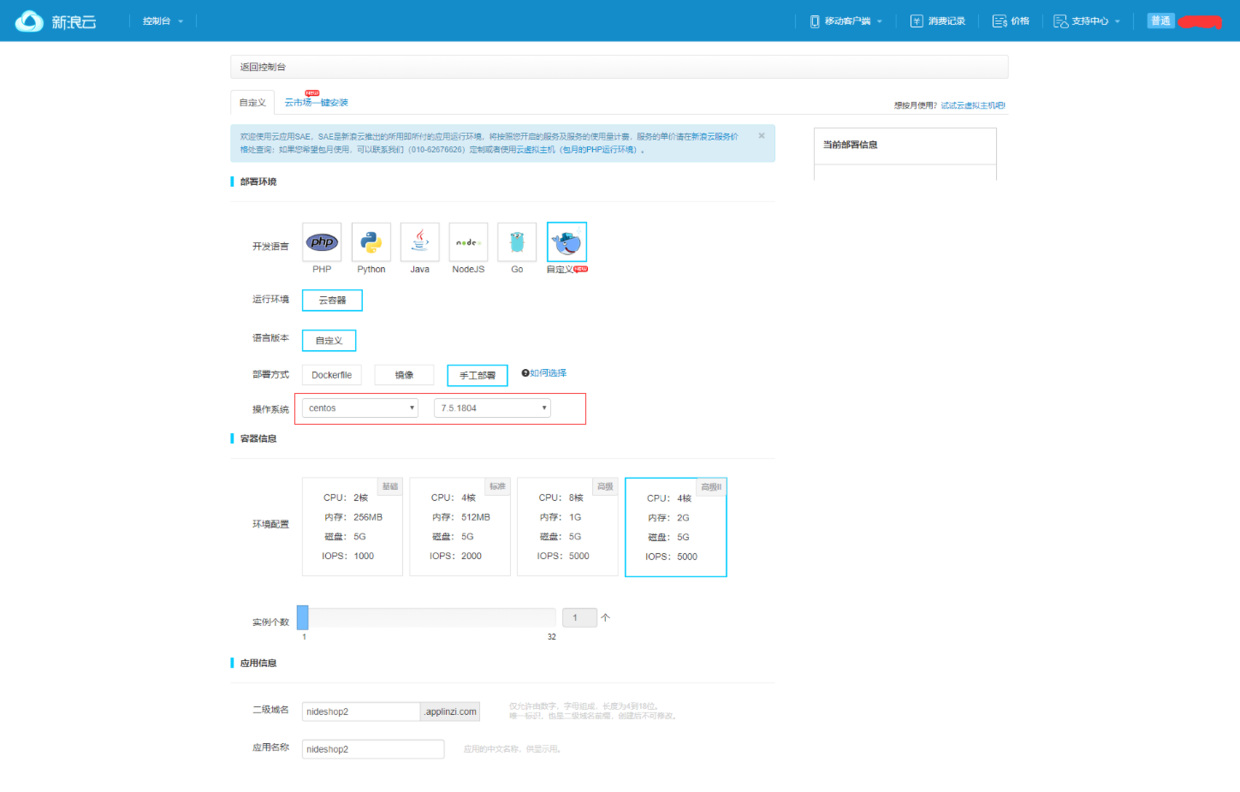
二、通过SSH连接云容器
windows下的配置教程:http://www.sinacloud.com/home/index/faq_detail/doc_id/173.html
三、安装配置nginx
yum update -yyum install -y epel-releaseyum install -y nginx curl vim net-tools gitnginxcurl -I localhost
此时发现在外网并不能访问 https://nideshop2.applinzi.com/,错误返回 502 Bad Gateway 这个错误官方文档有说明:http://www.sinacloud.com/doc/sae/docker/vm-getting-started.html
解决方法:更改nginx默认监听的端口80为5050,并重新启动nginx
vim /etc/nginx/nginx.confnginx -tnginx -s reload
更改监听的端口后

再次访问 https://nideshop2.applinzi.com/,成功返回
Welcome to nginx on Fedora!
四、通过nvm安装node.js
安装nvm https://github.com/creationix/nvm
curl -o- https://raw.githubusercontent.com/creationix/nvm/v0.33.11/install.sh | bash
nvm安装成功后,执行以下命令
source ~/.bashrc
查看最新版本的Node.js并安装
nvm ls-remoteNVM_NODEJS_ORG_MIRROR=https://npm.taobao.org/mirrors/node nvm install v8.11.3nvm use --delete-prefix v8.11.3node -v
五、配置共享型MySQL并导入数据
创建MySQL成功后,选择管理操作,进入到phpmyadmin页面,选项导入 选择nideshop项目根目录下的nideshop.sql文件
六、本地部署NideShop
- 下载NideShop的源码
cd /var/wwwgit clone https://github.com/tumobi/nideshop
- 安装ThinkJS
npm install think-cli -g --registry=https://registry.npm.taobao.org --verbosethinkjs --version
安装依赖
cd /var/www/nideshopnpm install --registry=https://registry.npm.taobao.org --verbose
配置mysql
vim src/common/config/database.js
修改后:
const mysql = require('think-model-mysql');module.exports = {handle: mysql,database: 'app_' + process.env.APPNAME,prefix: 'nideshop_',encoding: 'utf8mb4',host: process.env.MYSQL_HOST,port: process.env.MYSQL_PORT,user: process.env.ACCESSKEY,password: process.env.SECRETKEY,dateStrings: true};
Node.js连接MySQL参考文档:http://www.sinacloud.com/doc/sae/docker/howto-use-mysql.html#nodejs
七 通过nginx、pm2进行线上部署
编译项目
npm run compile
修改nginx配置 /etc/nginx/nginx.conf 修改后
user nginx;worker_processes auto;error_log /var/log/nginx/error.log;pid /run/nginx.pid;include /usr/share/nginx/modules/*.conf;events {worker_connections 1024;}http {log_format main '$remote_addr - $remote_user [$time_local] "$request" ''$status $body_bytes_sent "$http_referer" ''"$http_user_agent" "$http_x_forwarded_for"';access_log /var/log/nginx/access.log main;sendfile on;tcp_nopush on;tcp_nodelay on;keepalive_timeout 65;types_hash_max_size 2048;include /etc/nginx/mime.types;default_type application/octet-stream;include /etc/nginx/conf.d/*.conf;server {listen 5050 default_server;root /var/www/nideshop/www;set $node_port 8360;index index.js index.html index.htm;if ( -f $request_filename/index.html ){rewrite (.*) $1/index.html break;}if ( !-f $request_filename ){rewrite (.*) /index.js;}location = /index.js {proxy_http_version 1.1;proxy_set_header X-Real-IP $remote_addr;proxy_set_header X-Forwarded-For $proxy_add_x_forwarded_for;proxy_set_header Host $http_host;proxy_set_header X-NginX-Proxy true;proxy_set_header Upgrade $http_upgrade;proxy_set_header Connection "upgrade";proxy_pass http://127.0.0.1:$node_port$request_uri;proxy_redirect off;}location ~ /static/ {etag on;expires max;}}}
重新启动 nginx
nginx -s reload
测试通过nginx访问 启动服务
node production.js
外网通过浏览器访问: https://nideshop2.applinzi.com/ 测试成功后记得: Ctrl + C 停止运行
安装配置pm2
npm install -g pm2
修改项目根目录下的pm2.json为:
{"apps": [{"name": "nideshop","script": "production.js","cwd": "/var/www/nideshop","exec_mode": "fork","max_memory_restart": "1G","autorestart": true,"instances": 1,"node_args": [],"args": [],"env": {}}]}
启动pm2
pm2 startOrReload pm2.json
参考文档:ThinkJS线上部署文档:https://thinkjs.org/zh-cn/doc/3.0/deploy.html
八 修改NideShop微信小程序的配置
微信小程序商城GitHub: https://github.com/tumobi/nideshop-mini-program 打开文件config/api.js,修改NewApiRootUrl为自己的域名,注意 https 和后面的 api/ 不能少
var NewApiRootUrl = 'https://nideshop2.applinzi.com/api/';
九 微信小程序端运行效果图





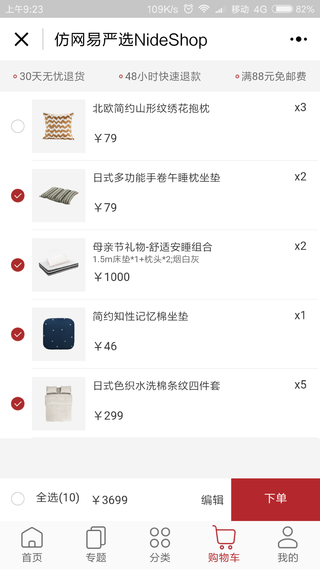

如使用的是阿里云服务器,请参考另一篇文章:CentOS 7.3 下部署基于 Node.js的微信小程序商城

