💡 Kong侦听四个端口的请求,默认情况是
8000:此端口是Kong用来监听来自客户端的HTTP请求的,并将此请求转发到您的上游服务。这也是本教程中最主要用到的端口。
8443:此端口是Kong监听HTTP的请求的端口。该端口具有与8000端口类似的行为,但是它只监听HTTPS的请求,并不会产生转发行为。可以通过配置文件来禁用此端口。
8001:用于管理员对KONG进行配置的端口。
8444:用于管理员监听HTTPS请求的端口。
在本文中,我们将介绍Kong的路由功能,并详细说明8000端口上的客户端请求如何根据请求头、URI或HTTP被代理到配置中的上游服务。
入门示例
先做一个最简单的转发。当访问8000端口时,自动转发到http://api01.bitspaceman.com:8000/news/qihoo。
1、先创建两个Service:
curl -i -X POST \--url http://localhost:8001/services/ \--data 'name=example-service' \--data 'url=http://api01.bitspaceman.com:8000/news/qihoo'curl -i -X POST \--url http://localhost:8001/services/ \--data 'name=163-service' \--data 'url=http://3g.163.com/touch/jsonp/sy/recommend'
2、然后,添加两个Route:
curl -i -X POST \--url http://localhost:8001/services/example-service/routes \--data 'hosts[]=news.com'curl -i -X POST \--url http://localhost:8001/services/163-service/routes \--data 'paths[]=/news' \--data 'hosts[]=news.com'
3、最后,访问一下: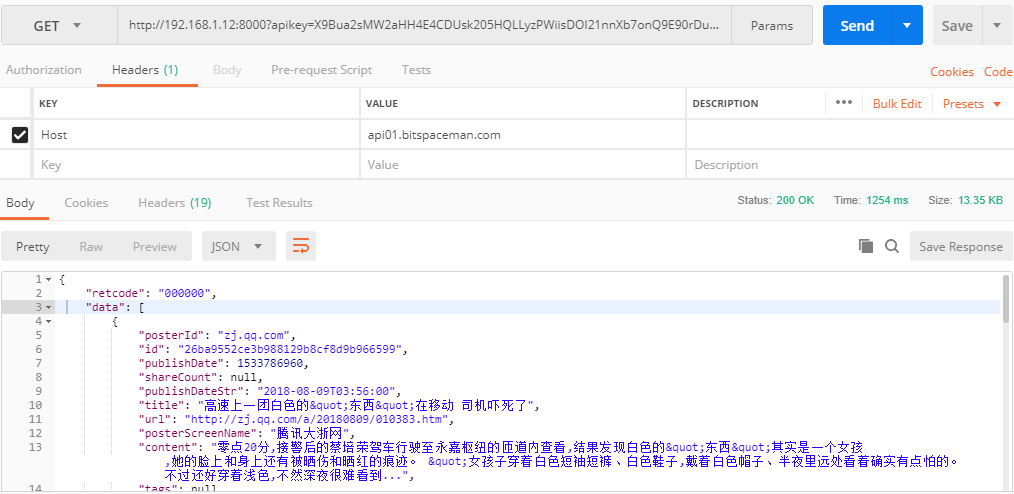
根据hosts=news.com做转发
根据hosts=news.com和paths=/news做转发
原理,等同于Nginx的location。后面介绍下详细的用法。
hosts属性
可以设置多个host,像下面这样:
$ curl -i -X POST http://localhost:8001/routes/ \-H 'Content-Type: application/json' \-d '{"hosts":["example.com", "foo-service.com"]}'$ curl -i -X POST http://localhost:8001/routes/ \-d 'hosts[]=example.com' \-d 'hosts[]=foo-service.com'
也可以使用通配符:
{"hosts": ["*.example.com", "service.com"]}
paths属性
可以设置多个path:
{"paths": ["/service", "/hello/world"]}
还可以使用正则表达式:
{"paths": ["/users/\d+/profile", "/following"]}
给正则设置优先级:
[{"paths": ["/status/\d+"],"regex_priority": 0},{"paths": ["/version/\d+/status/\d+"],"regex_priority": 6},{"paths": ["/version"],"regex_priority": 3},]
优先级别如下:
1、/version
2、/version/\d+/status/\d+
3、/status/\d+
如何捕获正则分组?
如下面一个path:
/version/(?<version>\d+)/users/(?<user>\S+)
支持这样一个请求:
/version/1/users/john
还可以被插件使用:
local router_matches = ngx.ctx.router_matches-- router_matches.uri_captures is:-- { "1", "john", version = "1", user = "john" }
Path添加字符的方式 ?
$ curl -i -X POST http://localhost:8001/routes \--data-urlencode 'uris[]=/status/\d+'
preserve_host属性
当使用代理的时候,Kong的默认(false)是将上游请求的Host头设置为API的upstream_url属性的主机名。
{"name": "my-api","upstream_url": "http://my-api.com","hosts": ["service.com"],}
客户端请kong的请求头:
GET / HTTP/1.1Host: service.com
设置为false,kong将从upstream_url中提取主机名作为HOST的值去请求上游服务。
GET / HTTP/1.1Host: my-api.com
设置为true,客户端请求的HOST通过kong透传到上游服务,而不是从upstream_url提取。
GET / HTTP/1.1Host: service.com
strip_uri属性
指定uri前缀去匹配一个API,但是不包含在上游的请求中。这个参数接收一个boolean的值。
| uris | strip_uri | 客户端请求 | 上游请求 |
|---|---|---|---|
| /mockbin | false | /some_path | not proxied |
| /mockbin | false | /mockbin | /mockbin |
| /mockbin | false | /mockbin/some_path | /mockbin/some_path |
| /mockbin | true | /some_path | not proxied |
| /mockbin | true | /mockbin | / |
| /mockbin | true | /mockbin/some_path | /some_path |
method属性
就是GET、POST、PUT、DELETE等等,不多说了。

