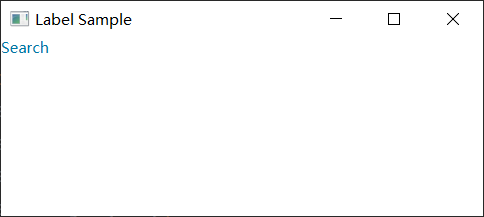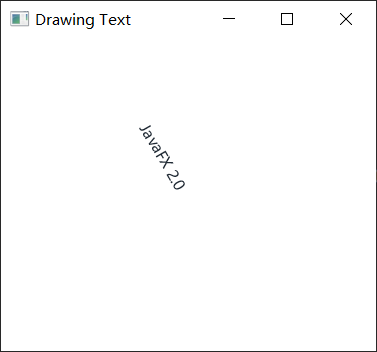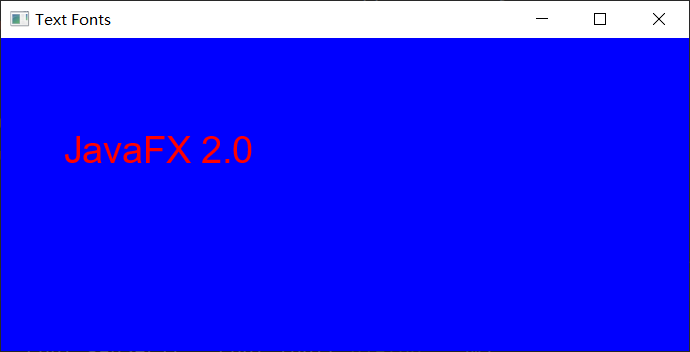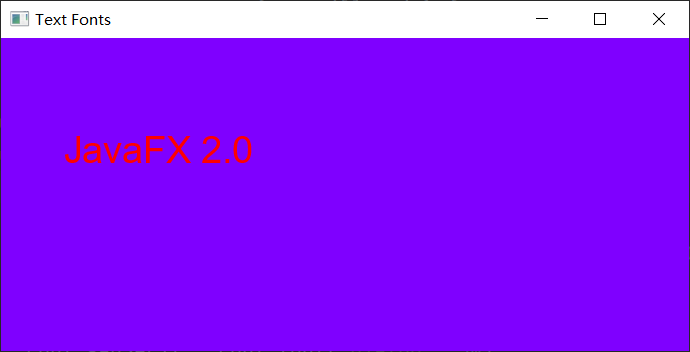在JavaFX中,我们可以在对象上应用颜色(Paint)。在JavaFX中,所有形状都可以填充简单的颜色和渐变颜色。
RGB颜色
当指定颜色值时,可以使用默认的RGB颜色空间中的颜色。
要创建颜色,请使用Color.rgb()方法。此方法使用三个整数值,表示红色,绿色和蓝色分量。请阅读以下一段简单的代码 -
RGB对照表:https://tool.oschina.net/commons?type=3
import javafx.application.Application;import javafx.scene.Group;import javafx.scene.Scene;import javafx.scene.paint.Color;import javafx.scene.text.Text;import javafx.stage.Stage;public class Main extends Application {public static void main(String[] args) {Application.launch(args);}@Overridepublic void start(Stage primaryStage) {primaryStage.setTitle("Drawing Text");Group root = new Group();Scene scene = new Scene(root, 300, 250, Color.WHITE);int x = 100;int y = 100;int red = 30;int green = 40;int blue = 50;Text text = new Text(x, y, "JavaFX 2.0");text.setFill(Color.rgb(red, green, blue, .99));text.setRotate(60);root.getChildren().add(text);primaryStage.setScene(scene);primaryStage.show();}}
颜色名称
以下代码根据颜色名称创建颜色。如:Color.DARKBLUE,请参阅如下代码 -
import javafx.application.Application;import javafx.scene.Group;import javafx.scene.Scene;import javafx.scene.paint.Color;import javafx.scene.shape.Circle;import javafx.scene.text.Font;import javafx.scene.text.Text;import javafx.stage.Stage;public class Main extends Application {public static void main(String[] args) {Application.launch(args);}@Overridepublic void start(Stage primaryStage) {primaryStage.setTitle("Title");final Circle circ = new Circle(40, 40, 30);final Group root = new Group(circ);final Scene scene = new Scene(root, 800, 400, Color.BEIGE);final Text text1 = new Text(25, 25, "test.com");text1.setFill(Color.DARKBLUE);text1.setFont(Font.font(java.awt.Font.SERIF, 25));root.getChildren().add(text1);primaryStage.setScene(scene);primaryStage.show();}}
颜色alpha通道
另一个重载方法需要三个整数(int)值和第四个double类型值,即alpha通道。第四个值设置颜色的不透明度。此值介于零(0)和一(1)之间。
import javafx.application.Application;import javafx.scene.Group;import javafx.scene.Scene;import javafx.scene.paint.Color;import javafx.scene.text.Font;import javafx.scene.text.Text;import javafx.stage.Stage;public class Main extends Application {public static void main(String[] args) {Application.launch(args);}@Overridepublic void start(Stage primaryStage) {primaryStage.setTitle("Text Fonts");Group root = new Group();Scene scene = new Scene(root, 550, 250, new Color(0,0,1,1.0));Text text = new Text(50, 100, "JavaFX 2.0");Font sanSerif = Font.font("Dialog", 30);text.setFont(sanSerif);text.setFill(Color.RED);root.getChildren().add(text);primaryStage.setScene(scene);primaryStage.show();}}
HSB颜色
还可以通过指定色相,饱和度和亮度(HSB)来创建颜色。 要使用HSB创建颜色,请使用Color.hsb()方法。
import javafx.application.Application;import javafx.scene.Group;import javafx.scene.Scene;import javafx.scene.paint.Color;import javafx.scene.text.Font;import javafx.scene.text.Text;import javafx.stage.Stage;public class Main extends Application {public static void main(String[] args) {Application.launch(args);}@Overridepublic void start(Stage primaryStage) {primaryStage.setTitle("Text Fonts");Group root = new Group();Scene scene = new Scene(root, 550, 250,Color.hsb(270,1.0,1.0,1.0));Text text = new Text(50, 100, "JavaFX 2.0");Font sanSerif = Font.font("Dialog", 30);text.setFont(sanSerif);text.setFill(Color.RED);root.getChildren().add(text);primaryStage.setScene(scene);primaryStage.show();}}
Web颜色
以下代码显示了如何从web值来创建颜色。
Color c = Color.web("#0000FF",1.0);// blue as a hex web value, explict alphaColor c = Color.web("#0000FF");// blue as a hex web value, implict alphaColor c = Color.web("0000FF",1.0);// blue as a hex web value, explict alphaColor c = Color.web("0000FF");// blue as a hex web value, implict alpha
import javafx.application.Application;import javafx.scene.Group;import javafx.scene.Scene;import javafx.scene.control.Label;import javafx.scene.layout.HBox;import javafx.scene.paint.Color;import javafx.stage.Stage;public class Main extends Application {public static void main(String[] args) {launch(args);}@Overridepublic void start(Stage stage) {Scene scene = new Scene(new Group());stage.setTitle("Label Sample");stage.setWidth(400);stage.setHeight(180);HBox hbox = new HBox();Label label1 = new Label("Search");label1.setTextFill(Color.web("#0076a3"));hbox.setSpacing(10);hbox.getChildren().add((label1));((Group) scene.getRoot()).getChildren().add(hbox);stage.setScene(scene);stage.show();}}