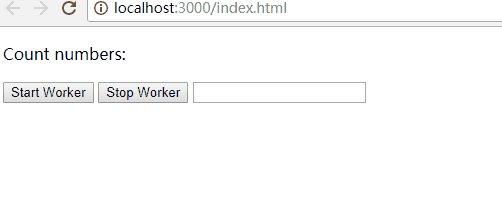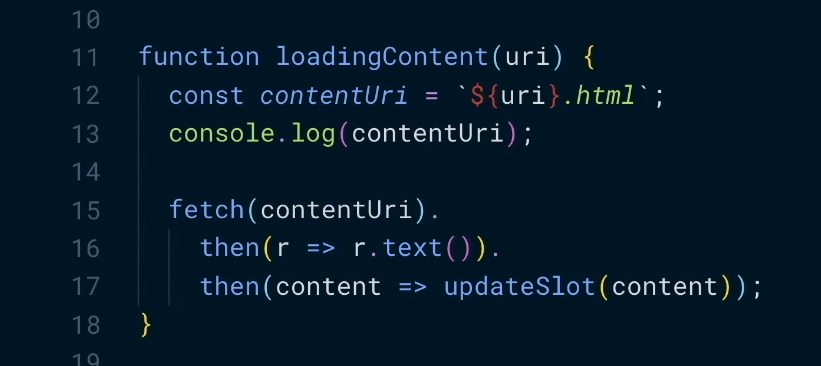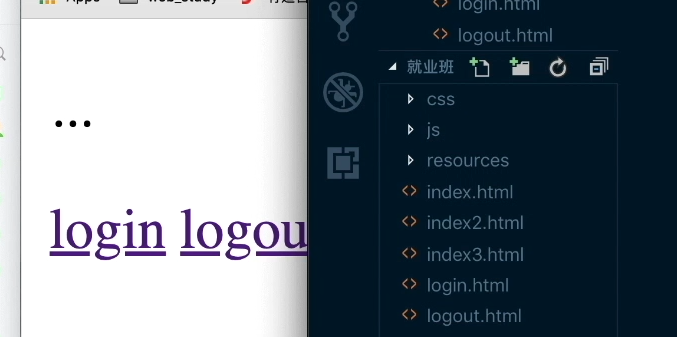一、history
window.history; 对象上的方法和属性
A:属性
1、window.history.length: 表示浏览器的访问页面的条数
2、history.state; 返回replcaeState()方法和pushState()等方法设置的第一个参数
// history.replaceState('this is a test', null, 'test.html')console.log(history.state) // this is a test
B: 方法
1、window.history.back(); 后退;返回undefined
2、window.history.forword() ; 前进; 返回undefined
3、history.go(num); 前进或后退的数量num (0 表示刷新)
4、history.replaceState(arg1, arg2, arg3)
arg1: 表示状态对象; arg2表示更改后页面名;arg3:路由最后一个参数
设置过后长度不会+1
// https: //www.zhidao.con/abc/cde?name=123&age=24history.replaceState('this is a test', null, 'test') // 不会刷新页面// https: //www.zhidao.con/test
5、pushState(arg1, arg2, arg3)
设置过后 history.length 的长度+1;
C:事件:
1、popState
window.addEventListener('popstate', e => {// 当每次回退或这前进时浏览器触发这个事件// pushState(), replaceState() 不触发这个事件console.log(e.state) // 表示之前pushState时设置的状态;}, false)
2、hashchange事件
二:worker
worker实例中没有document,window,parent,但是可以发ajax请求
一个worker可以委派多个worker
方法:
let worker = new Worker (path);
myworker.terminate() ; 终止worker
if(window.Worker) {let worker = new Worker('./worker.js');let waitRes = {num1: 1, num2: 2};// 等待接收数据的结果 异步worker.onmessage = function (e) {console.log(e.data); // 4// 如果后续程序依赖这个返回的结果,则会出现问题}// 发送数据 异步worker.postMessage(waitRes)console.log(1);}
// 接收数据 异步this.onmessage = function (e) {let {num1, num2} = e.data;let result = {res: num1 + num2};// 发送数据this.postMessage(result)console.log(3);}console.log(2);
解决的场景:
假设程序需要计算、收集1~9999的之间所有质数,不采用后台线程,而是之间是使用JavaScript前台线程的计算、收集质数
可以创建worker线程;通过异步计算,等worker.js线程 计算完毕后返回结果,不影响主线程
例题:
点击Start Worker按钮启动web worker,可以看到web worker开始工作,且在web worker正常工作时,我们仍然可以在input输入框中输入信息,这表示页面并没有因为web worker的运行而被阻塞: