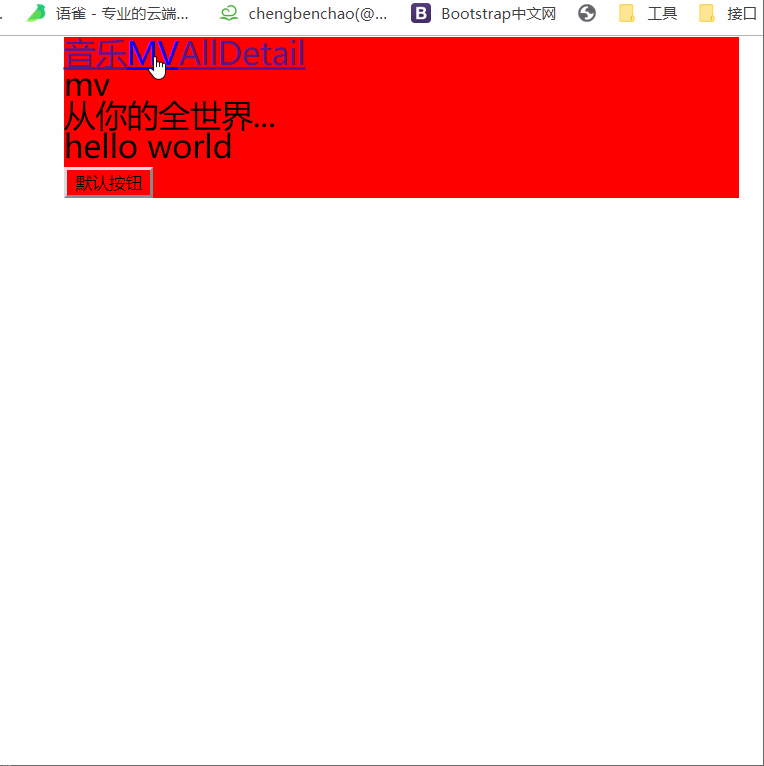8.get传值—页面跳转
使用query获取get传递的值
项目结构
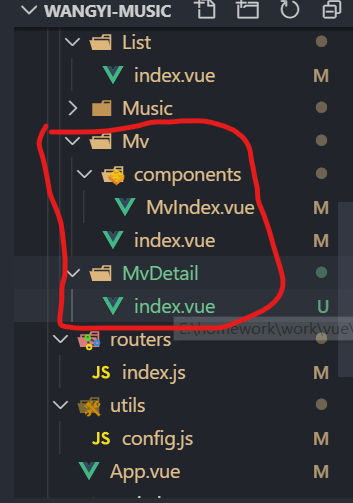
mv/index.vue
<template><div class="container"><mv-index :data="item"v-for="item of data" :key="item.id"></mv-index></div></template><script>import MvIndex from '../Mv/components/MvIndex'export default {name:"Mv",data(){return{data:[],}},components:{MvIndex},mounted(){this.axios.get("mv/first?limit=12").then(res=>{this.data=res.data.data;})}}</script>
2-1在列表页传值this.$router.push()
mv/components/MvIndex.vue
要通过点击对应的item将id传过去,使用组件之后,item在子组件中,所以通过子组件传
//1.在子组件中定义一个事件,传id<template><div @click="handleClick(data.id)"><img :src="data.coverImgUrl" /><p>{{data.name | format()}}</p></div></template>//2.在methods方法中触发methods:{handleClick(id){console.log(id)this.$router.push(`/detail?id=${id}`)}}
2-2在详情页接收这个值—computed
MvDetail/index.vue
export default {name:"Detail",computed:{id(){return this.$route.query.id}},//发送请求mounted(){var id=this.id; //获取idthis.axios.get(`/top/playlist/detail?id=${id}`).then(res=>{console.log(res)})}}
2-3在详情页跳转回列表页
this.$router.back()//定义一个事件<template><div><p>detail页面</p><button @click="toggle">跳转回列表页面</button></div></template>//methods中触发export default {name:"Detail",...methods:{toggle(){this.$router.back()}}}
2-4如果要传多个值,传的方式和id一样
//首页data.name<template><div class="list" @click="handleClick(data.id,data.name)"><img :src="data.cover" alt="" class="bg"><p>{{data.name |format()}}</p></div></template>methods:{handleClick(id,name){this.$router.push(`/mvplay?id=${id}&name=${name}`)}}//详情页接收<template><p>{{name}}</p> //直接使用</template>computed:{id(){return this.$route.query.id},name(){return this.$route.query.name}},methods:{toggle(){this.$router.back()}}
课件地址https://gitee.com/wangsiman/work/tree/master/vue/wangyi-music