Java环境搭建
JDK下载地址:https://www.azul.com/downloads


Mac电脑无需配置 PATH 和 JAVA_HOME
HomeBrew安装参考地址:https://blog.csdn.net/weixin_45626288/article/details/128125978
Python环境搭建
https://dandelioncloud.cn/article/details/1584769546592702466
Tomcat环境搭建
https://blog.csdn.net/weixin_41317840/article/details/130011135
chenjia@chentonndiannao ~ % brew search tomcat==> Formulaetomcat tomcat@7 tomcat@9tomcat-native tomcat@8 ✔ touca==> Caskstopcatchenjia@chentonndiannao ~ % brew install tomcat@8//设置环境变量echo 'export PATH="/opt/homebrew/opt/tomcat@8/bin:$PATH"' >> ~/.zshrc//后台启动tomcat服务brew services start tomcat@8//关闭后台tomcat服务brew services stop tomcat@8//如果不需要后台运行,可以直接运行下面命令启动/opt/homebrew/opt/tomcat@8/bin/catalina run或者(配置过环境变量后使用)catalina run
启动后,在浏览器访问:http://localhost:8080/
如果能看到tomcat页面即安装成功了。
Maven环境搭建
- 官网下载安装包
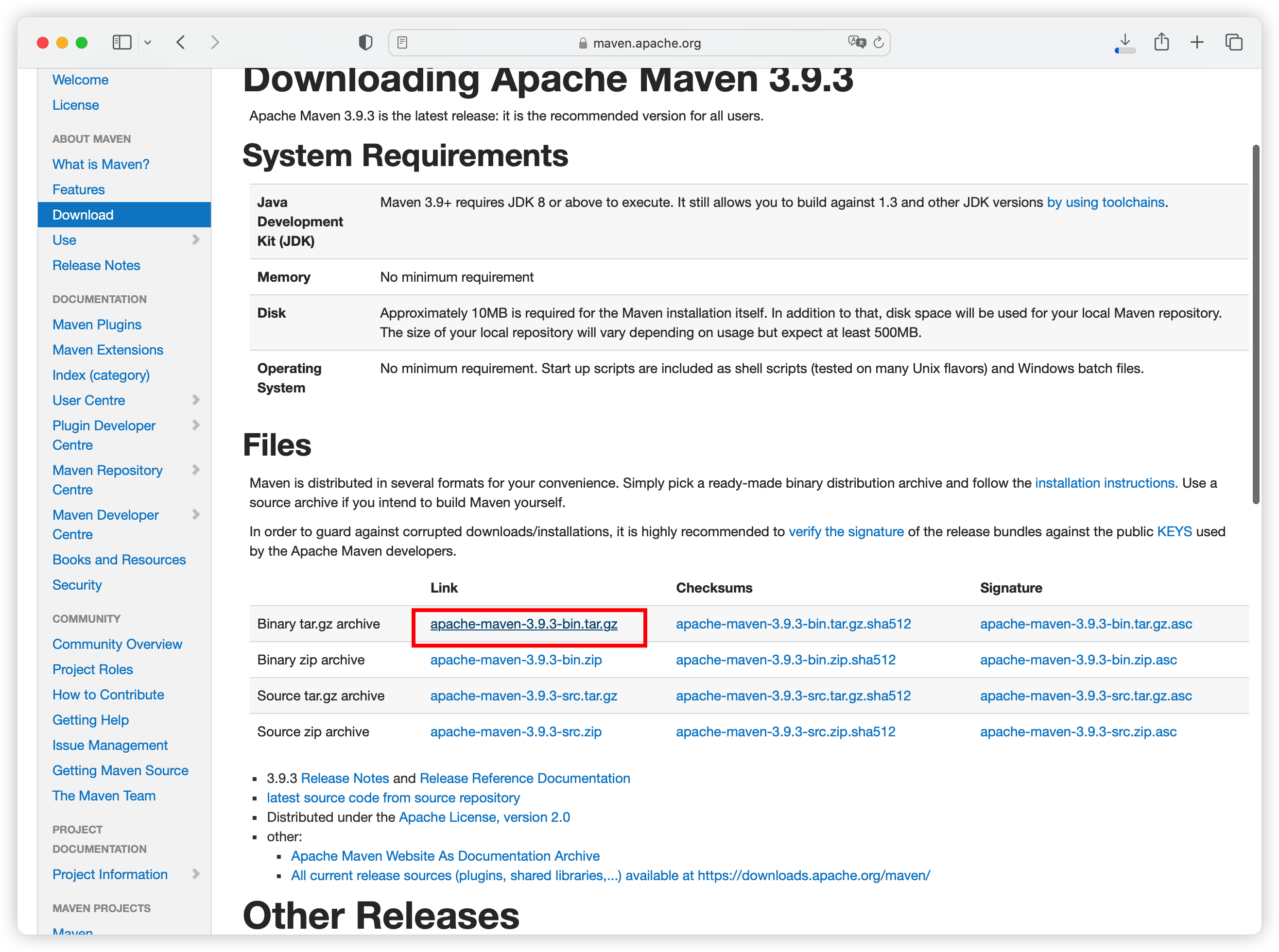 解压放到自己存放软件的位置进行环境配置
解压放到自己存放软件的位置进行环境配置
- 打开终端,
vim ~/.zshrc,配置环境变量,之后source ~/.zshrc
export M2_HOME=/Users/chenjia/username/SoftWare/Develop/apache-maven-3.9.3export PATH=$PATH:$M2_HOME/bin
- 验证
mvn -v,出现以下界面,安装成功; - 更换Maven下载源
<localRepository>/Users/chenjia/ChenJia/SoftWare/DevelopFile/MavenRepository</localRepository>
- 更换Maven仓库存放路径
<mirror><id>aliyunmaven</id><mirrorOf>central</mirrorOf><name>aliyun maven</name><url>http://maven.aliyun.com/nexus/content/groups/public</url></mirror>
Node环境搭建
https://blog.csdn.net/weixin_41793990/article/details/128833394
MySQL环境搭建
https://blog.csdn.net/weixin_44719880/article/details/129327320
Redis环境搭建
https://blog.51cto.com/u_16099306/6573853
Last login: Sun Jul 16 17:09:34 on ttys000chenjia@chentonndiannao ~ % brew search node==> Formulaelibbitcoin-node node-build node@16 nodeenvlinode-cli node-sass node@18 nodenvllnode node@10 node_exporter odenode node@14 nodebrew==> Caskscapslocknodelay nodebox nodeclipseIf you meant "node" specifically:It was migrated from homebrew/cask to homebrew/core.chenjia@chentonndiannao ~ % node -vv18.16.1chenjia@chentonndiannao ~ % uname -aDarwin chentonndiannao.domain.name 22.5.0 Darwin Kernel Version 22.5.0: Thu Jun 8 22:22:20 PDT 2023; root:xnu-8796.121.3~7/RELEASE_ARM64_T6000 arm64chenjia@chentonndiannao ~ % brew search redis==> Formulaehiredis redis redis@3.2 redis@6.2 redoiredis redis-leveldb redis@4.0 redir==> Casksanother-redis-desktop-manager redis-projpadilla-redis redisinsightmedischenjia@chentonndiannao ~ % clszsh: command not found: clschenjia@chentonndiannao ~ % clszsh: command not found: clschenjia@chentonndiannao ~ % clearchenjia@chentonndiannao ~ % brew install redis==> Fetching dependencies for redis: ca-certificates and openssl@3==> Fetching ca-certificates==> Downloading https://mirrors.ustc.edu.cn/homebrew-bottles/ca-certificates-202######################################################################### 100.0%==> Fetching openssl@3==> Downloading https://mirrors.ustc.edu.cn/homebrew-bottles/openssl%403-3.1.1_1######################################################################### 100.0%==> Fetching redis==> Downloading https://mirrors.ustc.edu.cn/homebrew-bottles/redis-7.0.12.arm64_######################################################################### 100.0%==> Installing dependencies for redis: ca-certificates and openssl@3==> Installing redis dependency: ca-certificates==> Pouring ca-certificates-2023-05-30.arm64_ventura.bottle.tar.gz==> Regenerating CA certificate bundle from keychain, this may take a while...🍺 /opt/homebrew/Cellar/ca-certificates/2023-05-30: 3 files, 216.2KB==> Installing redis dependency: openssl@3==> Pouring openssl@3-3.1.1_1.arm64_ventura.bottle.tar.gz🍺 /opt/homebrew/Cellar/openssl@3/3.1.1_1: 6,495 files, 28.4MB==> Installing redis==> Pouring redis-7.0.12.arm64_ventura.bottle.tar.gz==> CaveatsTo start redis now and restart at login:brew services start redisOr, if you don't want/need a background service you can just run:/opt/homebrew/opt/redis/bin/redis-server /opt/homebrew/etc/redis.conf==> Summary🍺 /opt/homebrew/Cellar/redis/7.0.12: 14 files, 2.7MB==> Running `brew cleanup redis`...Disable this behaviour by setting HOMEBREW_NO_INSTALL_CLEANUP.Hide these hints with HOMEBREW_NO_ENV_HINTS (see `man brew`).==> Caveats==> redisTo start redis now and restart at login:brew services start redisOr, if you don't want/need a background service you can just run:/opt/homebrew/opt/redis/bin/redis-server /opt/homebrew/etc/redis.confchenjia@chentonndiannao ~ %
# 启动redisbrew services start redis# 关闭redis服务brew services stop redis/opt/homebrew/opt/redis/bin/redis-server /opt/homebrew/etc/redis.conf

