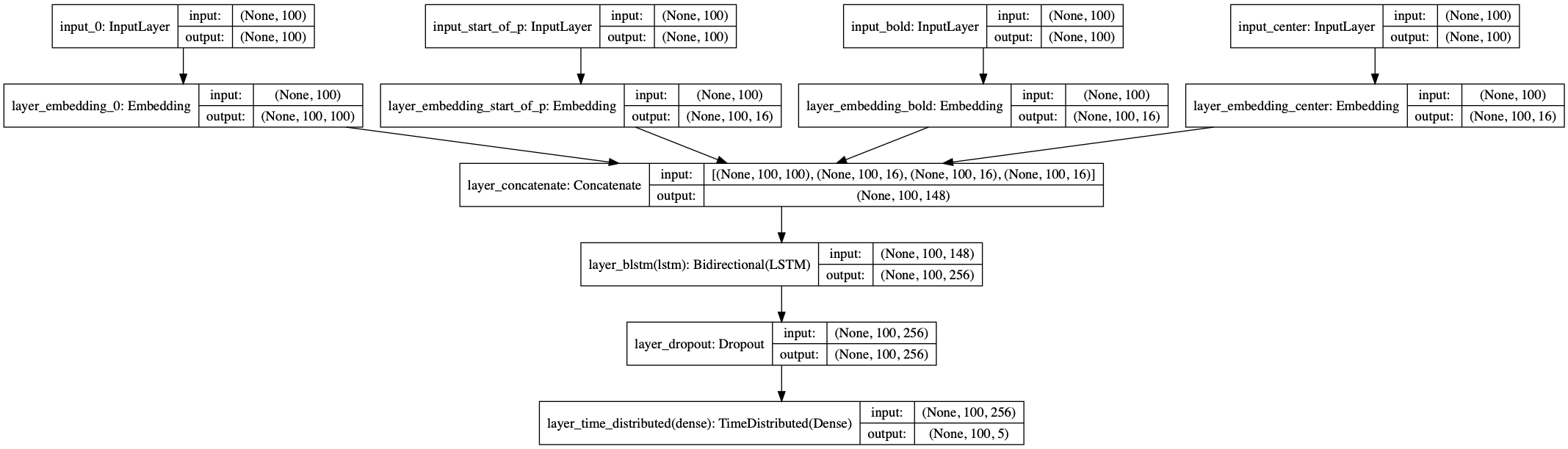Handle Numeric features
This feature is a experimental feature
https://github.com/BrikerMan/Kashgari/issues/90
Some time, except the text, we have some additional features like text formatting (italic, bold, centered),
position in text and more. Kashgari provides NumericFeaturesEmbedding and StackedEmbedding for this kine data. Here is the details.
If you have a dataset like this.
token=NLP start_of_p=True bold=True center=True B-Categorytoken=Projects start_of_p=False bold=True center=True I-Categorytoken=Project start_of_p=True bold=True center=False B-Project-nametoken=Name start_of_p=False bold=True center=False I-Project-nametoken=: start_of_p=False bold=False center=False I-Project-name
First, numerize your additional features. Convert your data to this. Remember to leave 0 for padding.
text = ['NLP', 'Projects', 'Project', 'Name', ':']start_of_p = [1, 2, 1, 2, 2]bold = [1, 1, 1, 1, 2]center = [1, 1, 2, 2, 2]label = ['B-Category', 'I-Category', 'B-Project-name', 'I-Project-name', 'I-Project-name']
Then you have four input sequence and one output sequence. Prepare your embedding layers.
import kashgarifrom kashgari.embeddings import NumericFeaturesEmbedding, BareEmbedding, StackedEmbeddingimport logginglogging.basicConfig(level='DEBUG')text = ['NLP', 'Projects', 'Project', 'Name', ':']start_of_p = [1, 2, 1, 2, 2]bold = [1, 1, 1, 1, 2]center = [1, 1, 2, 2, 2]label = ['B-Category', 'I-Category', 'B-ProjectName', 'I-ProjectName', 'I-ProjectName']text_list = [text] * 100start_of_p_list = [start_of_p] * 100bold_list = [bold] * 100center_list = [center] * 100label_list = [label] * 100SEQUENCE_LEN = 100# You can use WordEmbedding or BERTEmbedding for your text embeddingtext_embedding = BareEmbedding(task=kashgari.LABELING, sequence_length=SEQUENCE_LEN)start_of_p_embedding = NumericFeaturesEmbedding(feature_count=2,feature_name='start_of_p',sequence_length=SEQUENCE_LEN)bold_embedding = NumericFeaturesEmbedding(feature_count=2,feature_name='bold',sequence_length=SEQUENCE_LEN)center_embedding = NumericFeaturesEmbedding(feature_count=2,feature_name='center',sequence_length=SEQUENCE_LEN)# first one must be the text embeddingstack_embedding = StackedEmbedding([text_embedding,start_of_p_embedding,bold_embedding,center_embedding])x = (text_list, start_of_p_list, bold_list, center_list)y = label_liststack_embedding.analyze_corpus(x, y)# Now we can embed with this stacked embedding layerprint(stack_embedding.embed(x))
Once embedding layer prepared, you could use all of the classification and labeling models.
# We can build any labeling model with this embeddingfrom kashgari.tasks.labeling import BLSTMModelmodel = BLSTMModel(embedding=stack_embedding)model.fit(x, y)print(model.predict(x))print(model.predict_entities(x))
This is the struct of this model.